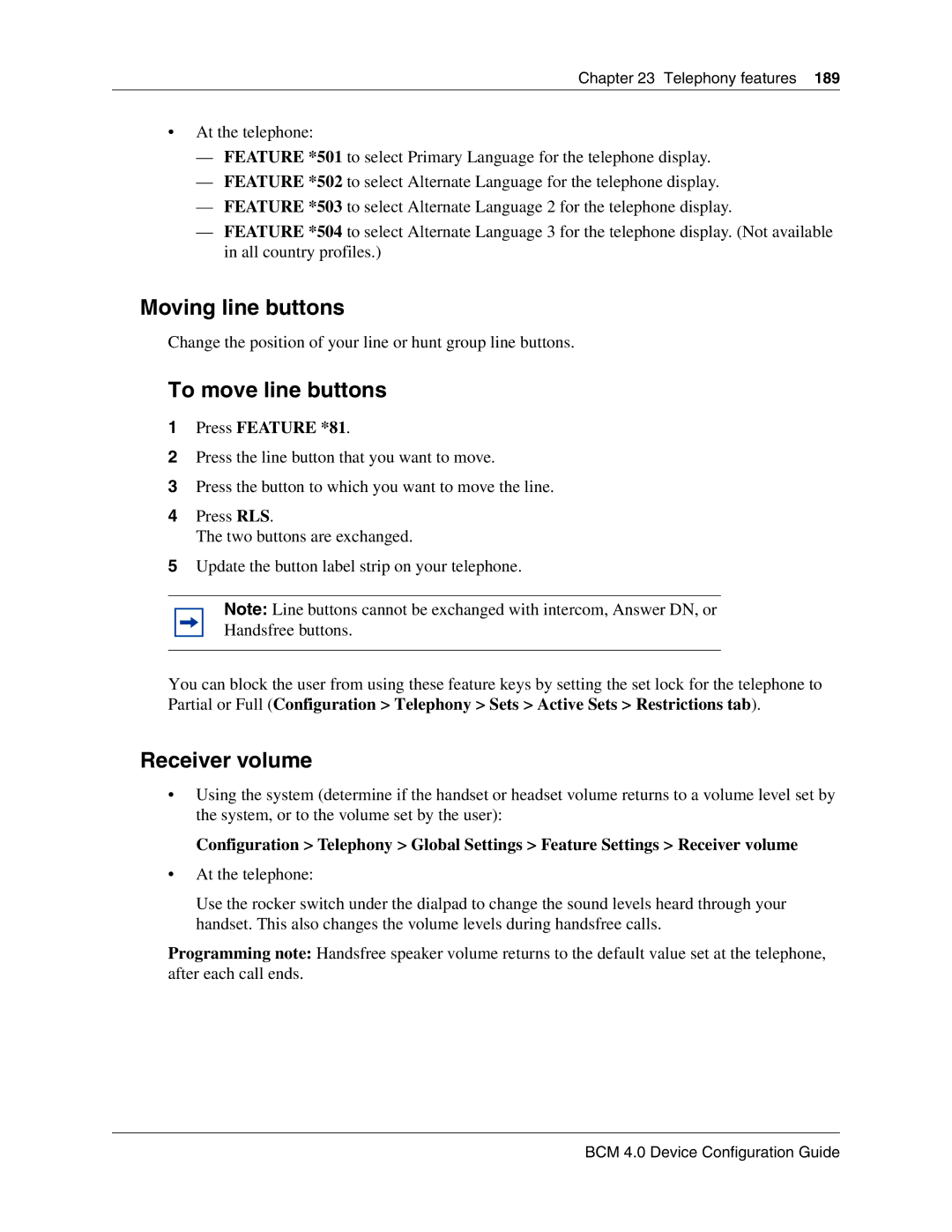Chapter 23 Telephony features 189
•At the telephone:
—FEATURE *501 to select Primary Language for the telephone display.
—FEATURE *502 to select Alternate Language for the telephone display.
—FEATURE *503 to select Alternate Language 2 for the telephone display.
—FEATURE *504 to select Alternate Language 3 for the telephone display. (Not available in all country profiles.)
Moving line buttons
Change the position of your line or hunt group line buttons.
To move line buttons
1Press FEATURE *81.
2Press the line button that you want to move.
3Press the button to which you want to move the line.
4Press RLS.
The two buttons are exchanged.
5Update the button label strip on your telephone.
Note: Line buttons cannot be exchanged with intercom, Answer DN, or
Handsfree buttons.
You can block the user from using these feature keys by setting the set lock for the telephone to Partial or Full (Configuration > Telephony > Sets > Active Sets > Restrictions tab).
Receiver volume
•Using the system (determine if the handset or headset volume returns to a volume level set by the system, or to the volume set by the user):
Configuration > Telephony > Global Settings > Feature Settings > Receiver volume
•At the telephone:
Use the rocker switch under the dialpad to change the sound levels heard through your handset. This also changes the volume levels during handsfree calls.
Programming note: Handsfree speaker volume returns to the default value set at the telephone, after each call ends.