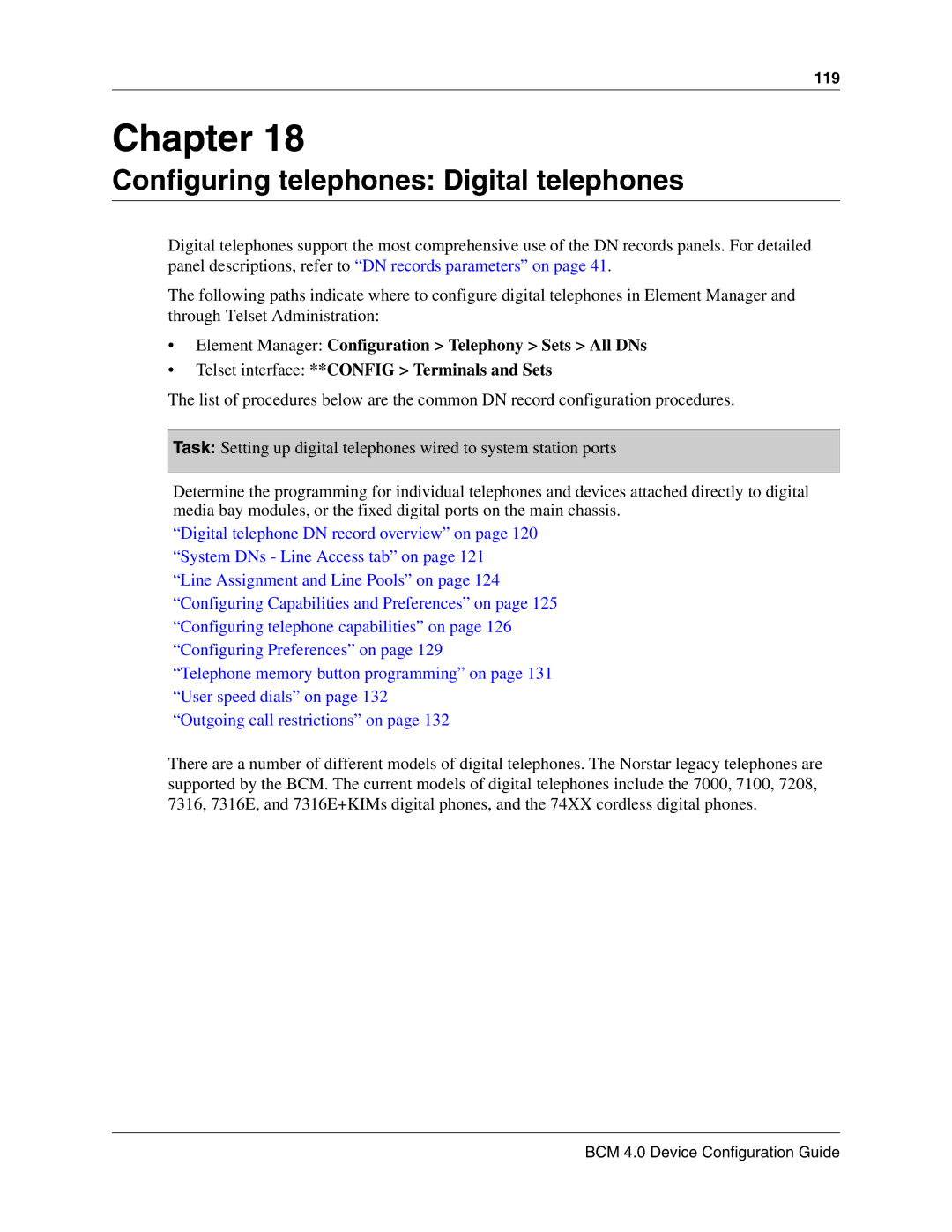119
Chapter 18
Configuring telephones: Digital telephones
Digital telephones support the most comprehensive use of the DN records panels. For detailed panel descriptions, refer to “DN records parameters” on page 41.
The following paths indicate where to configure digital telephones in Element Manager and through Telset Administration:
•Element Manager: Configuration > Telephony > Sets > All DNs
•Telset interface: **CONFIG > Terminals and Sets
The list of procedures below are the common DN record configuration procedures.
Task: Setting up digital telephones wired to system station ports
Determine the programming for individual telephones and devices attached directly to digital media bay modules, or the fixed digital ports on the main chassis.
“Digital telephone DN record overview” on page 120 “System DNs - Line Access tab” on page 121 “Line Assignment and Line Pools” on page 124 “Configuring Capabilities and Preferences” on page 125 “Configuring telephone capabilities” on page 126 “Configuring Preferences” on page 129
“Telephone memory button programming” on page 131 “User speed dials” on page 132
“Outgoing call restrictions” on page 132
There are a number of different models of digital telephones. The Norstar legacy telephones are supported by the BCM. The current models of digital telephones include the 7000, 7100, 7208, 7316, 7316E, and 7316E+KIMs digital phones, and the 74XX cordless digital phones.