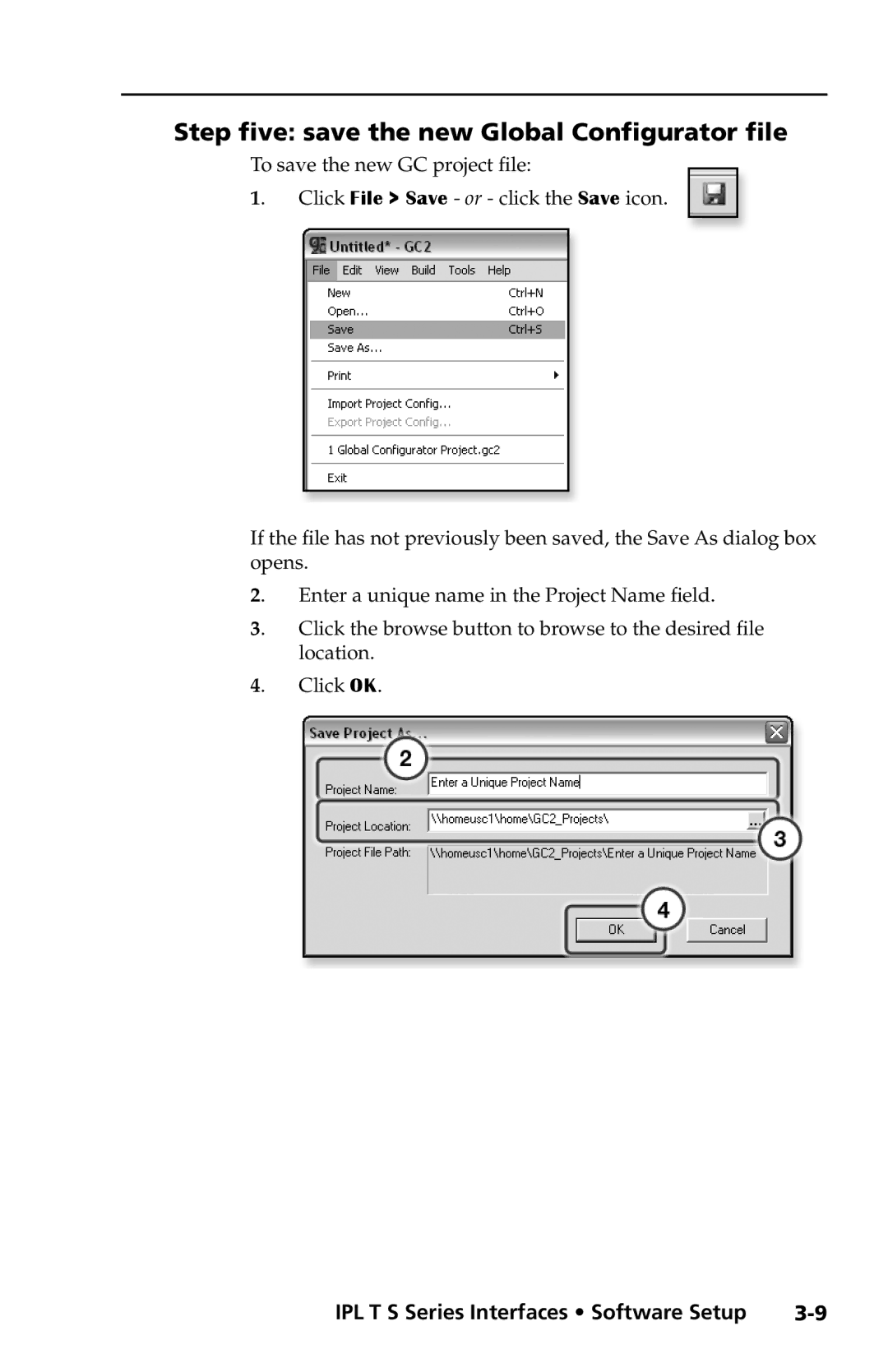Step five: save the new Global Configurator file
To save the new GC project file:
1. Click File > Save - or - click the Save icon.
If the file has not previously been saved, the Save As dialog box opens.
2. Enter a unique name in the Project Name field.
3. Click the browse button to browse to the desired file location.
4. Click OK.
IPL T S Series Interfaces • Software Setup |