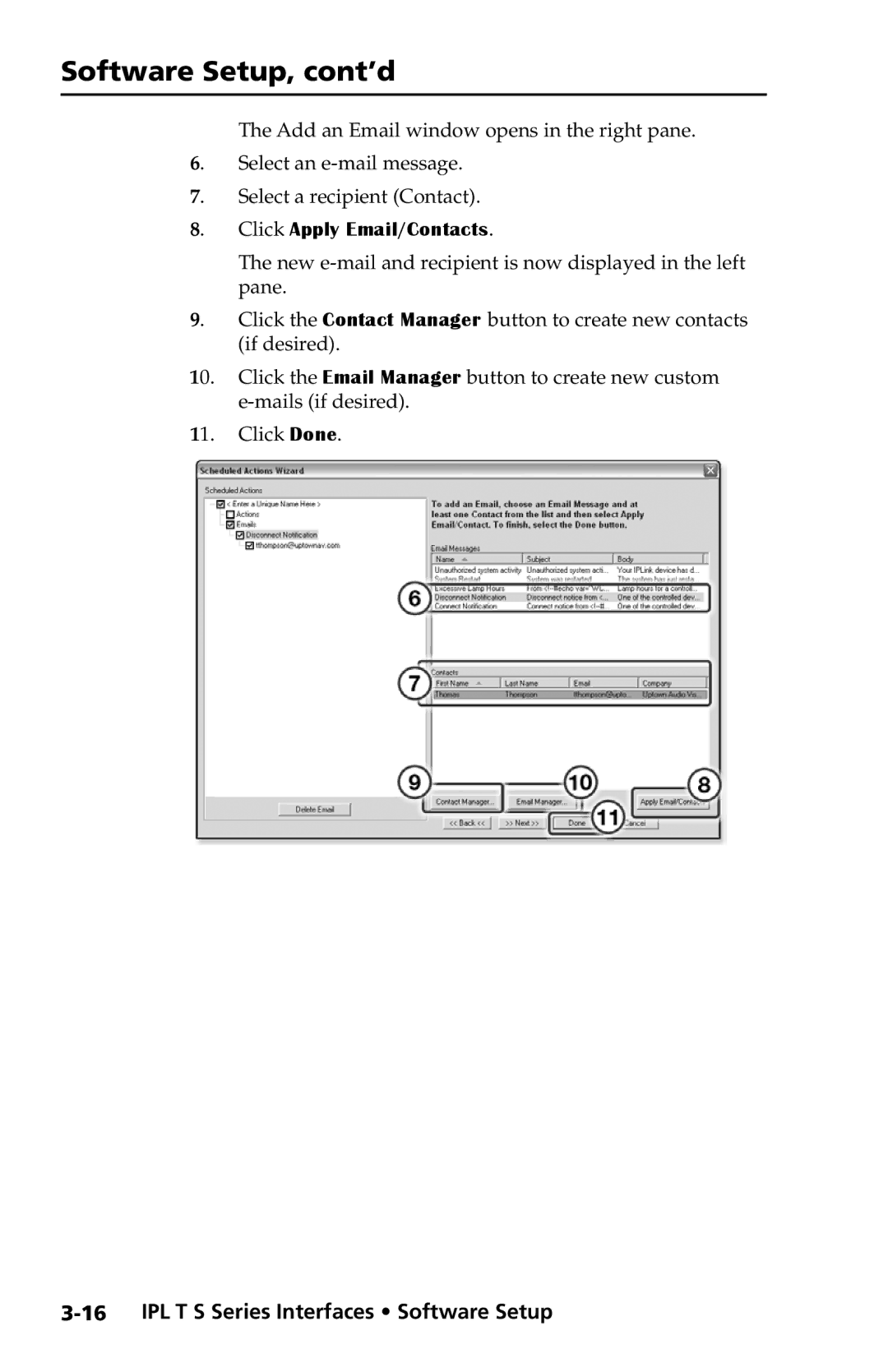Software Setup, cont’d
The Add an Email window opens in the right pane. 6. Select an
7. Select a recipient (Contact).
8. Click Apply Email/Contacts.
The new
9. Click the Contact Manager button to create new contacts (if desired).
10. Click the Email Manager button to create new custom
11. Click Done.