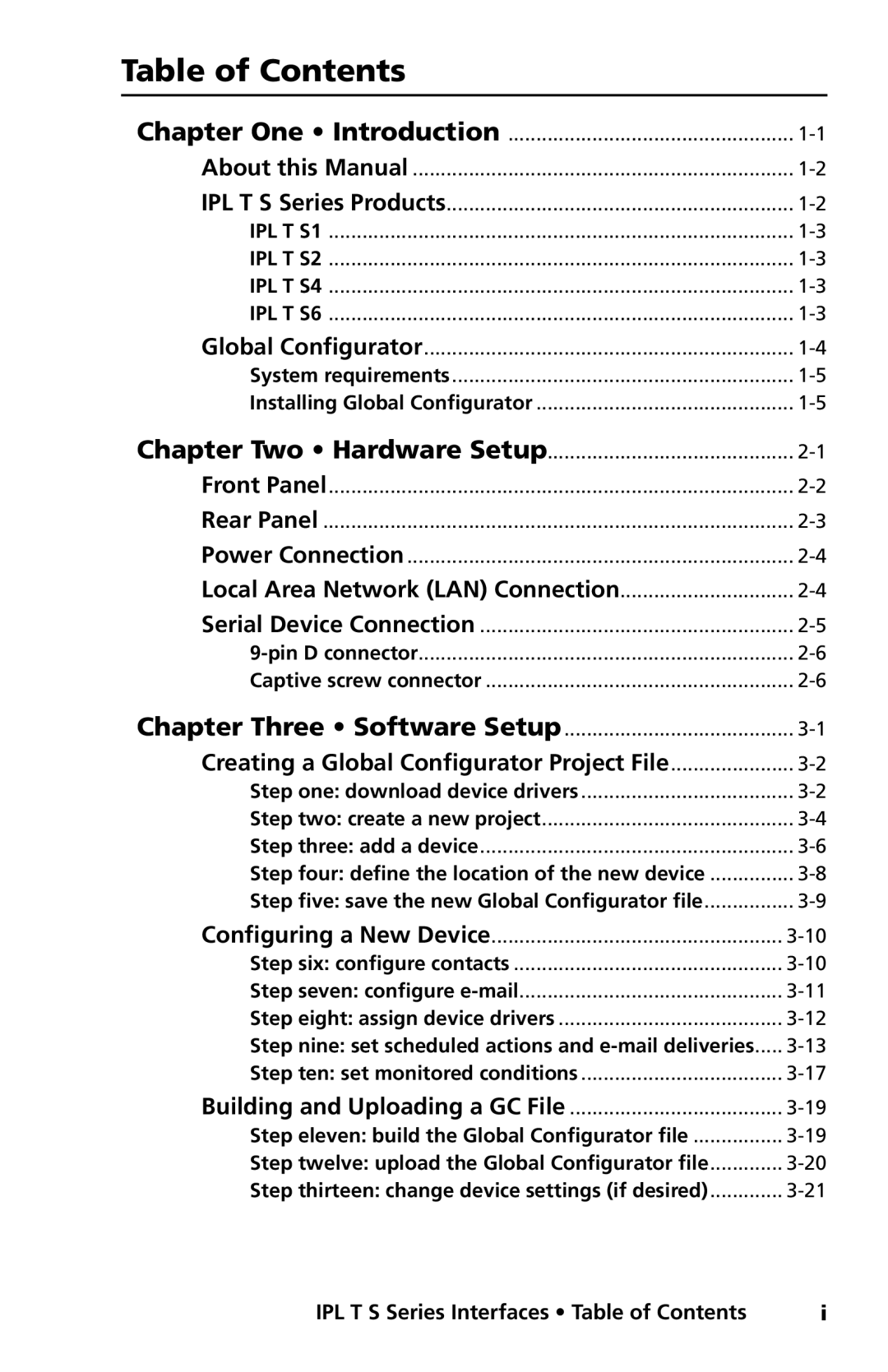Table of Contents
Chapter One • Introduction | |
About this Manual | |
IPL T S Series Products | |
IPL T S1 | |
IPL T S2 | |
IPL T S4 | |
IPL T S6 | |
Global Configurator | |
System requirements | |
Installing Global Configurator | |
Chapter Two • Hardware Setup | |
Front Panel | |
Rear Panel | |
Power Connection | |
Local Area Network (LAN) Connection | |
Serial Device Connection | |
Captive screw connector | |
Chapter Three • Software Setup | |
Creating a Global Configurator Project File | |
Step one: download device drivers | |
Step two: create a new project | |
Step three: add a device | |
Step four: define the location of the new device | |
Step five: save the new Global Configurator file | |
Configuring a New Device | |
Step six: configure contacts | |
Step seven: configure | |
Step eight: assign device drivers | |
Step nine: set scheduled actions and | |
Step ten: set monitored conditions | |
Building and Uploading a GC File | |
Step eleven: build the Global Configurator file | |
Step twelve: upload the Global Configurator file | |
Step thirteen: change device settings (if desired\ |
IPL T S Series Interfaces • Table of Contents | i |