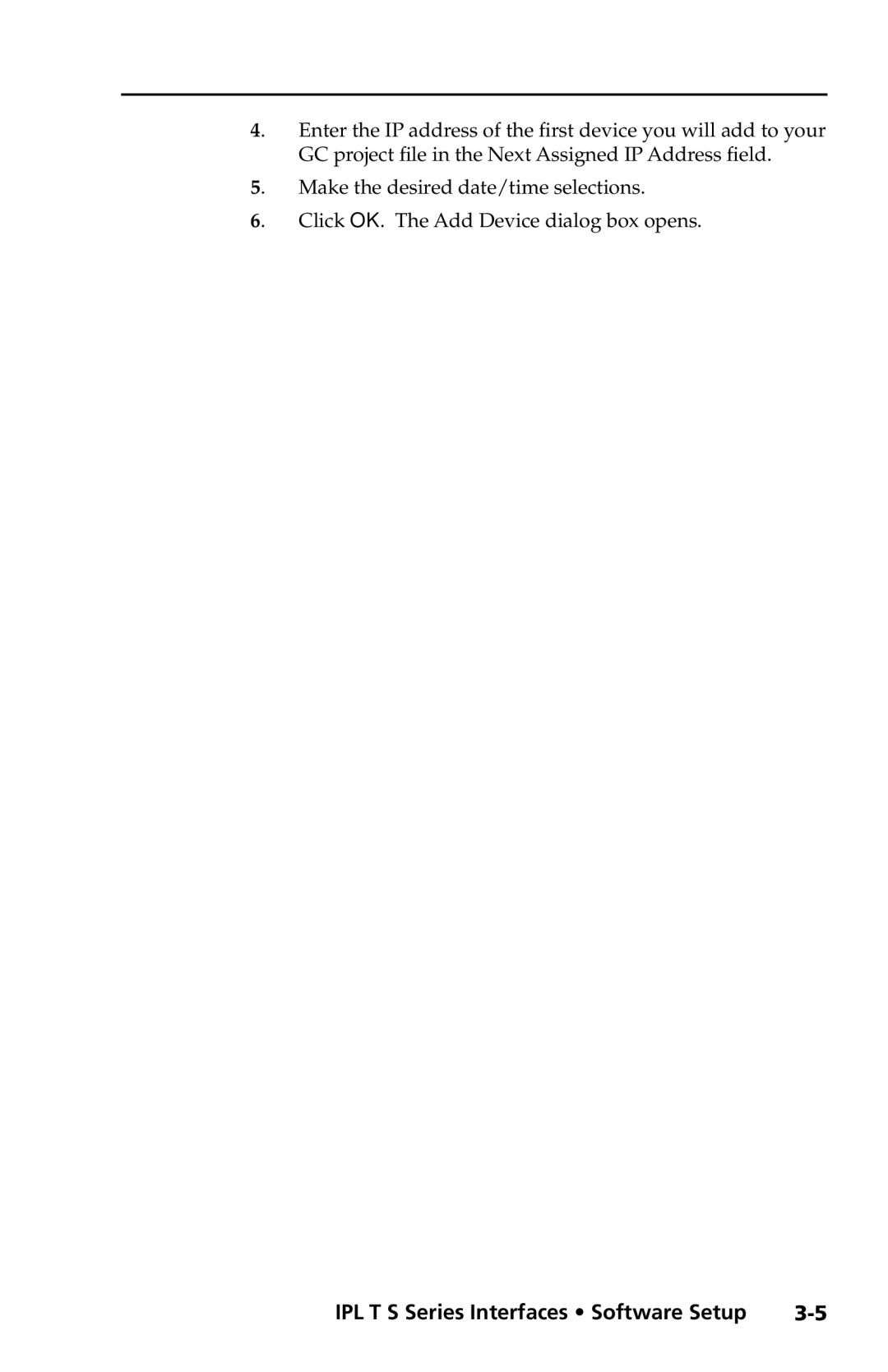4. Enter the IP address of the first device you will add to your GC project file in the Next Assigned IP Address field.
5. Make the desired date/time selections.
6. Click OK. The Add Device dialog box opens.
IPL T S Series Interfaces • Software Setup |