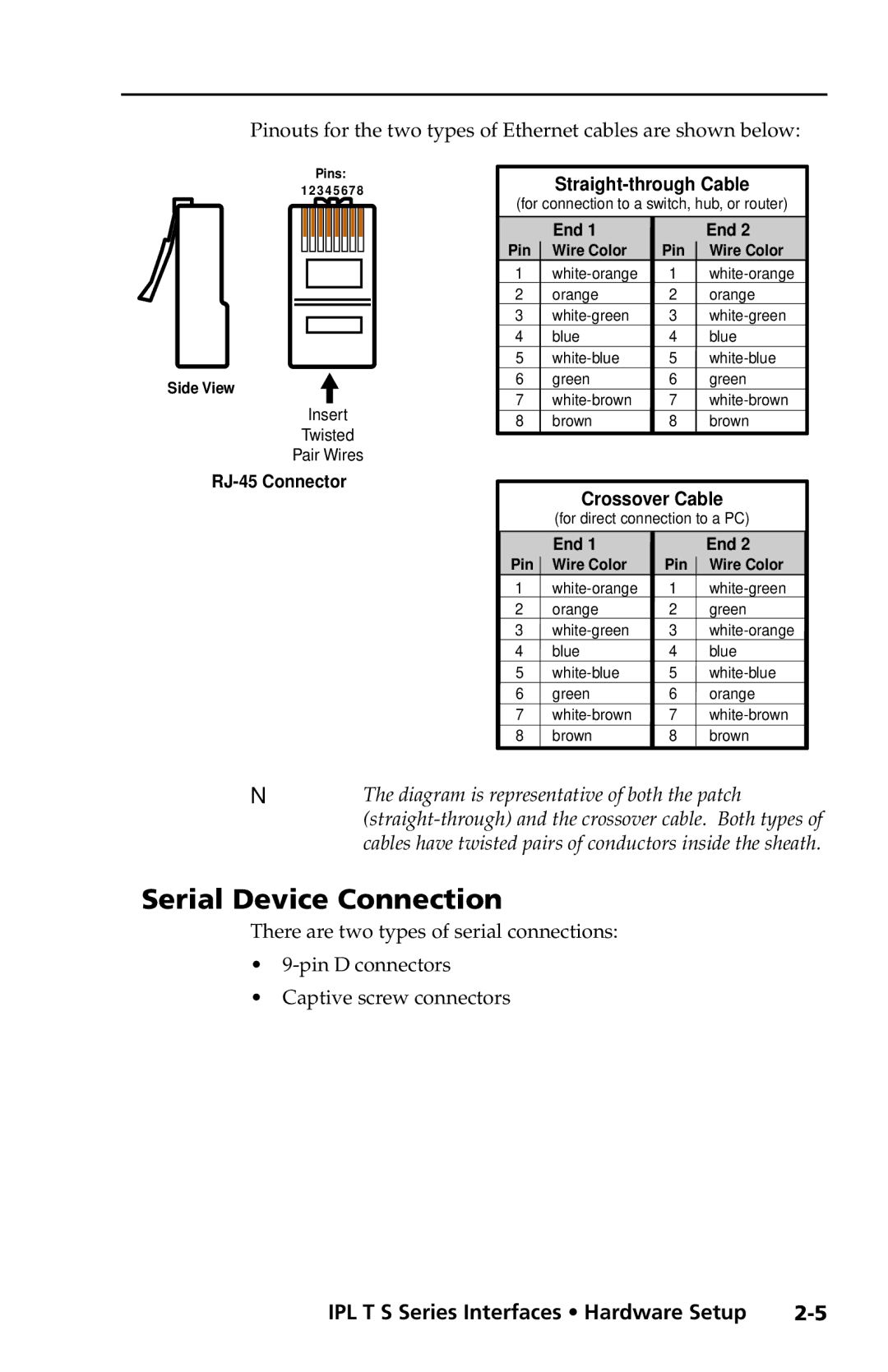Pinouts for the two types of Ethernet cables are shown below:
Pins:
12345678
Side View
Insert
Twisted
Pair Wires
RJ-45 Connector
Straight-through Cable
(for connection to a switch, hub, or router)
| End 1 |
| End 2 |
Pin | Wire Color | Pin | Wire Color |
1 | 1 | ||
2 | orange | 2 | orange |
3 | 3 | ||
4 | blue | 4 | blue |
5 | 5 | ||
6 | green | 6 | green |
7 | 7 | ||
8 | brown | 8 | brown |
Crossover Cable
(for direct connection to a PC)
| End 1 |
| End 2 |
Pin | Wire Color | Pin | Wire Color |
1 | 1 | ||
2 | orange | 2 | green |
3 | 3 | ||
4 | blue | 4 | blue |
5 | 5 | ||
6 | green | 6 | orange |
7 | 7 | ||
8 | brown | 8 | brown |
NThe diagram is representative of both the patch
Serial Device Connection
There are two types of serial connections:
•
•Captive screw connectors
IPL T S Series Interfaces • Hardware Setup |