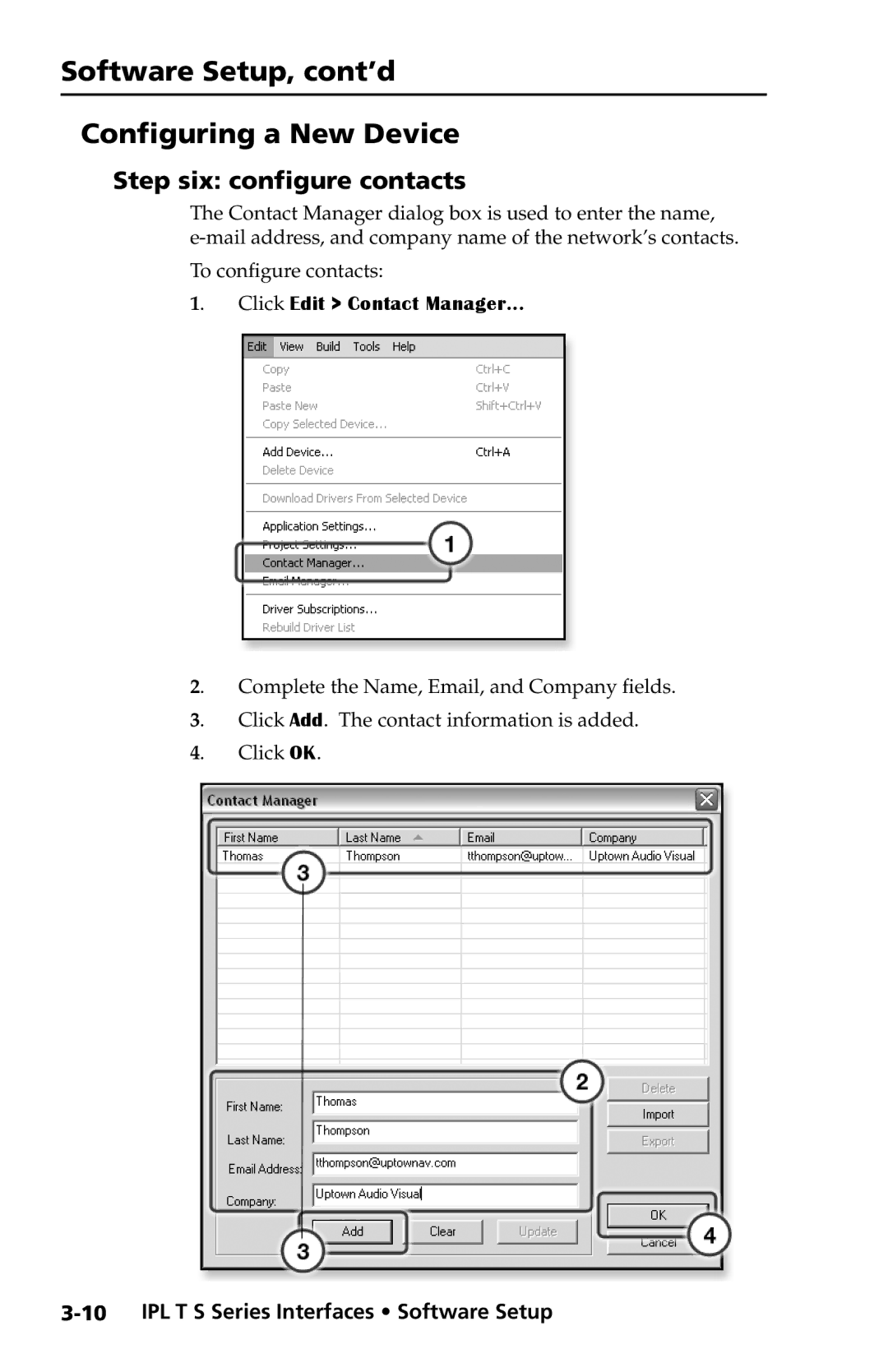Software Setup, cont’d
Configuring a New Device
Step six: configure contacts
The Contact Manager dialog box is used to enter the name,
To configure contacts:
1. Click Edit > Contact Manager...
2. Complete the Name, Email, and Company fields.
3. Click Add. The contact information is added.
4. Click OK.