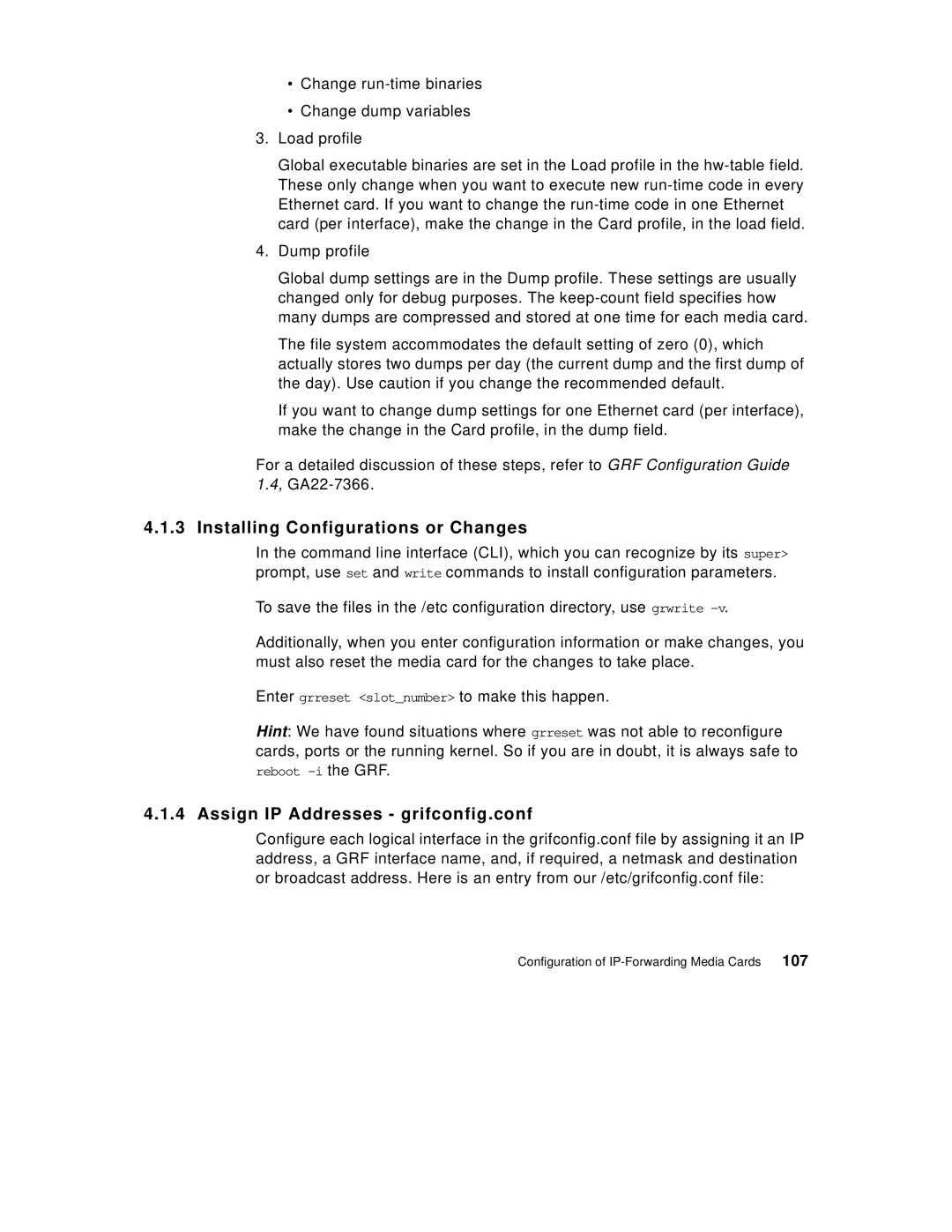•Change
•Change dump variables
3.Load profile
Global executable binaries are set in the Load profile in the
4.Dump profile
Global dump settings are in the Dump profile. These settings are usually changed only for debug purposes. The
The file system accommodates the default setting of zero (0), which actually stores two dumps per day (the current dump and the first dump of the day). Use caution if you change the recommended default.
If you want to change dump settings for one Ethernet card (per interface), make the change in the Card profile, in the dump field.
For a detailed discussion of these steps, refer to GRF Configuration Guide 1.4,
4.1.3 Installing Configurations or Changes
In the command line interface (CLI), which you can recognize by its super> prompt, use set and write commands to install configuration parameters.
To save the files in the /etc configuration directory, use grwrite
Additionally, when you enter configuration information or make changes, you must also reset the media card for the changes to take place.
Enter grreset <slot_number> to make this happen.
Hint: We have found situations where grreset was not able to reconfigure cards, ports or the running kernel. So if you are in doubt, it is always safe to reboot
4.1.4 Assign IP Addresses - grifconfig.conf
Configure each logical interface in the grifconfig.conf file by assigning it an IP address, a GRF interface name, and, if required, a netmask and destination or broadcast address. Here is an entry from our /etc/grifconfig.conf file:
Configuration of | 107 |