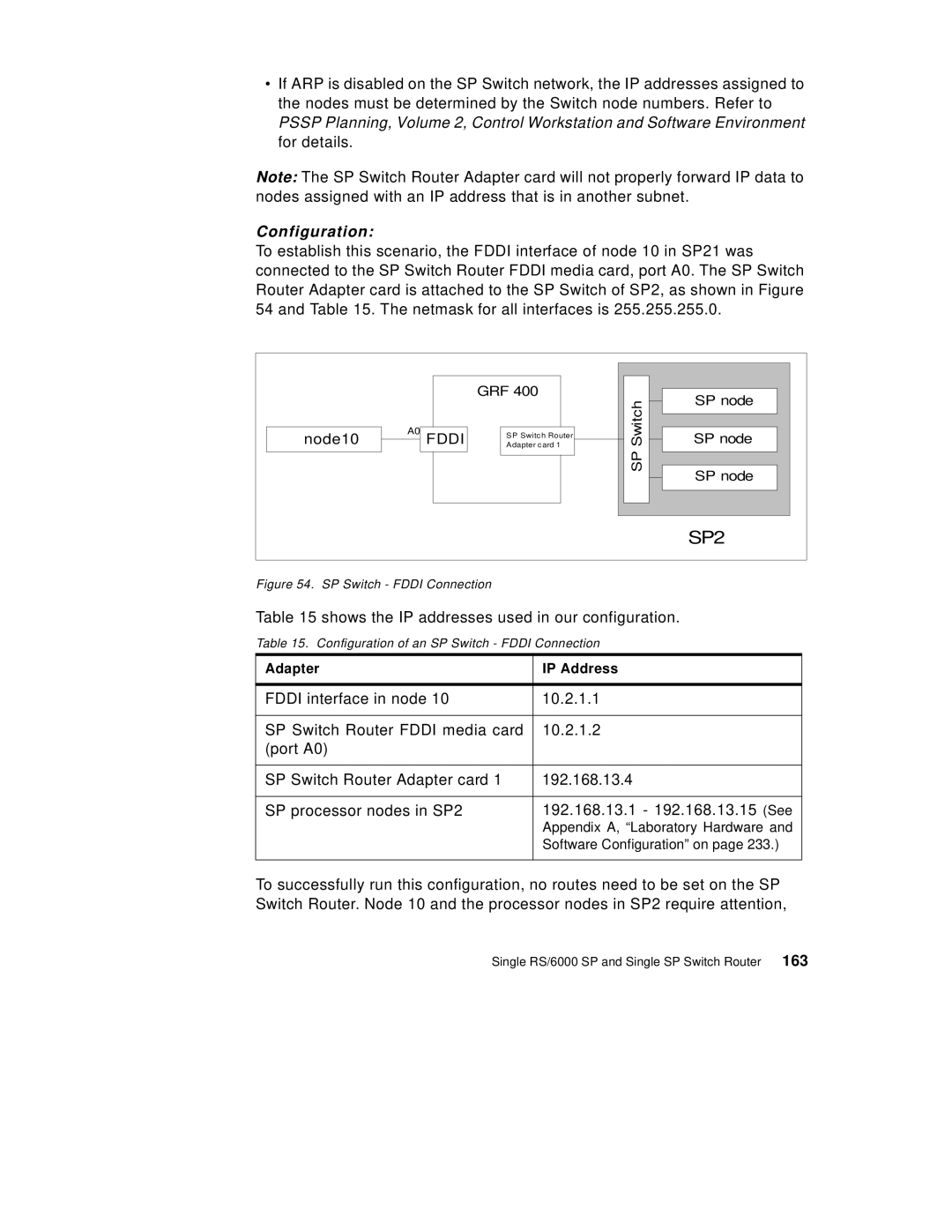•If ARP is disabled on the SP Switch network, the IP addresses assigned to the nodes must be determined by the Switch node numbers. Refer to PSSP Planning, Volume 2, Control Workstation and Software Environment for details.
Note: The SP Switch Router Adapter card will not properly forward IP data to nodes assigned with an IP address that is in another subnet.
Configuration:
To establish this scenario, the FDDI interface of node 10 in SP21 was connected to the SP Switch Router FDDI media card, port A0. The SP Switch Router Adapter card is attached to the SP Switch of SP2, as shown in Figure 54 and Table 15. The netmask for all interfaces is 255.255.255.0.
node10
A0 FDDI
GRF 400
SP Switch Router
Adapter card 1
![]()
![]() SP Switch
SP Switch![]()
![]()
SP node
SP node
SP node
SP2
Figure 54. SP Switch - FDDI Connection
Table 15 shows the IP addresses used in our configuration.
Table 15. Configuration of an SP Switch - FDDI Connection
Adapter | IP Address |
|
|
FDDI interface in node 10 | 10.2.1.1 |
|
|
SP Switch Router FDDI media card | 10.2.1.2 |
(port A0) |
|
|
|
SP Switch Router Adapter card 1 | 192.168.13.4 |
|
|
SP processor nodes in SP2 | 192.168.13.1 - 192.168.13.15 (See |
| Appendix A, “Laboratory Hardware and |
| Software Configuration” on page 233.) |
|
|
To successfully run this configuration, no routes need to be set on the SP Switch Router. Node 10 and the processor nodes in SP2 require attention,
Single RS/6000 SP and Single SP Switch Router 163