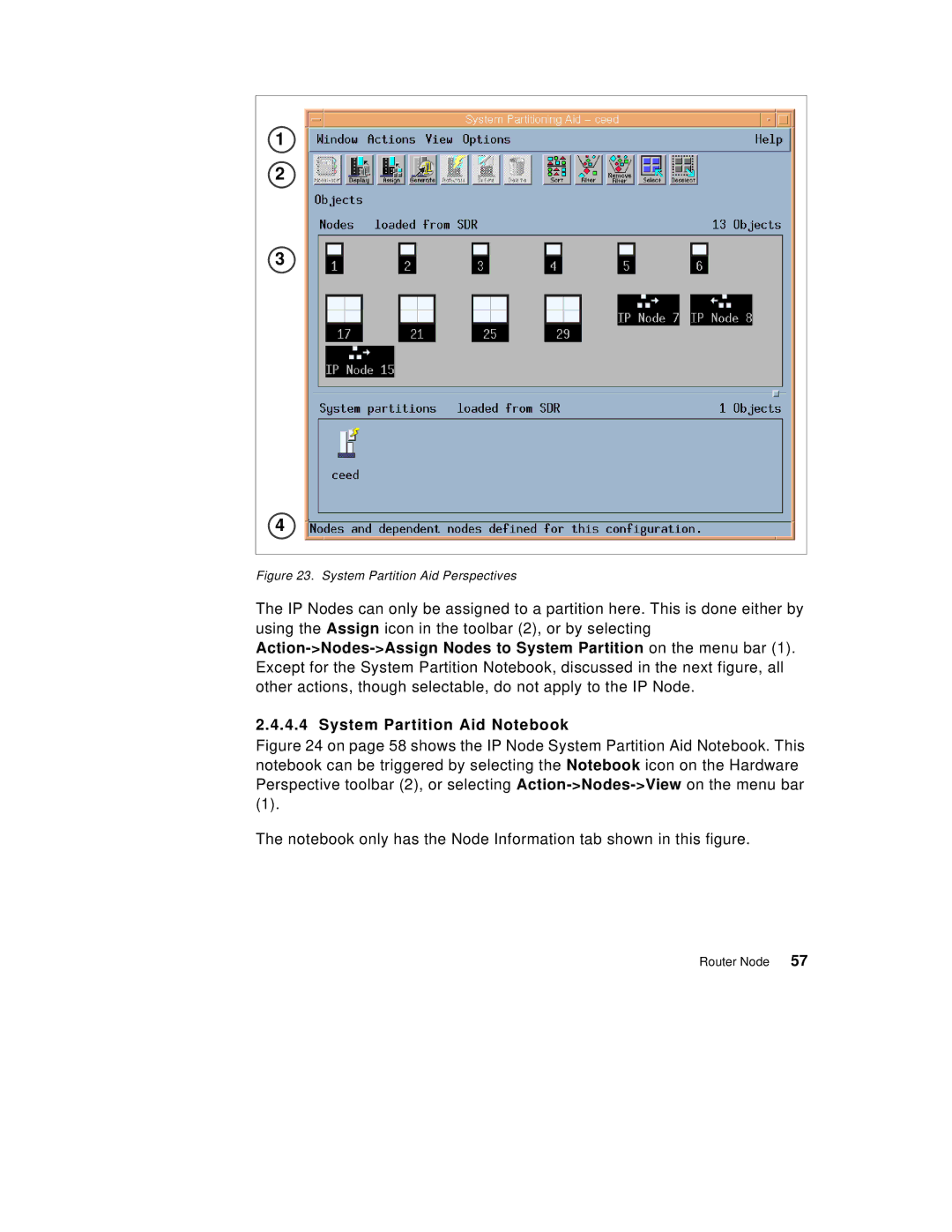1
2
3
4
Figure 23. System Partition Aid Perspectives
The IP Nodes can only be assigned to a partition here. This is done either by using the Assign icon in the toolbar (2), or by selecting
2.4.4.4 System Partition Aid Notebook
Figure 24 on page 58 shows the IP Node System Partition Aid Notebook. This notebook can be triggered by selecting the Notebook icon on the Hardware Perspective toolbar (2), or selecting Action->Nodes->View on the menu bar
(1).
The notebook only has the Node Information tab shown in this figure.
Router Node 57