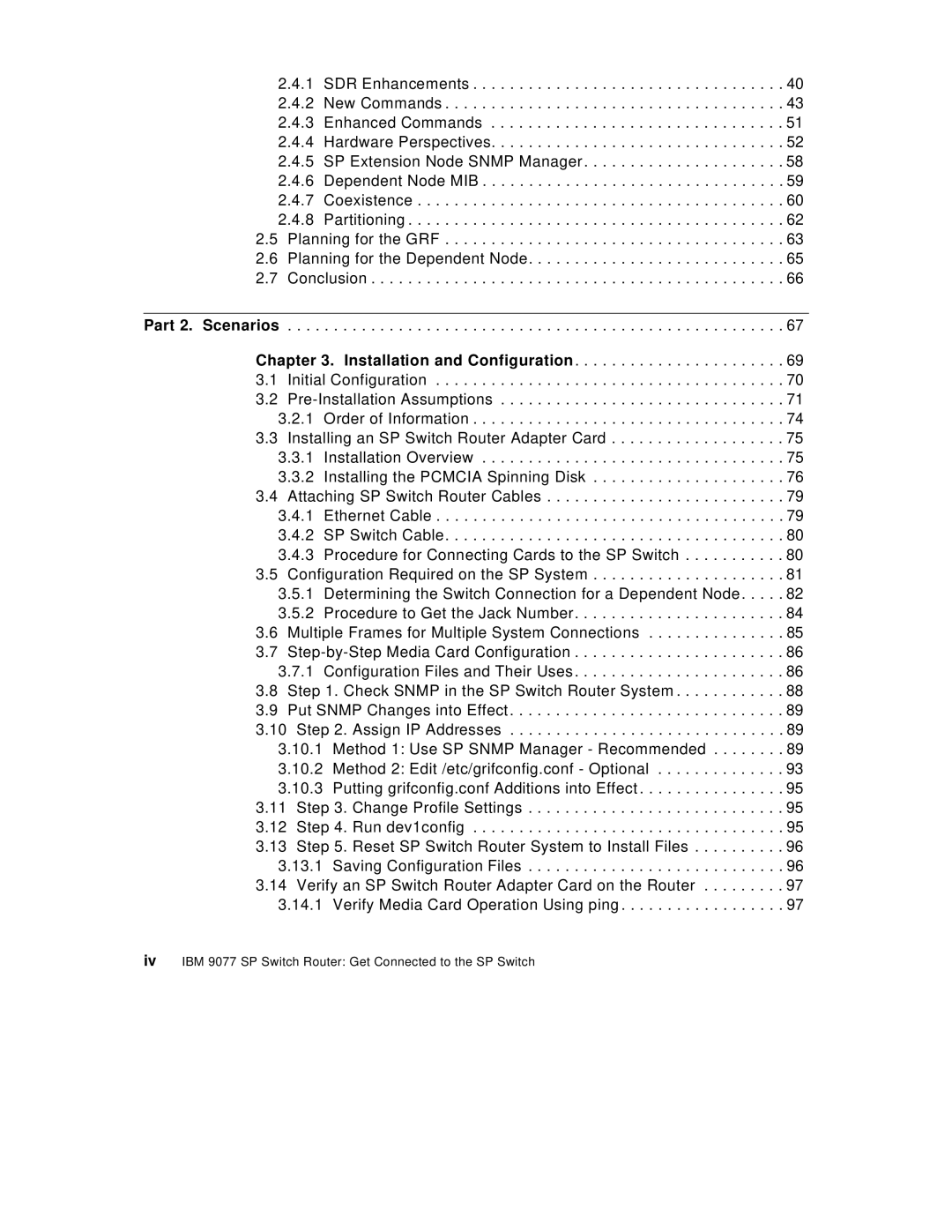2.4.1 SDR Enhancements . . . . . . . . . . . . . . . . . . . . . . . . . . . . . . . . . . 40 2.4.2 New Commands . . . . . . . . . . . . . . . . . . . . . . . . . . . . . . . . . . . . . 43 2.4.3 Enhanced Commands . . . . . . . . . . . . . . . . . . . . . . . . . . . . . . . . 51 2.4.4 Hardware Perspectives. . . . . . . . . . . . . . . . . . . . . . . . . . . . . . . . 52 2.4.5 SP Extension Node SNMP Manager . . . . . . . . . . . . . . . . . . . . . . 58 2.4.6 Dependent Node MIB . . . . . . . . . . . . . . . . . . . . . . . . . . . . . . . . . 59 2.4.7 Coexistence . . . . . . . . . . . . . . . . . . . . . . . . . . . . . . . . . . . . . . . . 60 2.4.8 Partitioning . . . . . . . . . . . . . . . . . . . . . . . . . . . . . . . . . . . . . . . . . 62
2.5 Planning for the GRF . . . . . . . . . . . . . . . . . . . . . . . . . . . . . . . . . . . . . 63 2.6 Planning for the Dependent Node. . . . . . . . . . . . . . . . . . . . . . . . . . . . 65 2.7 Conclusion . . . . . . . . . . . . . . . . . . . . . . . . . . . . . . . . . . . . . . . . . . . . . 66
Part 2. Scenarios . . . . . . . . . . . . . . . . . . . . . . . . . . . . . . . . . . . . . . . . . . . . . . . . . . . . . . 67
Chapter 3. Installation and Configuration . . . . . . . . . . . . . . . . . . . . . . . 69 3.1 Initial Configuration . . . . . . . . . . . . . . . . . . . . . . . . . . . . . . . . . . . . . . 70 3.2