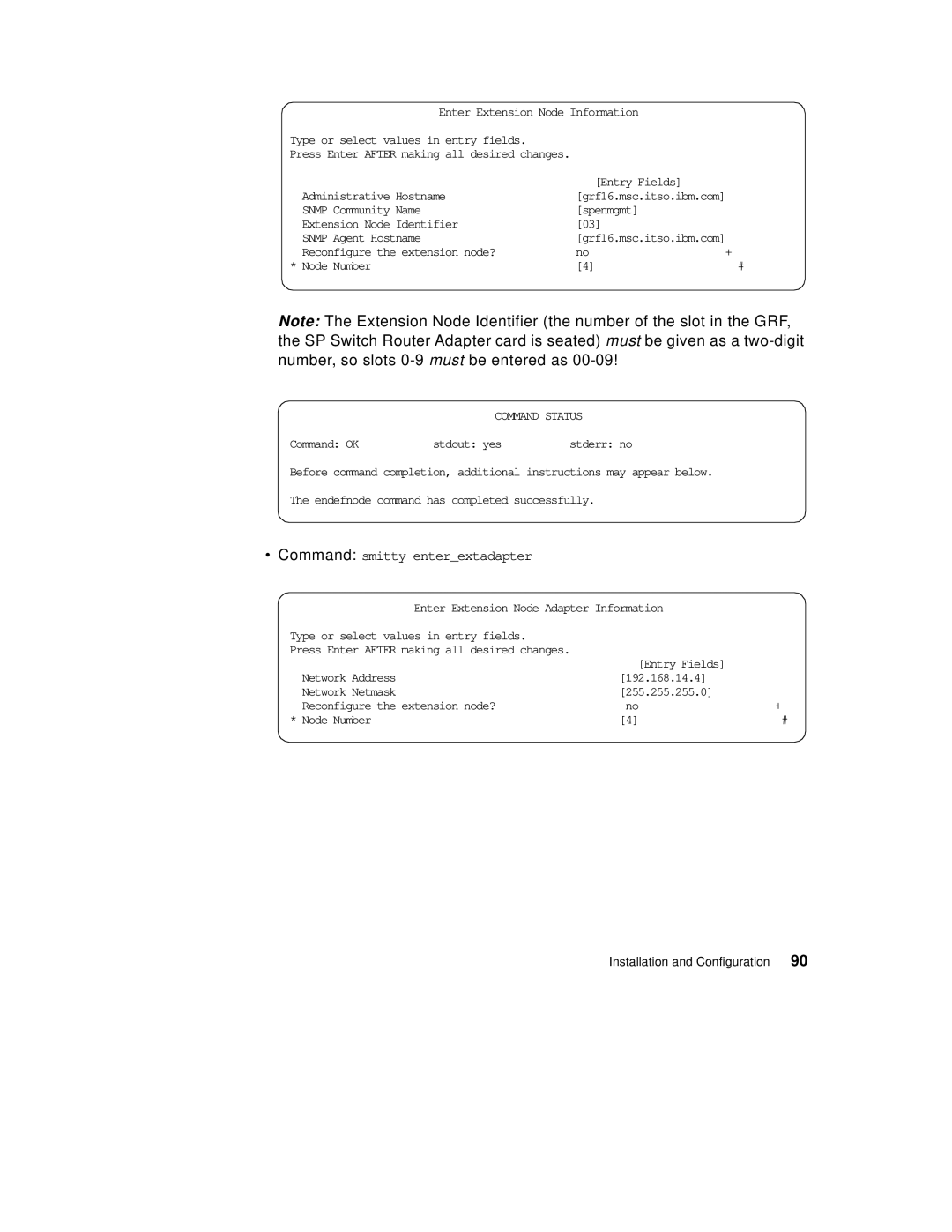Enter Extension Node Information |
| |
Type or select values in entry fields. |
|
|
Press Enter AFTER making all desired changes. |
|
|
| [Entry Fields] |
|
Administrative Hostname | [grf16.msc.itso.ibm.com] | |
SNMP Community Name | [spenmgmt] |
|
Extension Node Identifier | [03] |
|
SNMP Agent Hostname | [grf16.msc.itso.ibm.com] | |
Reconfigure the extension node? | no | + |
* Node Number | [4] | # |
Note: The Extension Node Identifier (the number of the slot in the GRF, the SP Switch Router Adapter card is seated) must be given as a
COMMAND STATUS
Command: OK | stdout: yes | stderr: no |
Before command completion, additional instructions may appear below.
The endefnode command has completed successfully.
•Command: smitty enter_extadapter
Enter Extension Node Adapter Information
Type or select values in entry fields. |
|
|
Press Enter AFTER making all desired changes. |
|
|
| [Entry Fields] |
|
Network Address | [192.168.14.4] |
|
Network Netmask | [255.255.255.0] |
|
Reconfigure the extension node? | no | + |
* Node Number | [4] | # |
Installation and Configuration | 90 |