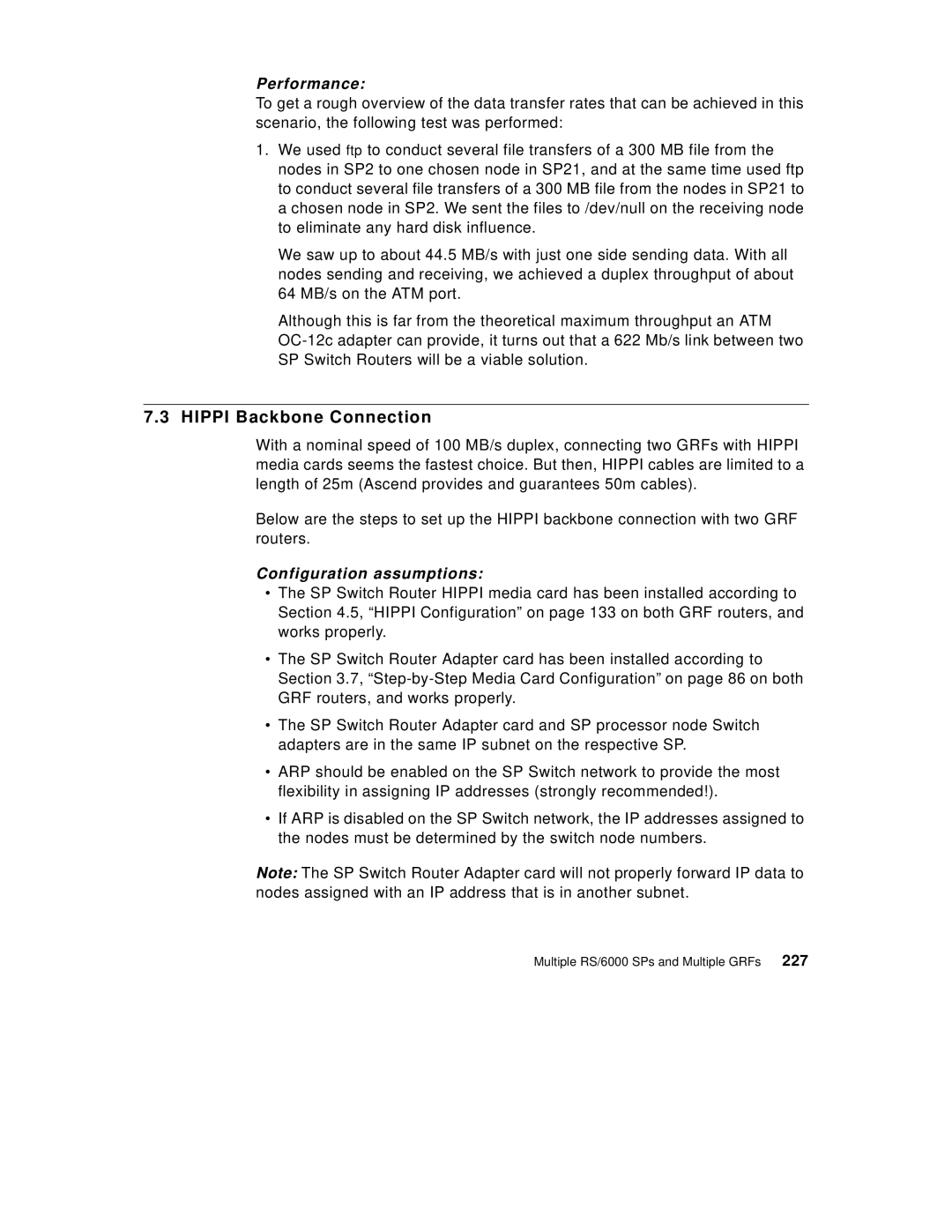Performance:
To get a rough overview of the data transfer rates that can be achieved in this scenario, the following test was performed:
1.We used ftp to conduct several file transfers of a 300 MB file from the nodes in SP2 to one chosen node in SP21, and at the same time used ftp to conduct several file transfers of a 300 MB file from the nodes in SP21 to a chosen node in SP2. We sent the files to /dev/null on the receiving node to eliminate any hard disk influence.
We saw up to about 44.5 MB/s with just one side sending data. With all nodes sending and receiving, we achieved a duplex throughput of about 64 MB/s on the ATM port.
Although this is far from the theoretical maximum throughput an ATM
7.3 HIPPI Backbone Connection
With a nominal speed of 100 MB/s duplex, connecting two GRFs with HIPPI media cards seems the fastest choice. But then, HIPPI cables are limited to a length of 25m (Ascend provides and guarantees 50m cables).
Below are the steps to set up the HIPPI backbone connection with two GRF routers.
Configuration assumptions:
•The SP Switch Router HIPPI media card has been installed according to Section 4.5, “HIPPI Configuration” on page 133 on both GRF routers, and works properly.
•The SP Switch Router Adapter card has been installed according to Section 3.7,
•The SP Switch Router Adapter card and SP processor node Switch adapters are in the same IP subnet on the respective SP.
•ARP should be enabled on the SP Switch network to provide the most flexibility in assigning IP addresses (strongly recommended!).
•If ARP is disabled on the SP Switch network, the IP addresses assigned to the nodes must be determined by the switch node numbers.
Note: The SP Switch Router Adapter card will not properly forward IP data to nodes assigned with an IP address that is in another subnet.
Multiple RS/6000 SPs and Multiple GRFs 227