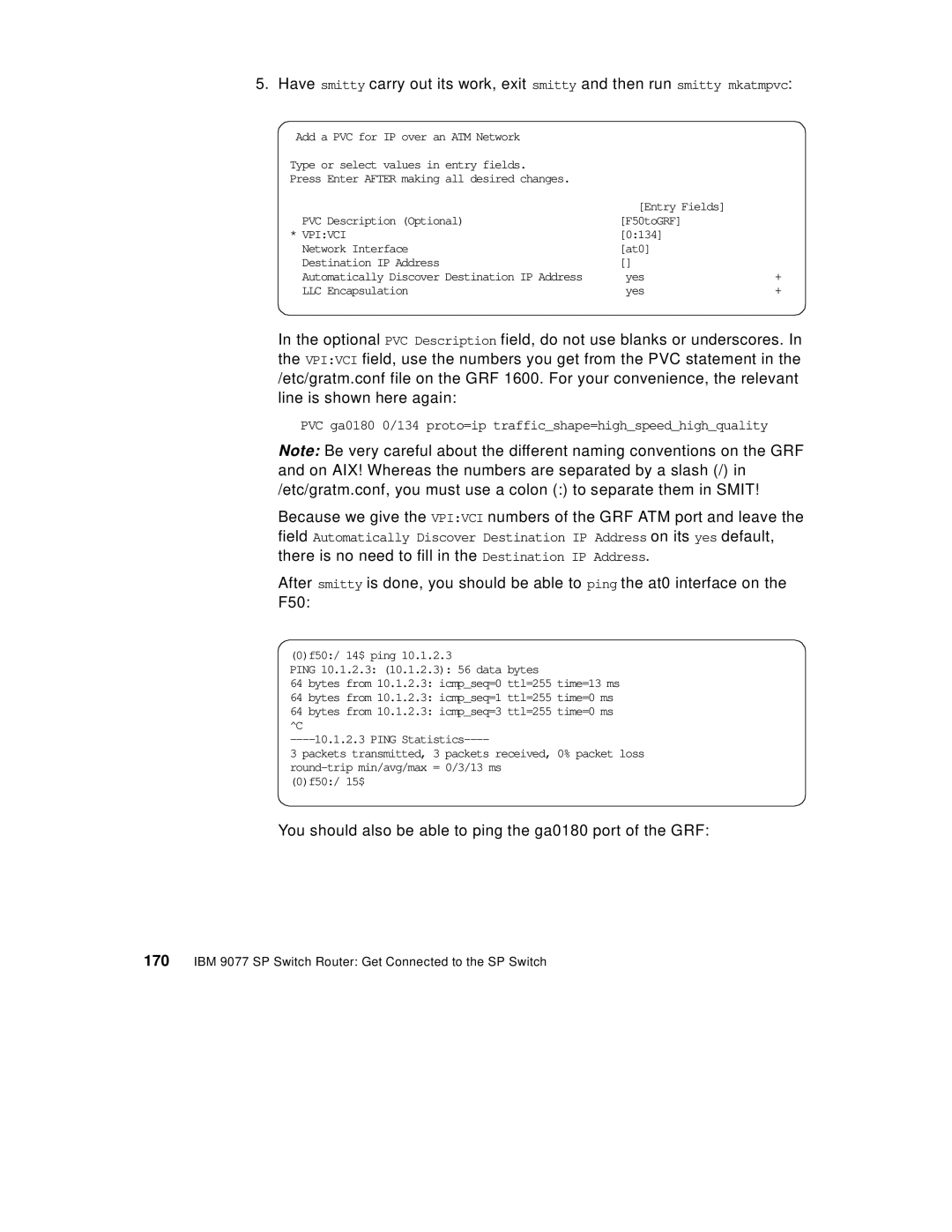5. Have smitty carry out its work, exit smitty and then run smitty mkatmpvc:
Add a PVC for IP over an ATM Network |
|
|
Type or select values in entry fields. |
|
|
Press Enter AFTER making all desired changes. |
|
|
| [Entry Fields] |
|
PVC Description (Optional) | [F50toGRF] |
|
* VPI:VCI | [0:134] |
|
Network Interface | [at0] |
|
Destination IP Address | [] |
|
Automatically Discover Destination IP Address | yes | + |
LLC Encapsulation | yes | + |
In the optional PVC Description field, do not use blanks or underscores. In the VPI:VCI field, use the numbers you get from the PVC statement in the /etc/gratm.conf file on the GRF 1600. For your convenience, the relevant line is shown here again:
PVC ga0180 0/134 proto=ip traffic_shape=high_speed_high_quality
Note: Be very careful about the different naming conventions on the GRF and on AIX! Whereas the numbers are separated by a slash (/) in /etc/gratm.conf, you must use a colon (:) to separate them in SMIT!
Because we give the VPI:VCI numbers of the GRF ATM port and leave the field Automatically Discover Destination IP Address on its yes default, there is no need to fill in the Destination IP Address.
After smitty is done, you should be able to ping the at0 interface on the F50:
(0)f50:/ 14$ ping 10.1.2.3
PING 10.1.2.3: (10.1.2.3): 56 data bytes
64 bytes from 10.1.2.3: icmp_seq=0 ttl=255 time=13 ms
64 bytes from 10.1.2.3: icmp_seq=1 ttl=255 time=0 ms
64 bytes from 10.1.2.3: icmp_seq=3 ttl=255 time=0 ms ^C
3 packets transmitted, 3 packets received, 0% packet loss
(0)f50:/ 15$