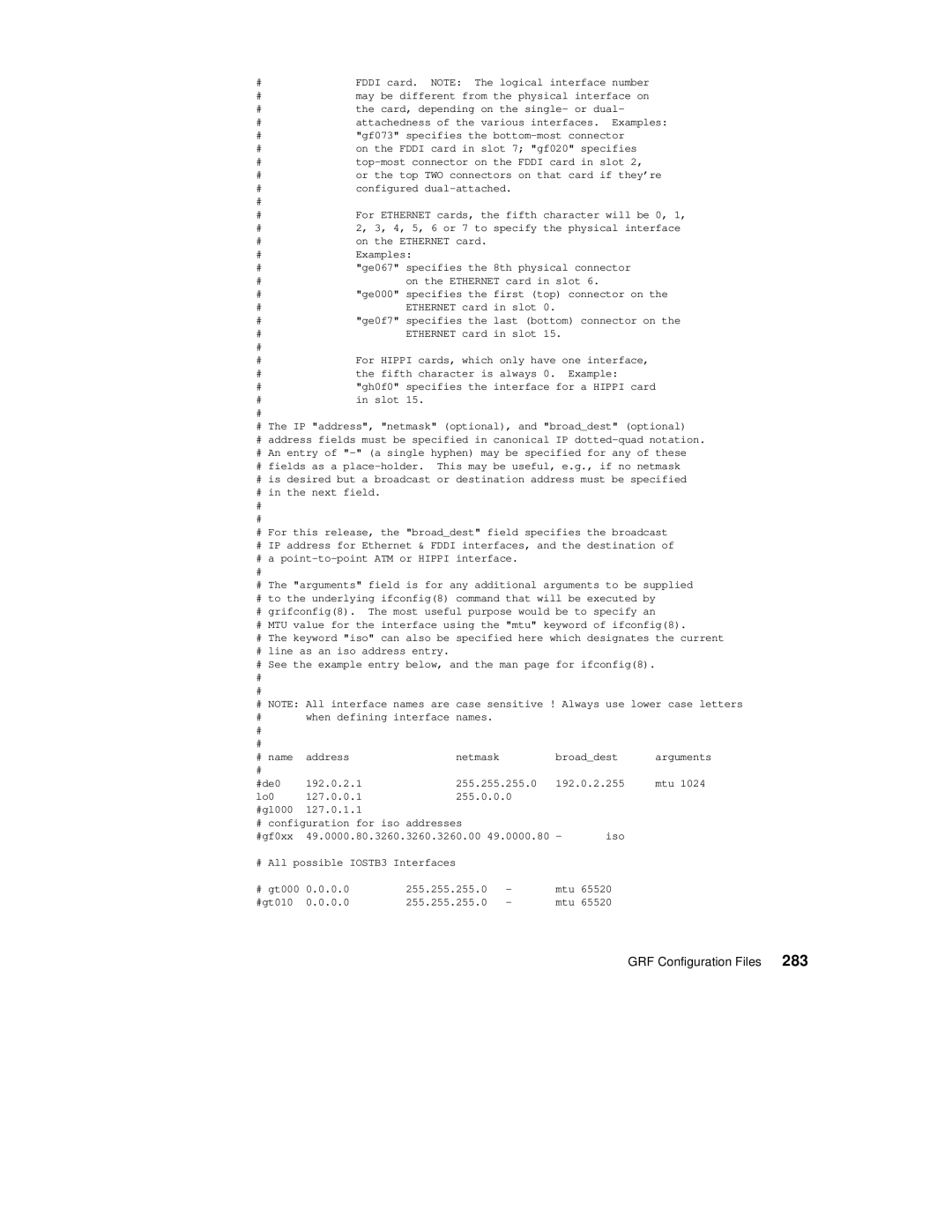#FDDI card. NOTE: The logical interface number
#may be different from the physical interface on
#the card, depending on the single- or dual-
#attachedness of the various interfaces. Examples:
#"gf073" specifies the
#on the FDDI card in slot 7; "gf020" specifies
#
#or the top TWO connectors on that card if they’re
#configured
#
#For ETHERNET cards, the fifth character will be 0, 1,
#2, 3, 4, 5, 6 or 7 to specify the physical interface
#on the ETHERNET card.
#Examples:
#"ge067" specifies the 8th physical connector
# | on the ETHERNET card in slot 6. |
#"ge000" specifies the first (top) connector on the
# | ETHERNET card in slot 0. |
#"ge0f7" specifies the last (bottom) connector on the
# | ETHERNET card in slot 15. |
# |
|
#For HIPPI cards, which only have one interface,
#the fifth character is always 0. Example:
#"gh0f0" specifies the interface for a HIPPI card
#in slot 15.
#
#The IP "address", "netmask" (optional), and "broad_dest" (optional)
#address fields must be specified in canonical IP
#An entry of
#fields as a
#is desired but a broadcast or destination address must be specified
#in the next field.
#
#
#For this release, the "broad_dest" field specifies the broadcast
#IP address for Ethernet & FDDI interfaces, and the destination of
#a
#
#The "arguments" field is for any additional arguments to be supplied
#to the underlying ifconfig(8) command that will be executed by
#grifconfig(8). The most useful purpose would be to specify an
#MTU value for the interface using the "mtu" keyword of ifconfig(8).
#The keyword "iso" can also be specified here which designates the current
#line as an iso address entry.
#See the example entry below, and the man page for ifconfig(8).
#
#
#NOTE: All interface names are case sensitive ! Always use lower case letters
#when defining interface names.
# |
|
|
|
|
|
|
# |
|
|
|
|
|
|
# name | address | netmask |
| broad_dest | arguments | |
# |
|
|
|
|
|
|
#de0 | 192.0.2.1 | 255.255.255.0 | 192.0.2.255 | mtu 1024 | ||
lo0 | 127.0.0.1 | 255.0.0.0 |
|
|
| |
#gl000 | 127.0.1.1 |
|
|
|
|
|
# configuration for iso addresses |
|
|
|
| ||
#gf0xx | 49.0000.80.3260.3260.3260.00 49.0000.80 - | iso |
| |||
# All possible IOSTB3 Interfaces |
|
|
|
| ||
# gt000 0.0.0.0 | 255.255.255.0 | - | mtu 65520 |
| ||
#gt010 | 0.0.0.0 | 255.255.255.0 | - | mtu 65520 |
| |