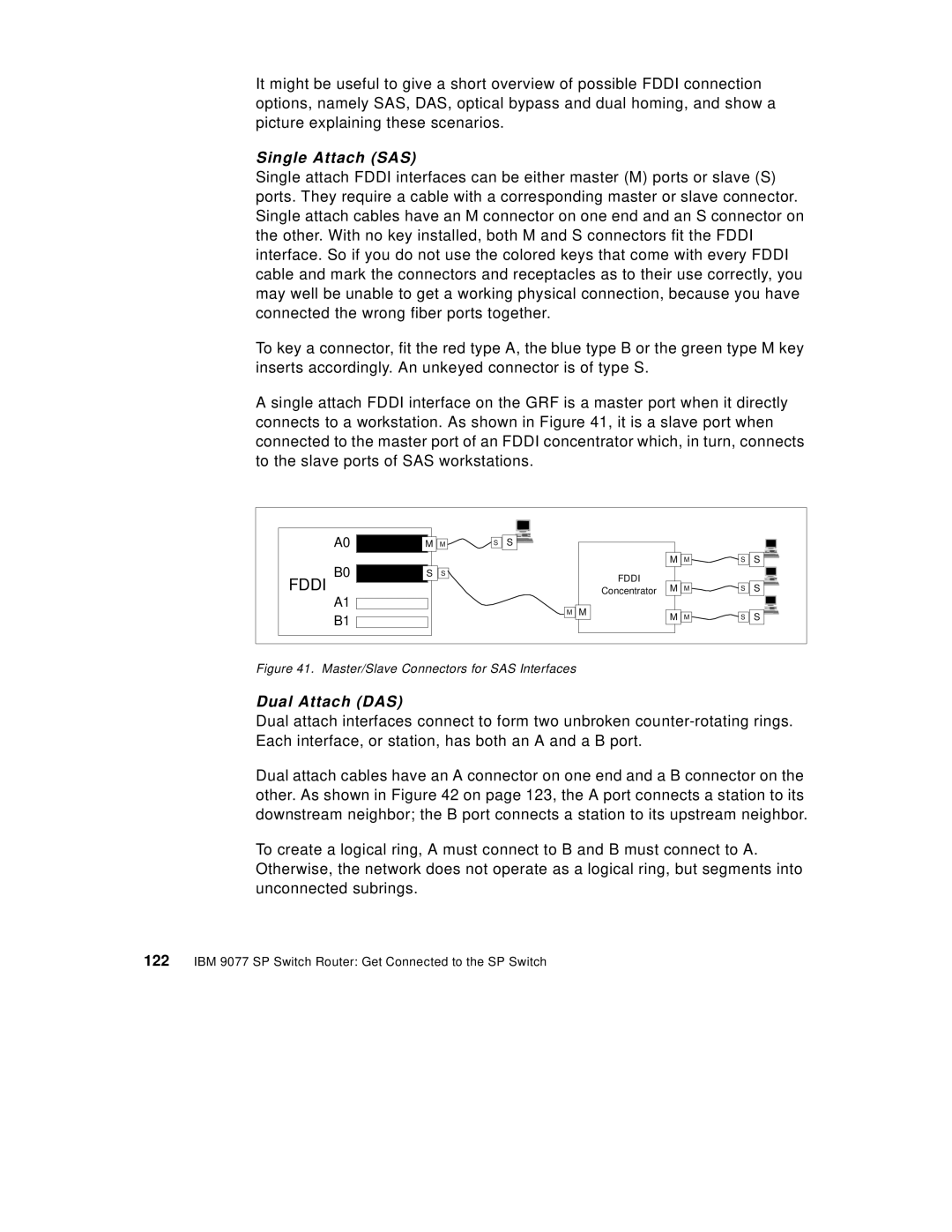It might be useful to give a short overview of possible FDDI connection options, namely SAS, DAS, optical bypass and dual homing, and show a picture explaining these scenarios.
Single Attach (SAS)
Single attach FDDI interfaces can be either master (M) ports or slave (S) ports. They require a cable with a corresponding master or slave connector. Single attach cables have an M connector on one end and an S connector on the other. With no key installed, both M and S connectors fit the FDDI interface. So if you do not use the colored keys that come with every FDDI cable and mark the connectors and receptacles as to their use correctly, you may well be unable to get a working physical connection, because you have connected the wrong fiber ports together.
To key a connector, fit the red type A, the blue type B or the green type M key inserts accordingly. An unkeyed connector is of type S.
A single attach FDDI interface on the GRF is a master port when it directly connects to a workstation. As shown in Figure 41, it is a slave port when connected to the master port of an FDDI concentrator which, in turn, connects to the slave ports of SAS workstations.
A0 | M M | S | S |
|
|
|
|
B0 |
|
|
|
| M M | S | S |
S S |
|
| FDDI |
|
|
| |
FDDI |
|
|
| M M |
| S | |
|
|
| Concentrator | S | |||
A1 |
|
| M | M |
|
|
|
B1 |
|
| M M | S | S | ||
|
|
|
| ||||
|
|
|
|
|
|
|
Figure 41. Master/Slave Connectors for SAS Interfaces
Dual Attach (DAS)
Dual attach interfaces connect to form two unbroken
Dual attach cables have an A connector on one end and a B connector on the other. As shown in Figure 42 on page 123, the A port connects a station to its downstream neighbor; the B port connects a station to its upstream neighbor.
To create a logical ring, A must connect to B and B must connect to A. Otherwise, the network does not operate as a logical ring, but segments into unconnected subrings.