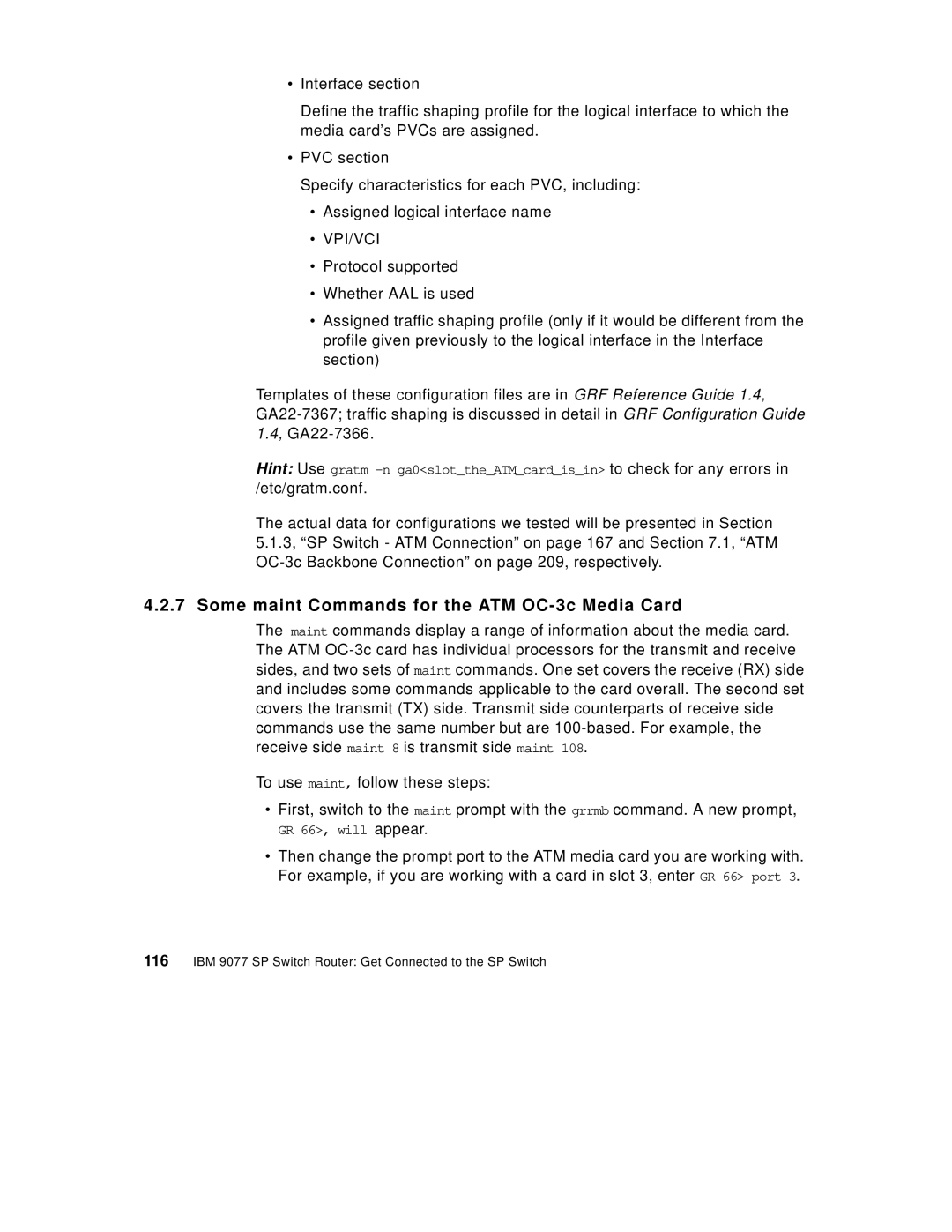•Interface section
Define the traffic shaping profile for the logical interface to which the media card’s PVCs are assigned.
•PVC section
Specify characteristics for each PVC, including:
•Assigned logical interface name
•VPI/VCI
•Protocol supported
•Whether AAL is used
•Assigned traffic shaping profile (only if it would be different from the profile given previously to the logical interface in the Interface section)
Templates of these configuration files are in GRF Reference Guide 1.4,
Hint: Use gratm
The actual data for configurations we tested will be presented in Section 5.1.3, “SP Switch - ATM Connection” on page 167 and Section 7.1, “ATM
4.2.7 Some maint Commands for the ATM OC-3c Media Card
The maint commands display a range of information about the media card. The ATM
To use maint, follow these steps:
•First, switch to the maint prompt with the grrmb command. A new prompt,
GR 66>, will appear.
•Then change the prompt port to the ATM media card you are working with. For example, if you are working with a card in slot 3, enter GR 66> port 3.