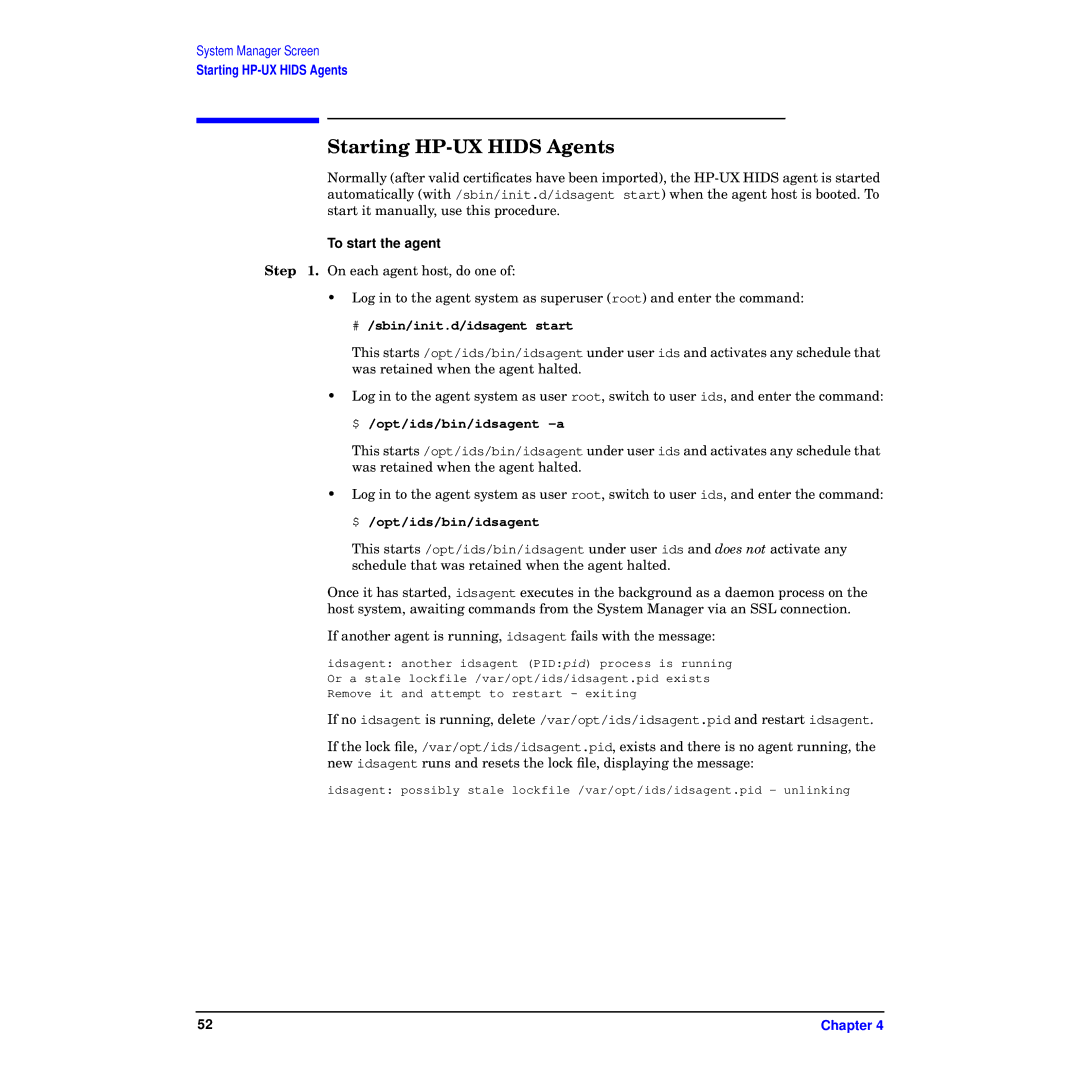System Manager Screen
Starting
Starting HP-UX HIDS Agents
Normally (after valid certificates have been imported), the
To start the agent
Step 1. On each agent host, do one of:
•Log in to the agent system as superuser (root) and enter the command:
# /sbin/init.d/idsagent start
This starts /opt/ids/bin/idsagent under user ids and activates any schedule that was retained when the agent halted.
•Log in to the agent system as user root, switch to user ids, and enter the command: $ /opt/ids/bin/idsagent
This starts /opt/ids/bin/idsagent under user ids and activates any schedule that was retained when the agent halted.
•Log in to the agent system as user root, switch to user ids, and enter the command: $ /opt/ids/bin/idsagent
This starts /opt/ids/bin/idsagent under user ids and does not activate any schedule that was retained when the agent halted.
Once it has started, idsagent executes in the background as a daemon process on the host system, awaiting commands from the System Manager via an SSL connection.
If another agent is running, idsagent fails with the message:
idsagent: another idsagent (PID:pid) process is running Or a stale lockfile /var/opt/ids/idsagent.pid exists Remove it and attempt to restart - exiting
If no idsagent is running, delete /var/opt/ids/idsagent.pid and restart idsagent.
If the lock file, /var/opt/ids/idsagent.pid, exists and there is no agent running, the new idsagent runs and resets the lock file, displaying the message:
idsagent: possibly stale lockfile /var/opt/ids/idsagent.pid - unlinking
52 | Chapter 4 |