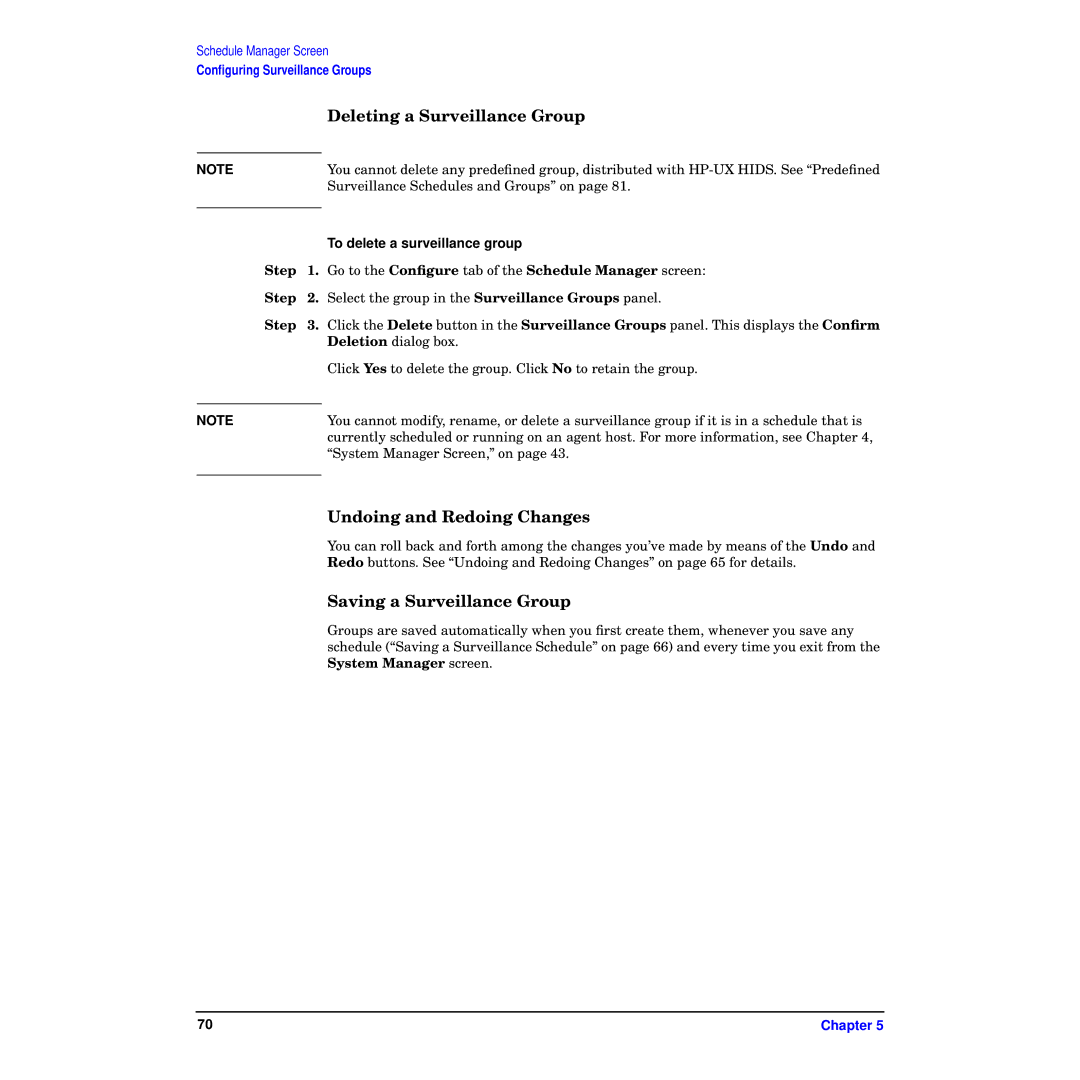Schedule Manager Screen
Configuring Surveillance Groups
Deleting a Surveillance Group
NOTE
Step 1.
Step 2.
Step 3.
NOTE
You cannot delete any predefined group, distributed with
To delete a surveillance group
Go to the Configure tab of the Schedule Manager screen:
Select the group in the Surveillance Groups panel.
Click the Delete button in the Surveillance Groups panel. This displays the Confirm Deletion dialog box.
Click Yes to delete the group. Click No to retain the group.
You cannot modify, rename, or delete a surveillance group if it is in a schedule that is currently scheduled or running on an agent host. For more information, see Chapter 4, “System Manager Screen,” on page 43.
Undoing and Redoing Changes
You can roll back and forth among the changes you’ve made by means of the Undo and Redo buttons. See “Undoing and Redoing Changes” on page 65 for details.
Saving a Surveillance Group
Groups are saved automatically when you first create them, whenever you save any schedule (“Saving a Surveillance Schedule” on page 66) and every time you exit from the System Manager screen.
70 | Chapter 5 |