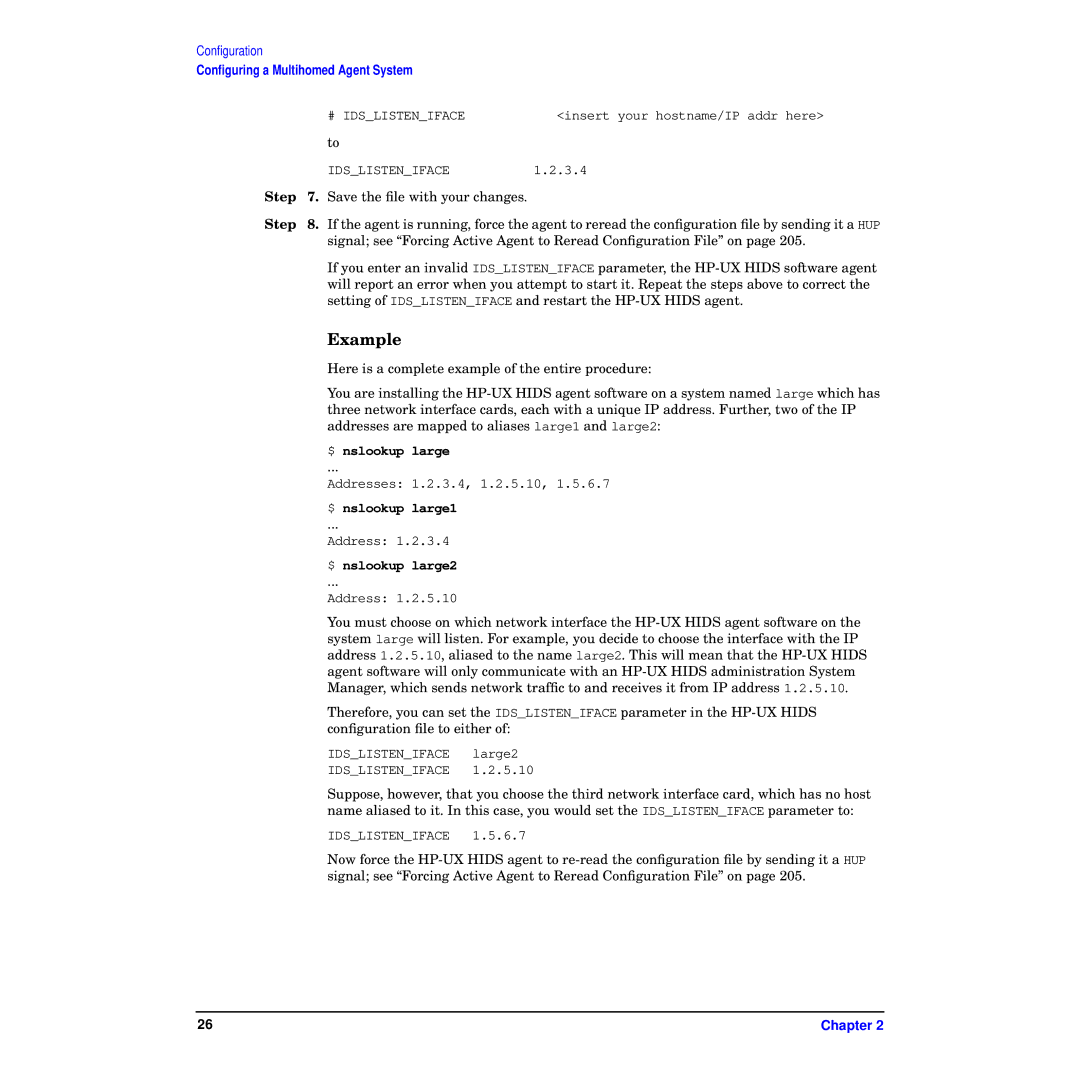Configuration
Configuring a Multihomed Agent System
# IDS_LISTEN_IFACE | <insert your hostname/IP addr here> |
to
IDS_LISTEN_IFACE1.2.3.4
Step 7. Save the file with your changes.
Step 8. If the agent is running, force the agent to reread the configuration file by sending it a HUP signal; see “Forcing Active Agent to Reread Configuration File” on page 205.
If you enter an invalid IDS_LISTEN_IFACE parameter, the
Example
Here is a complete example of the entire procedure:
You are installing the
$ nslookup large
...
Addresses: 1.2.3.4, 1.2.5.10, 1.5.6.7
$ nslookup large1
...
Address: 1.2.3.4
$ nslookup large2
...
Address: 1.2.5.10
You must choose on which network interface the
Therefore, you can set the IDS_LISTEN_IFACE parameter in the
IDS_LISTEN_IFACE large2
IDS_LISTEN_IFACE 1.2.5.10
Suppose, however, that you choose the third network interface card, which has no host name aliased to it. In this case, you would set the IDS_LISTEN_IFACE parameter to:
IDS_LISTEN_IFACE 1.5.6.7
Now force the
26 | Chapter 2 |