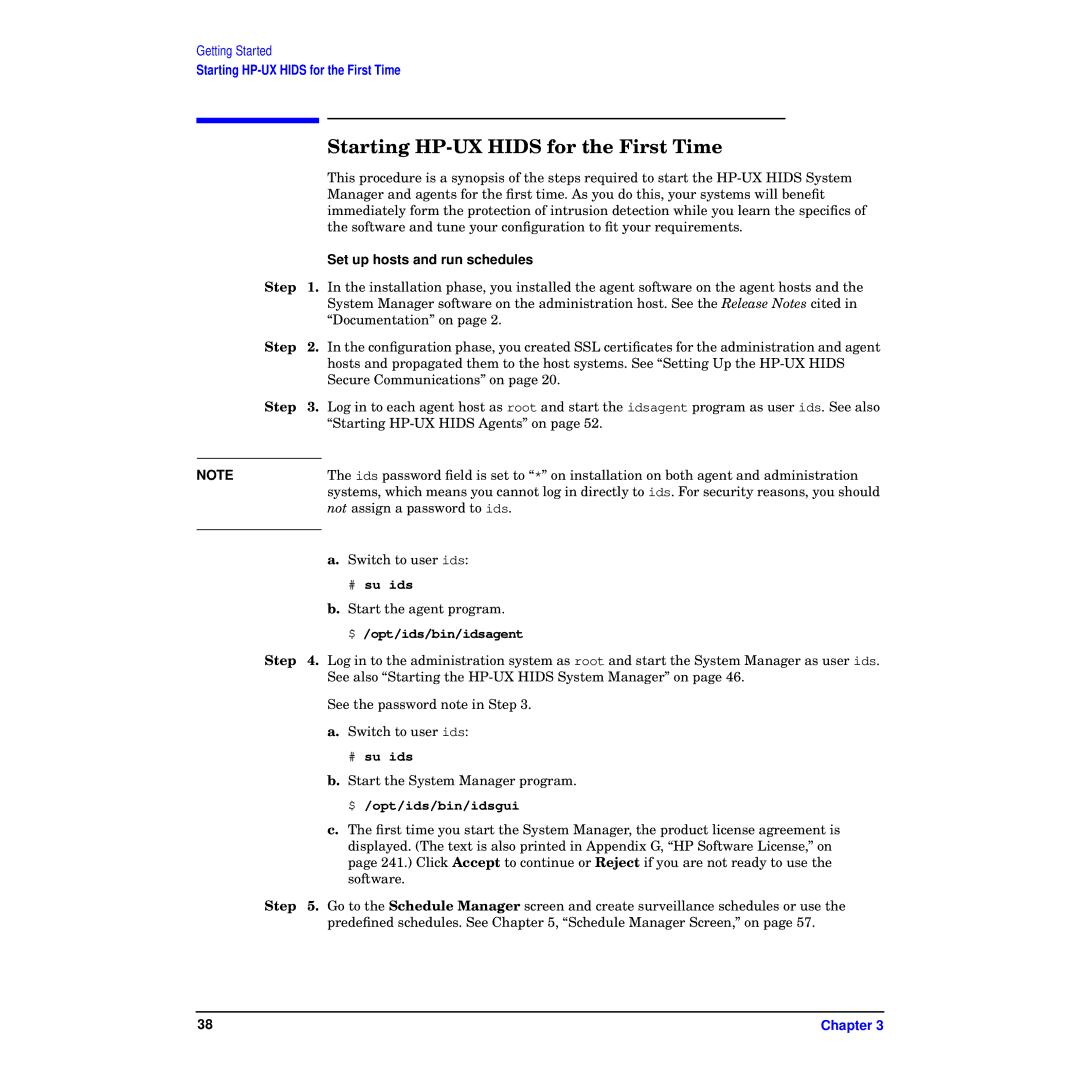Getting Started
Starting
|
| Starting |
|
| This procedure is a synopsis of the steps required to start the |
|
| Manager and agents for the first time. As you do this, your systems will benefit |
|
| immediately form the protection of intrusion detection while you learn the specifics of |
|
| the software and tune your configuration to fit your requirements. |
|
| Set up hosts and run schedules |
Step | 1. In the installation phase, you installed the agent software on the agent hosts and the | |
|
| System Manager software on the administration host. See the Release Notes cited in |
|
| “Documentation” on page 2. |
Step | 2. In the configuration phase, you created SSL certificates for the administration and agent | |
|
| hosts and propagated them to the host systems. See “Setting Up the |
|
| Secure Communications” on page 20. |
Step | 3. Log in to each agent host as root and start the idsagent program as user ids. See also | |
|
| “Starting |
|
| The ids password field is set to “*” on installation on both agent and administration |
NOTE |
| |
|
| systems, which means you cannot log in directly to ids. For security reasons, you should |
|
| not assign a password to ids. |
|
| a. Switch to user ids: |
|
| |
|
| # su ids |
|
| b. Start the agent program. |
|
| $ /opt/ids/bin/idsagent |
Step | 4. Log in to the administration system as root and start the System Manager as user ids. | |
|
| See also “Starting the |
|
| See the password note in Step 3. |
a.Switch to user ids:
# su ids
b.Start the System Manager program. $ /opt/ids/bin/idsgui
c.The first time you start the System Manager, the product license agreement is displayed. (The text is also printed in Appendix G, “HP Software License,” on page 241.) Click Accept to continue or Reject if you are not ready to use the software.
Step 5. Go to the Schedule Manager screen and create surveillance schedules or use the predefined schedules. See Chapter 5, “Schedule Manager Screen,” on page 57.
38 | Chapter 3 |