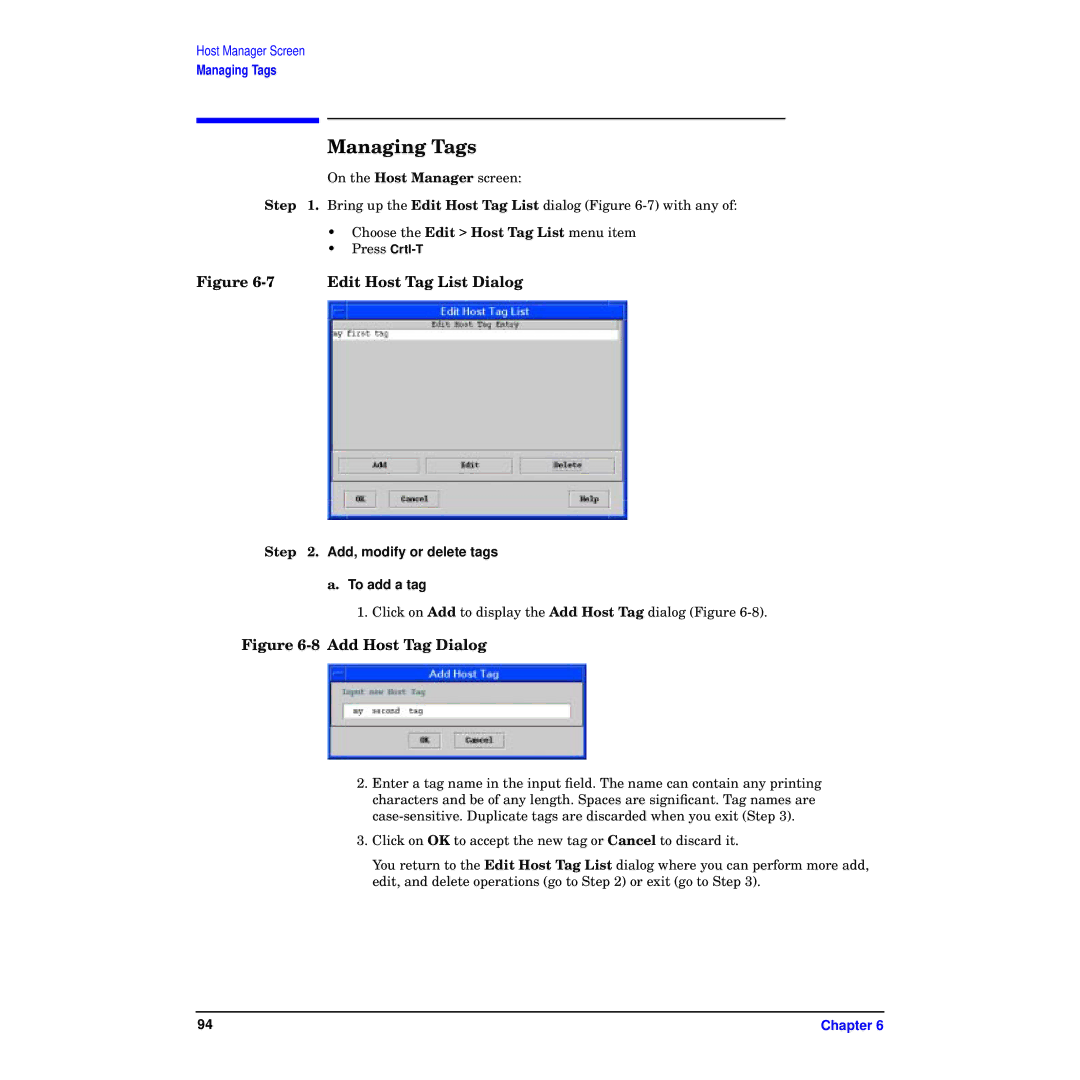Host Manager Screen
Managing Tags
Managing Tags
On the Host Manager screen:
Step 1. Bring up the Edit Host Tag List dialog (Figure
•Choose the Edit > Host Tag List menu item
•Press
Figure 6-7 Edit Host Tag List Dialog
Step 2. Add, modify or delete tags
a.To add a tag
1.Click on Add to display the Add Host Tag dialog (Figure
Figure 6-8 Add Host Tag Dialog
2.Enter a tag name in the input field. The name can contain any printing characters and be of any length. Spaces are significant. Tag names are
3.Click on OK to accept the new tag or Cancel to discard it.
You return to the Edit Host Tag List dialog where you can perform more add, edit, and delete operations (go to Step 2) or exit (go to Step 3).
94 | Chapter 6 |