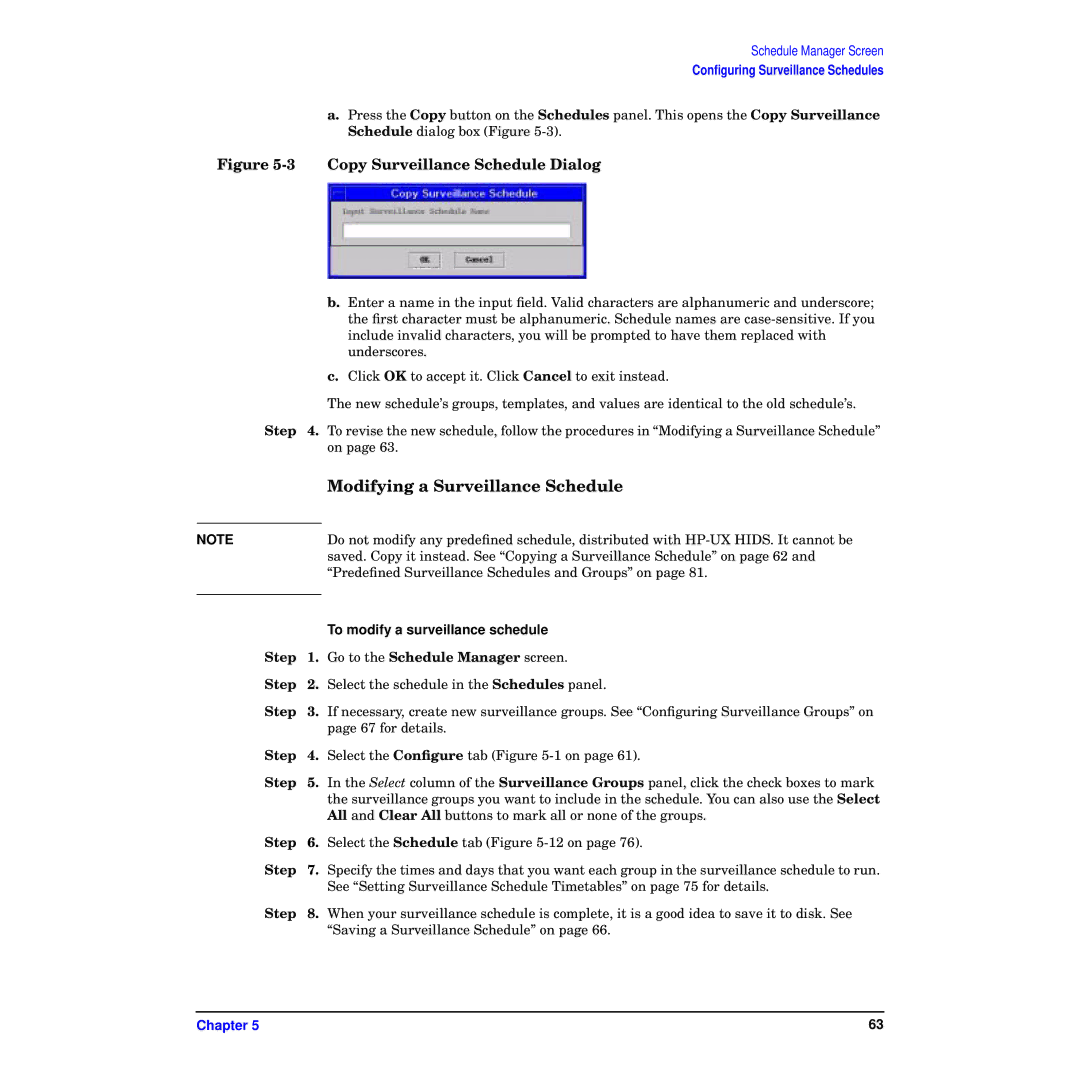Schedule Manager Screen
Configuring Surveillance Schedules
a.Press the Copy button on the Schedules panel. This opens the Copy Surveillance Schedule dialog box (Figure
Figure 5-3 Copy Surveillance Schedule Dialog
b.Enter a name in the input field. Valid characters are alphanumeric and underscore; the first character must be alphanumeric. Schedule names are
c.Click OK to accept it. Click Cancel to exit instead.
|
| The new schedule’s groups, templates, and values are identical to the old schedule’s. |
Step | 4. | To revise the new schedule, follow the procedures in “Modifying a Surveillance Schedule” |
|
| on page 63. |
|
| Modifying a Surveillance Schedule |
|
| Do not modify any predefined schedule, distributed with |
NOTE |
| |
|
| saved. Copy it instead. See “Copying a Surveillance Schedule” on page 62 and |
|
| “Predefined Surveillance Schedules and Groups” on page 81. |
|
| To modify a surveillance schedule |
|
| |
Step | 1. | Go to the Schedule Manager screen. |
Step | 2. | Select the schedule in the Schedules panel. |
Step | 3. | If necessary, create new surveillance groups. See “Configuring Surveillance Groups” on |
|
| page 67 for details. |
Step | 4. | Select the Configure tab (Figure |
Step | 5. | In the Select column of the Surveillance Groups panel, click the check boxes to mark |
|
| the surveillance groups you want to include in the schedule. You can also use the Select |
|
| All and Clear All buttons to mark all or none of the groups. |
Step | 6. | Select the Schedule tab (Figure |
Step | 7. | Specify the times and days that you want each group in the surveillance schedule to run. |
|
| See “Setting Surveillance Schedule Timetables” on page 75 for details. |
Step | 8. | When your surveillance schedule is complete, it is a good idea to save it to disk. See |
|
| “Saving a Surveillance Schedule” on page 66. |
Chapter 5 | 63 |