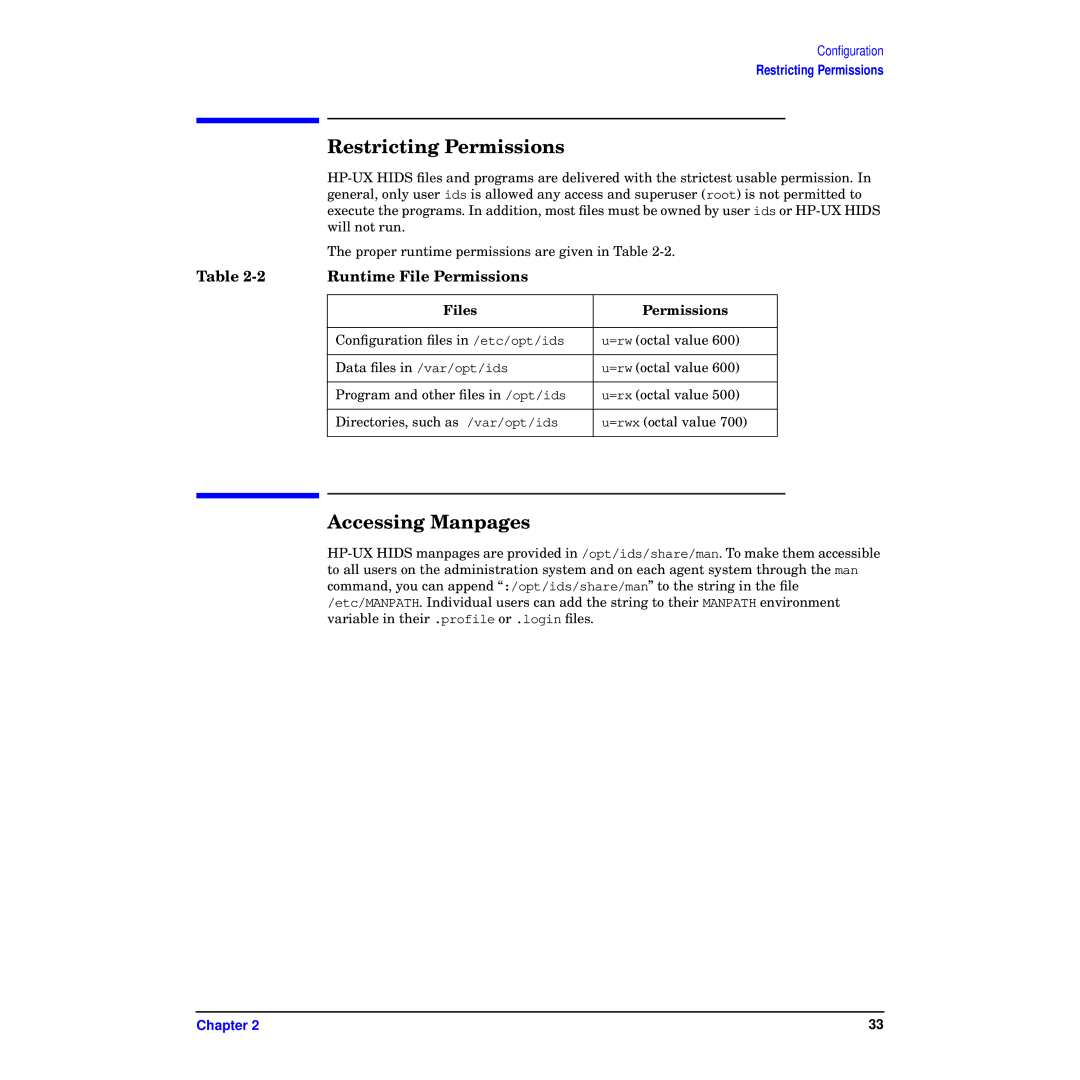Configuration
Restricting Permissions
Restricting Permissions
The proper runtime permissions are given in Table
Table | Runtime File Permissions |
|
|
|
|
| Files | Permissions |
|
|
|
| Configuration files in /etc/opt/ids | u=rw (octal value 600) |
|
|
|
| Data files in /var/opt/ids | u=rw (octal value 600) |
|
|
|
| Program and other files in /opt/ids | u=rx (octal value 500) |
|
|
|
| Directories, such as /var/opt/ids | u=rwx (octal value 700) |
|
|
|
Accessing Manpages
Chapter 2 | 33 |