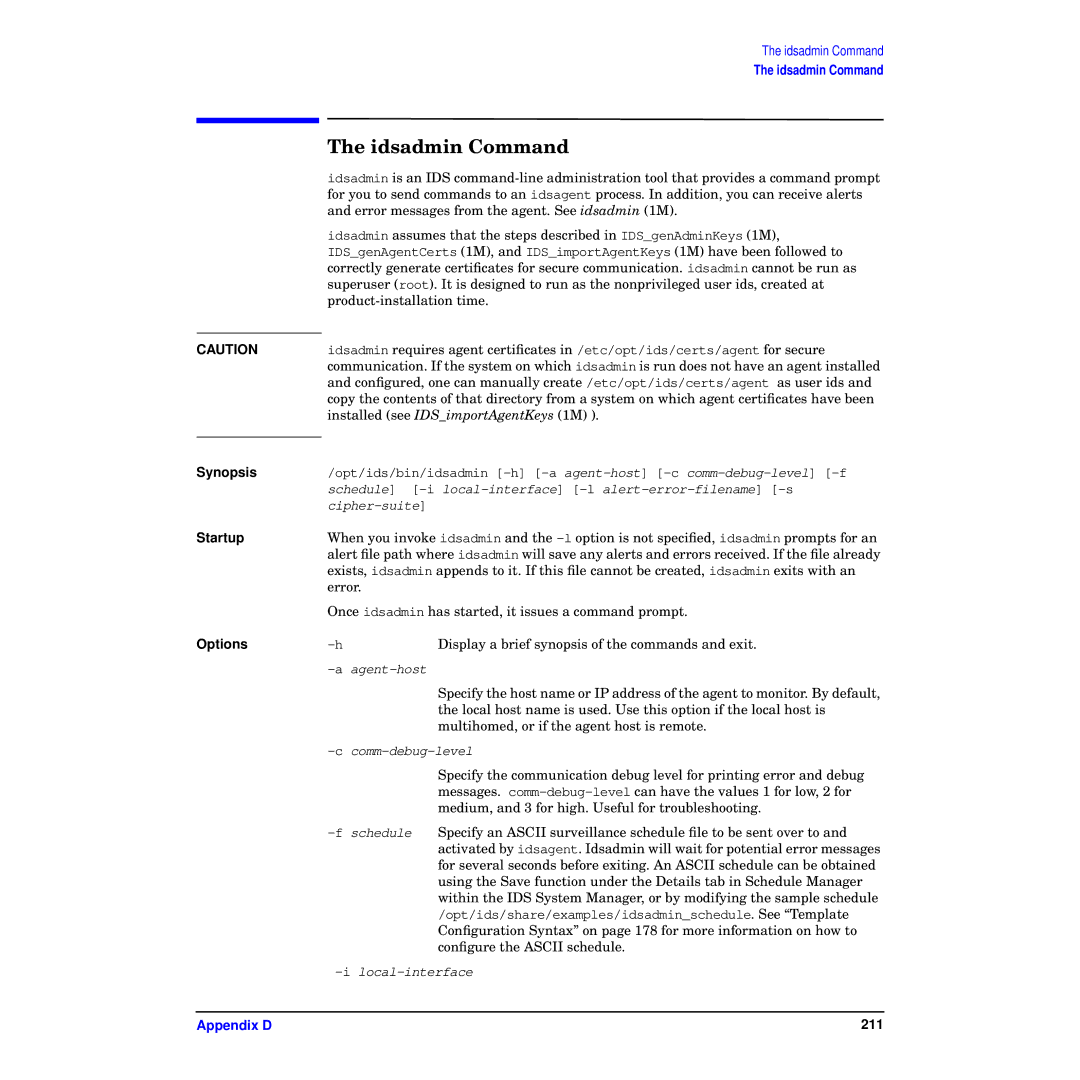CAUTION
Synopsis
Startup
Options
The idsadmin Command
The idsadmin Command
The idsadmin Command
idsadmin is an IDS
idsadmin assumes that the steps described in IDS_genAdminKeys (1M),
IDS_genAgentCerts (1M), and IDS_importAgentKeys (1M) have been followed to correctly generate certificates for secure communication. idsadmin cannot be run as superuser (root). It is designed to run as the nonprivileged user ids, created at
idsadmin requires agent certificates in /etc/opt/ids/certs/agent for secure communication. If the system on which idsadmin is run does not have an agent installed and configured, one can manually create /etc/opt/ids/certs/agent as user ids and copy the contents of that directory from a system on which agent certificates have been installed (see IDS_importAgentKeys (1M) ).
/opt/ids/bin/idsadmin
When you invoke idsadmin and the
Once idsadmin has started, it issues a command prompt.
Display a brief synopsis of the commands and exit. | |
| |
| Specify the host name or IP address of the agent to monitor. By default, |
| the local host name is used. Use this option if the local host is |
| multihomed, or if the agent host is remote. |
Specify the communication debug level for printing error and debug messages.
Appendix D | 211 |