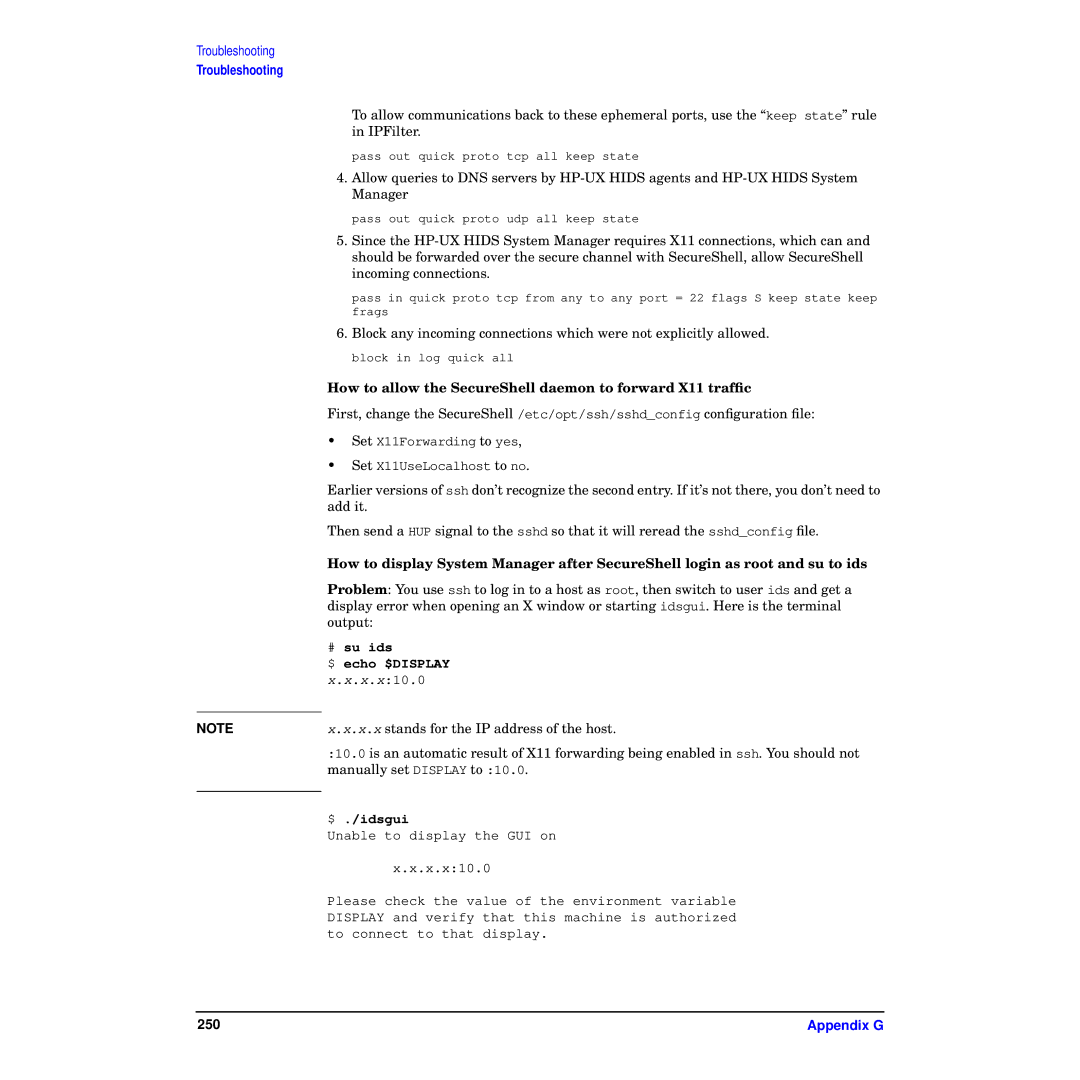Troubleshooting
Troubleshooting
To allow communications back to these ephemeral ports, use the “keep state” rule in IPFilter.
pass out quick proto tcp all keep state
4.Allow queries to DNS servers by
pass out quick proto udp all keep state
5.Since the
pass in quick proto tcp from any to any port = 22 flags S keep state keep frags
6.Block any incoming connections which were not explicitly allowed. block in log quick all
How to allow the SecureShell daemon to forward X11 traffic
First, change the SecureShell /etc/opt/ssh/sshd_config configuration file:
•Set X11Forwarding to yes,
•Set X11UseLocalhost to no.
Earlier versions of ssh don’t recognize the second entry. If it’s not there, you don’t need to add it.
Then send a HUP signal to the sshd so that it will reread the sshd_config file.
How to display System Manager after SecureShell login as root and su to ids
Problem: You use ssh to log in to a host as root, then switch to user ids and get a display error when opening an X window or starting idsgui. Here is the terminal output:
#su ids
$ echo $DISPLAY x.x.x.x:10.0
NOTE | x.x.x.x stands for the IP address of the host. |
| :10.0 is an automatic result of X11 forwarding being enabled in ssh. You should not |
| manually set DISPLAY to :10.0. |
| $ ./idsgui |
| |
| Unable to display the GUI on |
| x.x.x.x:10.0 |
| Please check the value of the environment variable |
| DISPLAY and verify that this machine is authorized |
| to connect to that display. |
250 | Appendix G |