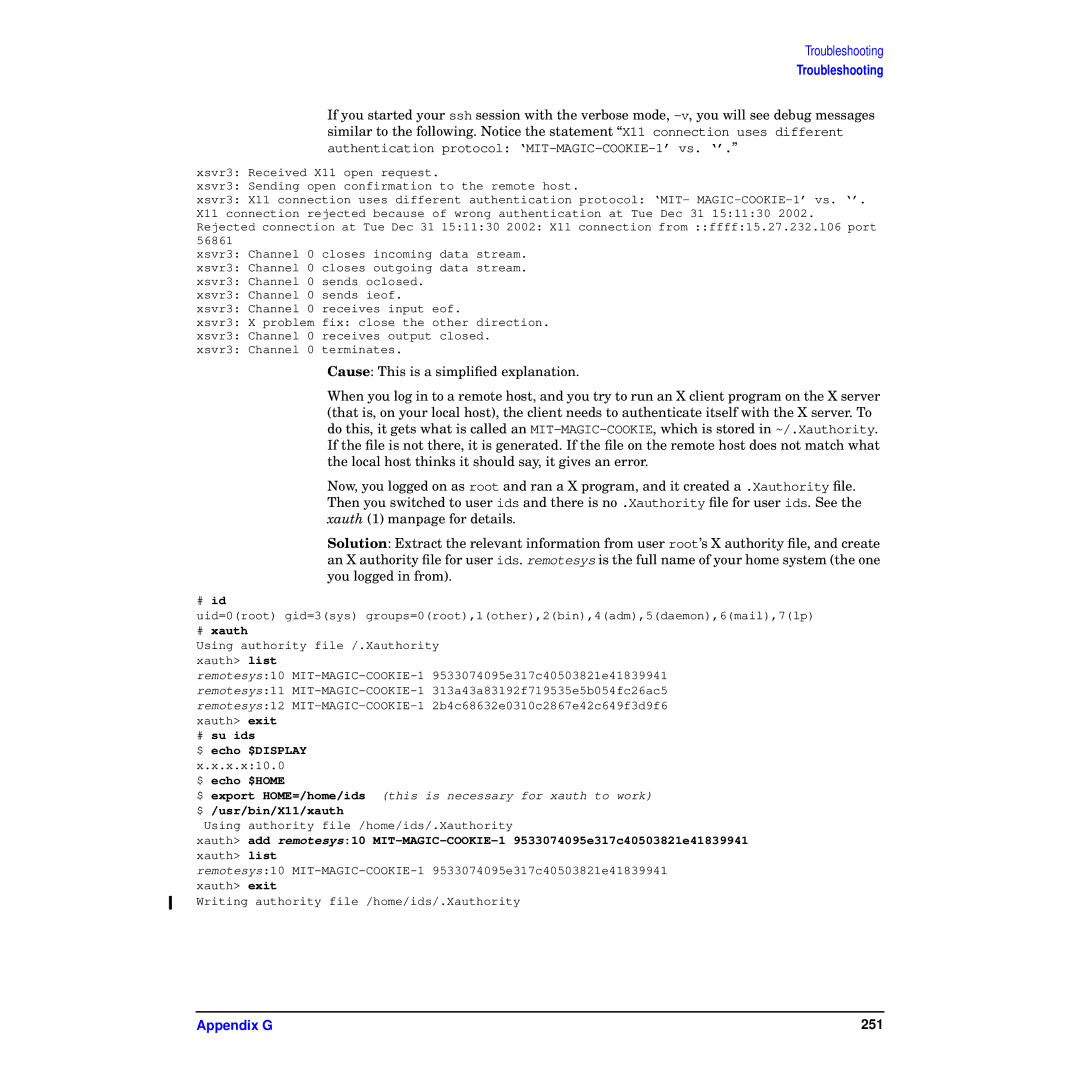Troubleshooting
Troubleshooting
If you started your ssh session with the verbose mode,
xsvr3: Received X11 open request.
xsvr3: Sending open confirmation to the remote host.
xsvr3: X11 connection uses different authentication protocol: ‘MIT-
xsvr3: Channel 0 closes incoming data stream.
xsvr3: Channel 0 closes outgoing data stream.
xsvr3: Channel 0 sends oclosed.
xsvr3: Channel 0 sends ieof.
xsvr3: Channel 0 receives input eof.
xsvr3: X problem fix: close the other direction.
xsvr3: Channel 0 receives output closed.
xsvr3: Channel 0 terminates.
Cause: This is a simplified explanation.
When you log in to a remote host, and you try to run an X client program on the X server (that is, on your local host), the client needs to authenticate itself with the X server. To do this, it gets what is called an
Now, you logged on as root and ran a X program, and it created a .Xauthority file. Then you switched to user ids and there is no .Xauthority file for user ids. See the xauth (1) manpage for details.
Solution: Extract the relevant information from user root’s X authority file, and create an X authority file for user ids. remotesys is the full name of your home system (the one you logged in from).
#id
uid=0(root) gid=3(sys) groups=0(root),1(other),2(bin),4(adm),5(daemon),6(mail),7(lp)
#xauth
Using authority file /.Xauthority xauth> list
remotesys:10
#su ids
$ echo $DISPLAY x.x.x.x:10.0
$ echo $HOME
$ export HOME=/home/ids (this is necessary for xauth to work) $ /usr/bin/X11/xauth
Using authority file /home/ids/.Xauthority
xauth> add remotesys:10
remotesys:10
Writing authority file /home/ids/.Xauthority
Appendix G | 251 |