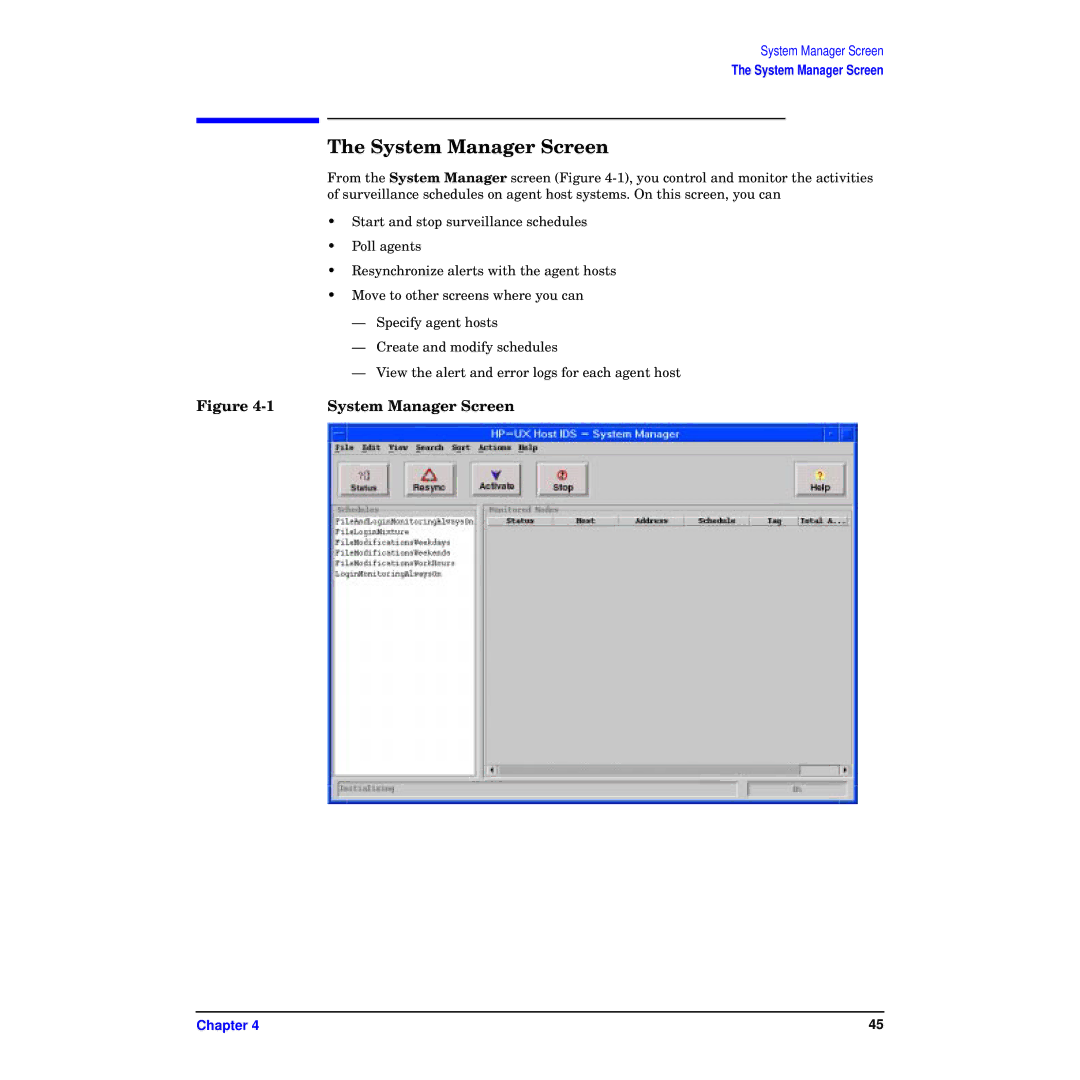System Manager Screen
The System Manager Screen
The System Manager Screen
From the System Manager screen (Figure
•Start and stop surveillance schedules
•Poll agents
•Resynchronize alerts with the agent hosts
•Move to other screens where you can
—Specify agent hosts
—Create and modify schedules
—View the alert and error logs for each agent host
Figure 4-1 System Manager Screen
Chapter 4 | 45 |