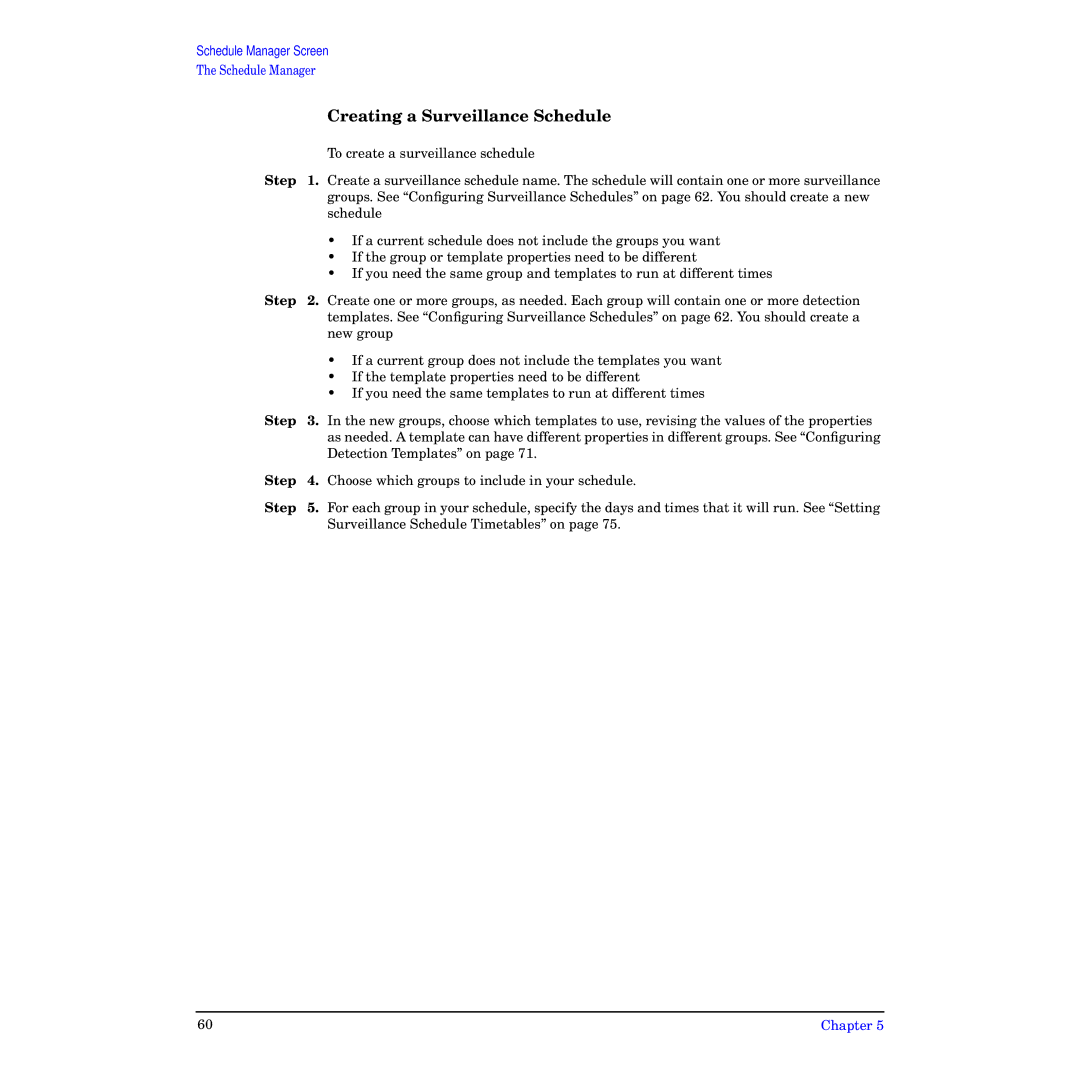Schedule Manager Screen
The Schedule Manager
Creating a Surveillance Schedule
To create a surveillance schedule
Step 1. Create a surveillance schedule name. The schedule will contain one or more surveillance groups. See “Configuring Surveillance Schedules” on page 62. You should create a new schedule
•If a current schedule does not include the groups you want
•If the group or template properties need to be different
•If you need the same group and templates to run at different times
Step 2. Create one or more groups, as needed. Each group will contain one or more detection templates. See “Configuring Surveillance Schedules” on page 62. You should create a new group
•If a current group does not include the templates you want
•If the template properties need to be different
•If you need the same templates to run at different times
Step | 3. | In the new groups, choose which templates to use, revising the values of the properties |
|
| as needed. A template can have different properties in different groups. See “Configuring |
|
| Detection Templates” on page 71. |
Step | 4. | Choose which groups to include in your schedule. |
Step | 5. | For each group in your schedule, specify the days and times that it will run. See “Setting |
|
| Surveillance Schedule Timetables” on page 75. |
60 | Chapter 5 |