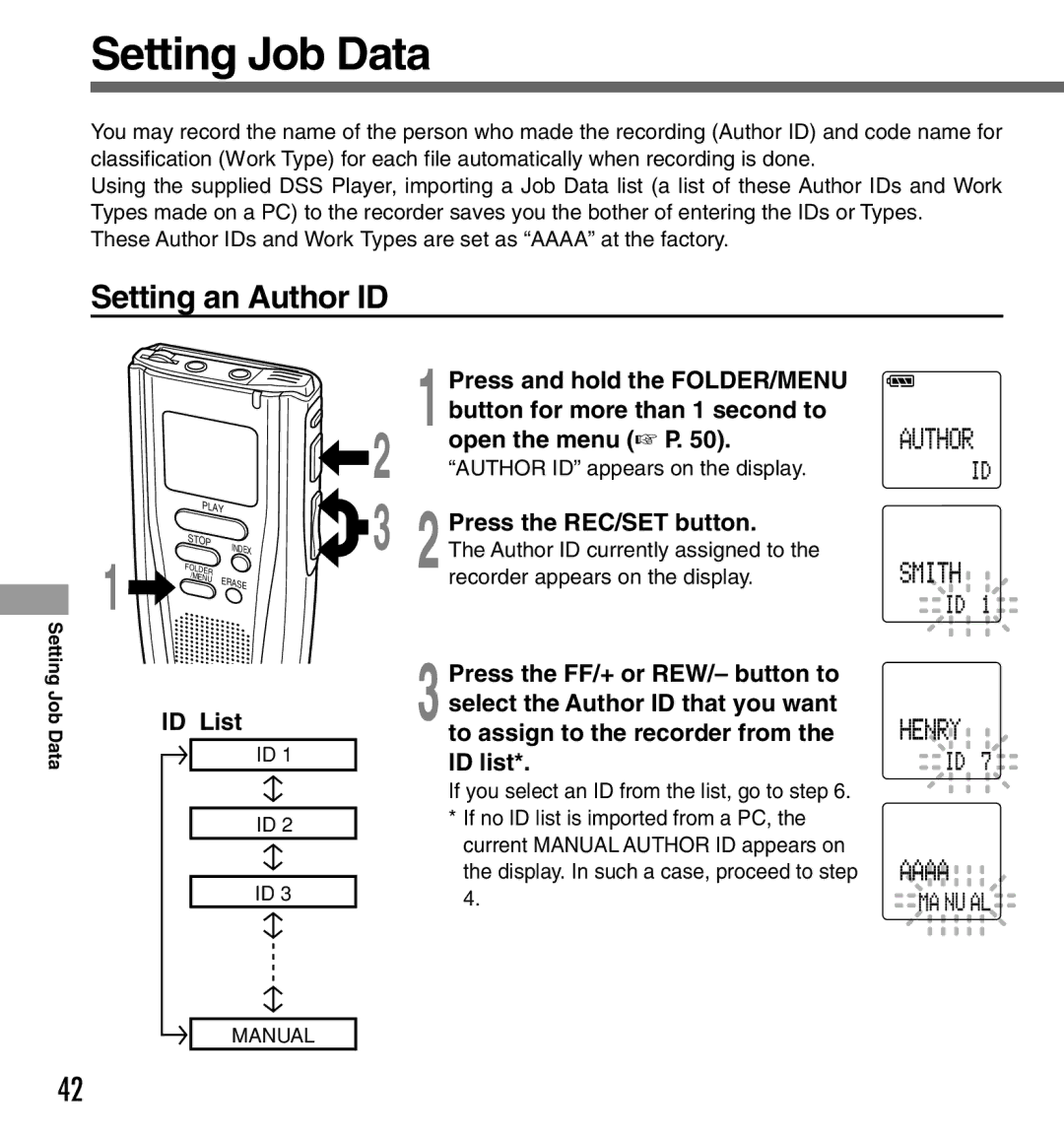Setting Job Data
You may record the name of the person who made the recording (Author ID) and code name for classification (Work Type) for each file automatically when recording is done.
Using the supplied DSS Player, importing a Job Data list (a list of these Author IDs and Work Types made on a PC) to the recorder saves you the bother of entering the IDs or Types.
These Author IDs and Work Types are set as “AAAA” at the factory.
Setting an Author ID
1 Press and hold the FOLDER/MENU button for more than 1 second to
1![]()
PLAY | |
STOP | INDEX |
| |
FOLDER |
|
/MENU | ERASE |
![]() 2
2 ![]() 3 2
3 2
open the menu (☞ P. 50).
“AUTHOR ID” appears on the display.
Press the REC/SET button.
The Author ID currently assigned to the recorder appears on the display.
Setting Job Data
ID List
ID 1
ID 2
ID 3
3 Press the FF/+ or REW/– button to select the Author ID that you want to assign to the recorder from the ID list*.
If you select an ID from the list, go to step 6.
*If no ID list is imported from a PC, the current MANUAL AUTHOR ID appears on the display. In such a case, proceed to step 4.
MANUAL
42