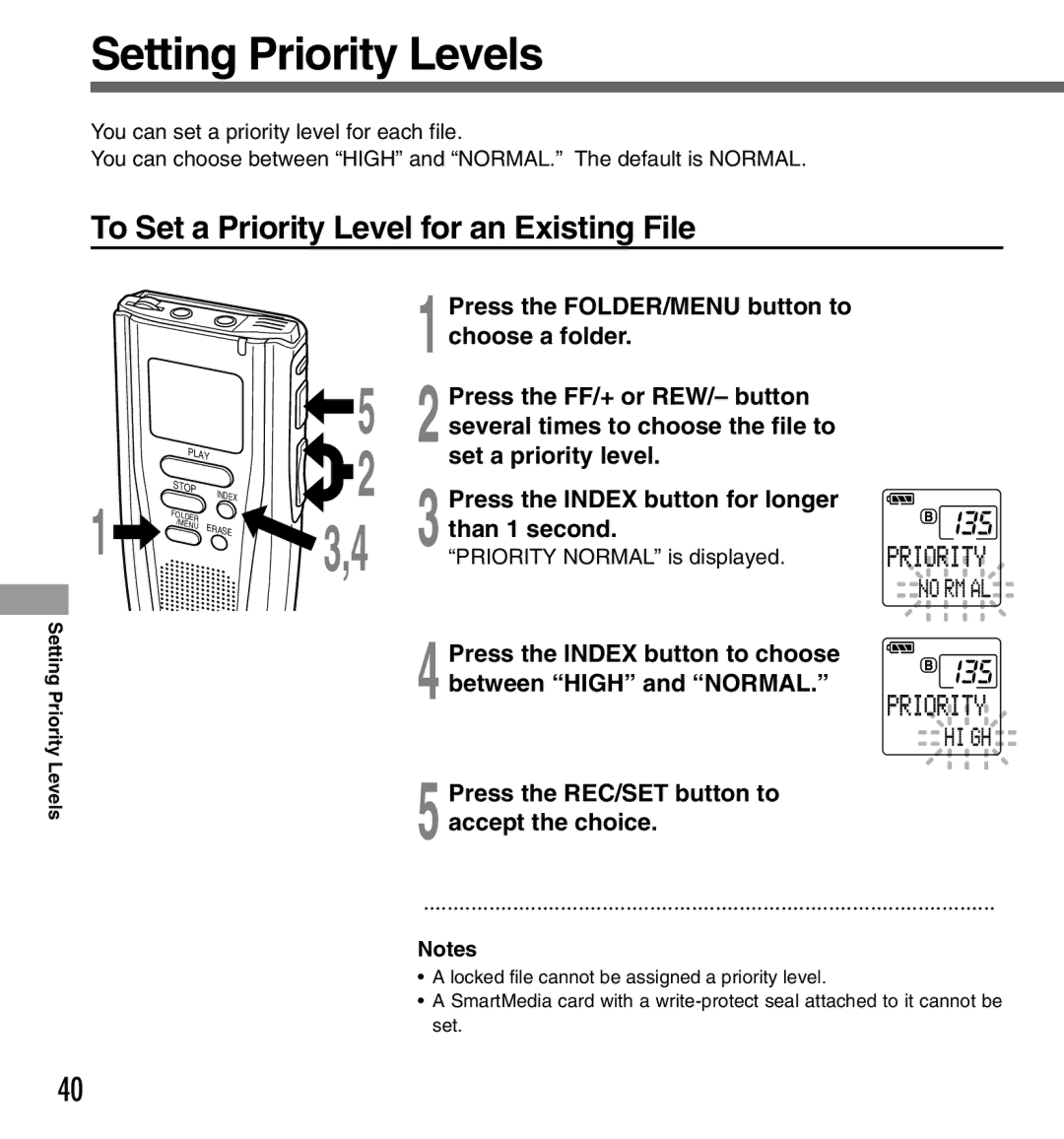Setting Priority Levels
You can set a priority level for each file.
You can choose between “HIGH” and “NORMAL.” The default is NORMAL.
To Set a Priority Level for an Existing File
Setting Priority Levels
1![]()
PLAY | |
STOP | INDEX |
| |
FOLDER |
|
/MENU | ERASE |
| |
| Press the FOLDER/MENU button to |
| 1 choose a folder. |
5 | Press the FF/+ or REW/– button |
2 several times to choose the file to | |
2 | set a priority level. |
Press the INDEX button for longer |
3,4 | 3 | than 1 second. |
“PRIORITY NORMAL” is displayed. | ||
|
|
4 Press the INDEX button to choose between “HIGH” and “NORMAL.”
5 Press the REC/SET button to accept the choice.
································································································
Notes
•A locked file cannot be assigned a priority level.
•A SmartMedia card with a
40