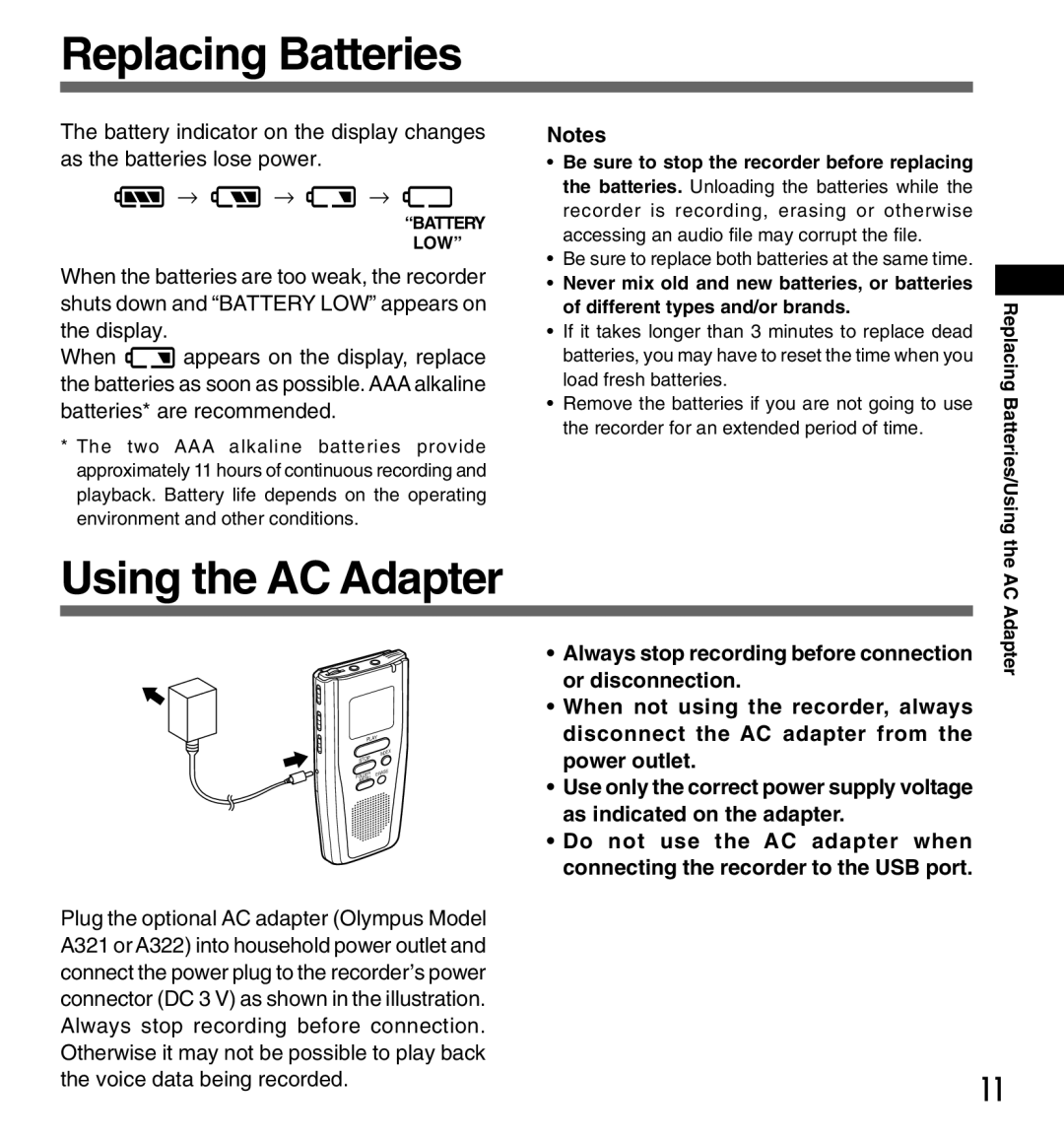Replacing Batteries
The battery indicator on the display changes as the batteries lose power.
![]()
![]() →
→ ![]()
![]() →
→![]()
![]() →
→
“BATTERY
LOW”
When the batteries are too weak, the recorder shuts down and “BATTERY LOW” appears on the display.
When![]()
![]() appears on the display, replace the batteries as soon as possible. AAA alkaline batteries* are recommended.
appears on the display, replace the batteries as soon as possible. AAA alkaline batteries* are recommended.
*The two AAA alkaline batteries provide approximately 11 hours of continuous recording and playback. Battery life depends on the operating environment and other conditions.
Using the AC Adapter
PLAY |
| |
STOP | INDEX | |
|
| |
ER | ERAS | E |
FOLD U |
|
|
/MEN |
|
|
Plug the optional AC adapter (Olympus Model A321 or A322) into household power outlet and connect the power plug to the recorder’s power connector (DC 3 V) as shown in the illustration. Always stop recording before connection. Otherwise it may not be possible to play back the voice data being recorded.
Notes
•Be sure to stop the recorder before replacing the batteries. Unloading the batteries while the recorder is recording, erasing or otherwise accessing an audio file may corrupt the file.
•Be sure to replace both batteries at the same time.
• Never mix old and new batteries, or batteries |
| ||
| of different types and/or brands. |
| Replacing |
• | load fresh batteries. |
| |
If it takes longer than 3 minutes to replace dead |
| ||
| batteries, you may have to reset the time when you |
| |
• | Remove the batteries if you are not going to use | Batteries/UsingtheAC | |
| the recorder for an extended period of time. | ||
|
| ||
• Always stop recording before connection | Adapter | ||
| |||
| or disconnection. |
|
|
• When not using the recorder, always |
| ||
| disconnect the AC adapter from the |
| |
| power outlet. |
|
|
• Use only the correct power supply voltage |
| ||
| as indicated on the adapter. |
|
|
• Do not use the AC adapter | when |
| |
connecting the recorder to the USB port.
11