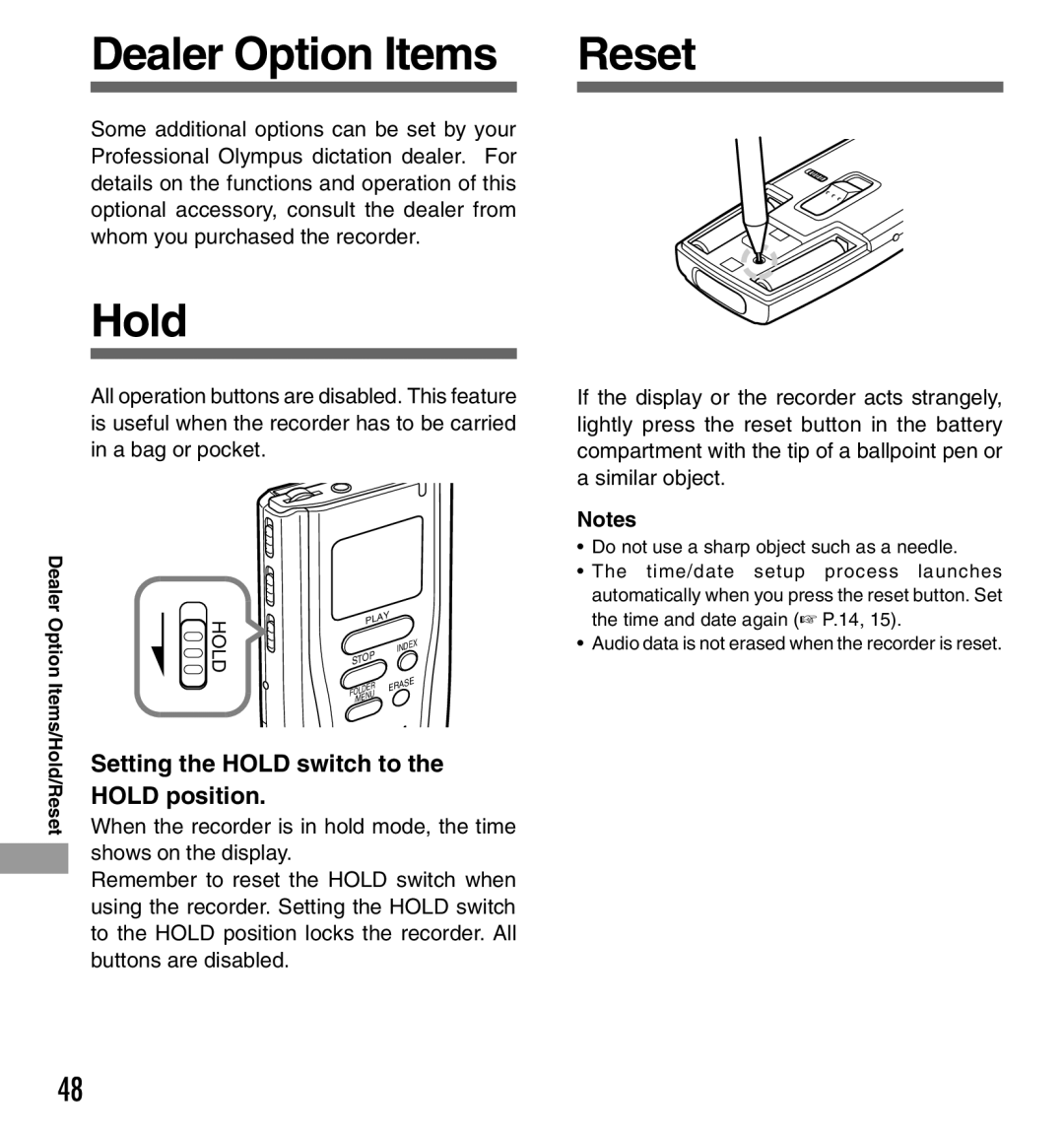Dealer Option Items | Reset | |
|
|
|
Some additional options can be set by your Professional Olympus dictation dealer. For details on the functions and operation of this optional accessory, consult the dealer from whom you purchased the recorder.
Hold
All operation buttons are disabled. This feature is useful when the recorder has to be carried in a bag or pocket.
Dealer |
|
|
|
|
Option | HOLD | PLAY |
| |
| INDEX | |||
|
| STOP |
|
|
Items/Hold/Reset |
|
| ER | ASE |
When the recorder is in hold mode, the time | ||||
|
| FOLDER |
|
|
|
| /MENU |
|
|
Setting the HOLD switch to the HOLD position.
shows on the display.
Remember to reset the HOLD switch when using the recorder. Setting the HOLD switch to the HOLD position locks the recorder. All buttons are disabled.
If the display or the recorder acts strangely, lightly press the reset button in the battery compartment with the tip of a ballpoint pen or a similar object.
Notes
•Do not use a sharp object such as a needle.
•The time/date setup process launches automatically when you press the reset button. Set the time and date again (☞ P.14, 15).
•Audio data is not erased when the recorder is reset.
48