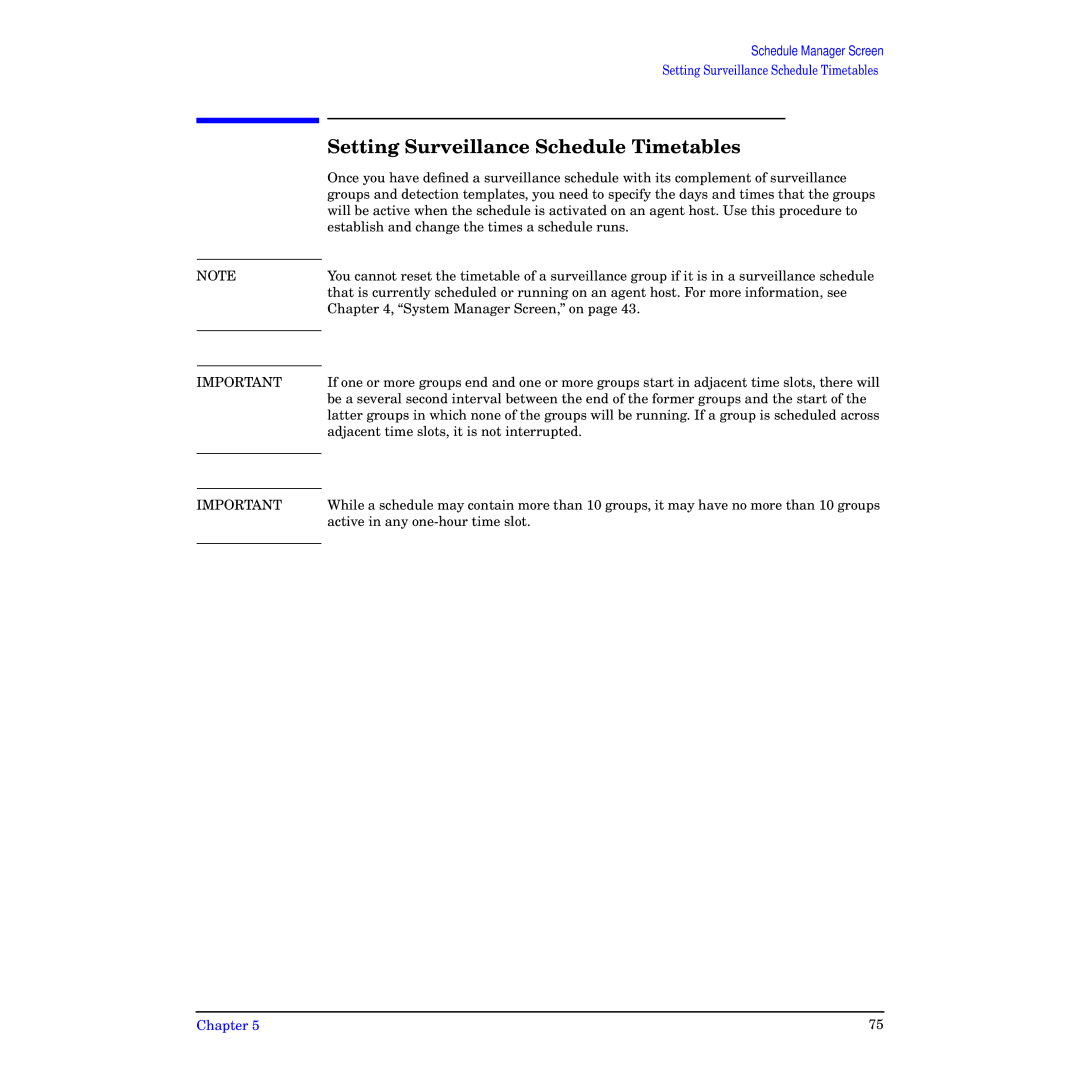NOTE
IMPORTANT
IMPORTANT
Schedule Manager Screen
Setting Surveillance Schedule Timetables
Setting Surveillance Schedule Timetables
Once you have defined a surveillance schedule with its complement of surveillance groups and detection templates, you need to specify the days and times that the groups will be active when the schedule is activated on an agent host. Use this procedure to establish and change the times a schedule runs.
You cannot reset the timetable of a surveillance group if it is in a surveillance schedule that is currently scheduled or running on an agent host. For more information, see Chapter 4, “System Manager Screen,” on page 43.
If one or more groups end and one or more groups start in adjacent time slots, there will be a several second interval between the end of the former groups and the start of the latter groups in which none of the groups will be running. If a group is scheduled across adjacent time slots, it is not interrupted.
While a schedule may contain more than 10 groups, it may have no more than 10 groups active in any
Chapter 5 | 75 |