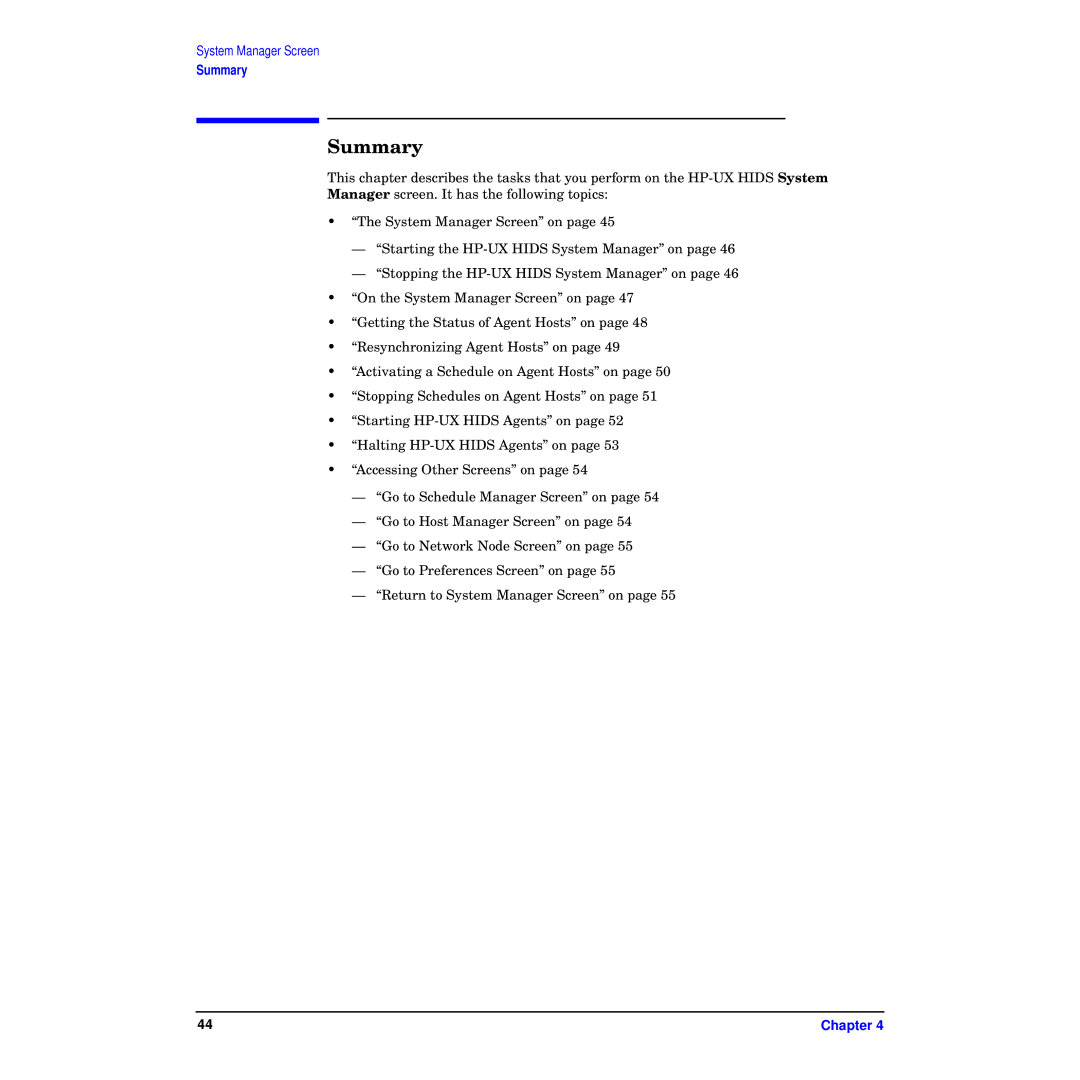System Manager Screen
Summary
Summary
This chapter describes the tasks that you perform on the
•“The System Manager Screen” on page 45
—“Starting the
—“Stopping the
•“On the System Manager Screen” on page 47
•“Getting the Status of Agent Hosts” on page 48
•“Resynchronizing Agent Hosts” on page 49
•“Activating a Schedule on Agent Hosts” on page 50
•“Stopping Schedules on Agent Hosts” on page 51
•“Starting
•“Halting
•“Accessing Other Screens” on page 54
—“Go to Schedule Manager Screen” on page 54
—“Go to Host Manager Screen” on page 54
—“Go to Network Node Screen” on page 55
—“Go to Preferences Screen” on page 55
—“Return to System Manager Screen” on page 55
44 | Chapter 4 |