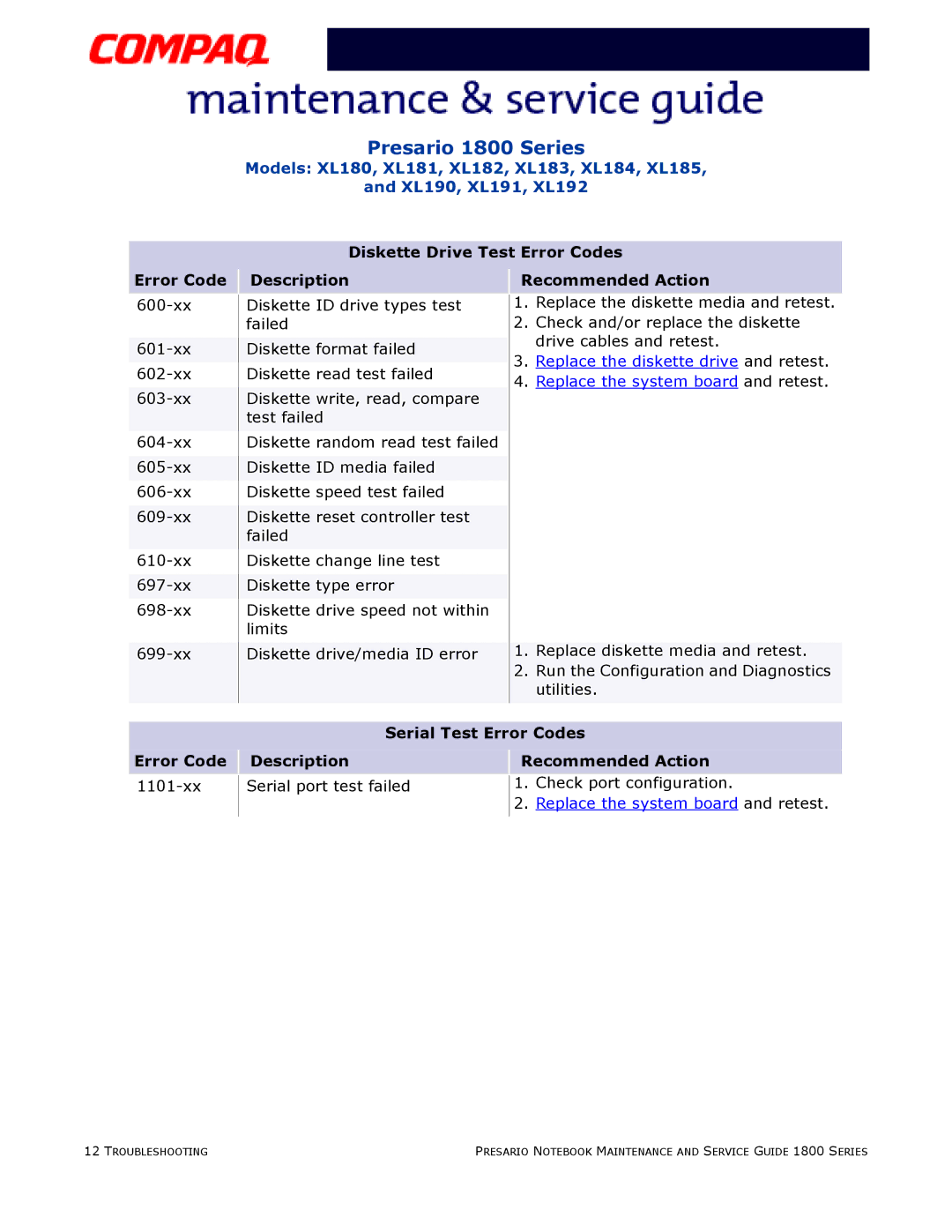Presario 1800 Series
Models: XL180, XL181, XL182, XL183, XL184, XL185,
and XL190, XL191, XL192
Diskette Drive Test Error Codes
Error Code Description | Recommended Action |
Diskette ID drive types test failed
Diskette format failed
Diskette read test failed
Diskette write, read, compare test failed
Diskette random read test failed Diskette ID media failed Diskette speed test failed
Diskette reset controller test failed
Diskette change line test Diskette type error
Diskette drive speed not within limits
Diskette drive/media ID error
1.Replace the diskette media and retest.
2.Check and/or replace the diskette drive cables and retest.
3.Replace the diskette drive and retest.
4.Replace the system board and retest.
1.Replace diskette media and retest.
2.Run the Configuration and Diagnostics utilities.
| Serial Test Error Codes |
|
|
Error Code Description | Recommended Action |
Serial port test failed
1.Check port configuration.
2.Replace the system board and retest.
12 TROUBLESHOOTING | PRESARIO NOTEBOOK MAINTENANCE AND SERVICE GUIDE 1800 SERIES |