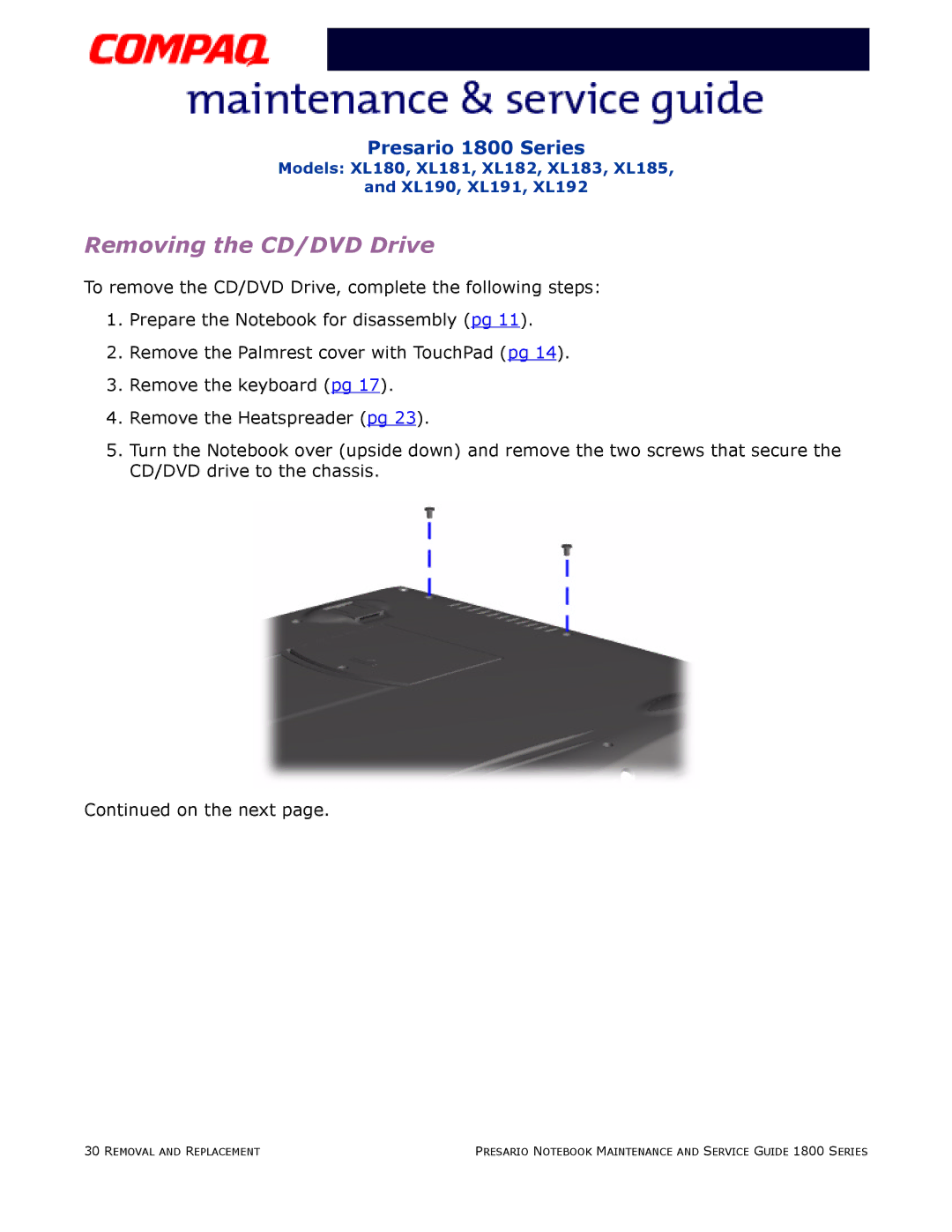Presario 1800 Series
Models: XL180, XL181, XL182, XL183, XL185,
and XL190, XL191, XL192
Removing the CD/DVD Drive
To remove the CD/DVD Drive, complete the following steps:
1.Prepare the Notebook for disassembly (pg 11).
2.Remove the Palmrest cover with TouchPad (pg 14).
3.Remove the keyboard (pg 17).
4.Remove the Heatspreader (pg 23).
5.Turn the Notebook over (upside down) and remove the two screws that secure the CD/DVD drive to the chassis.
Continued on the next page.
30 REMOVAL AND REPLACEMENT | PRESARIO NOTEBOOK MAINTENANCE AND SERVICE GUIDE 1800 SERIES |