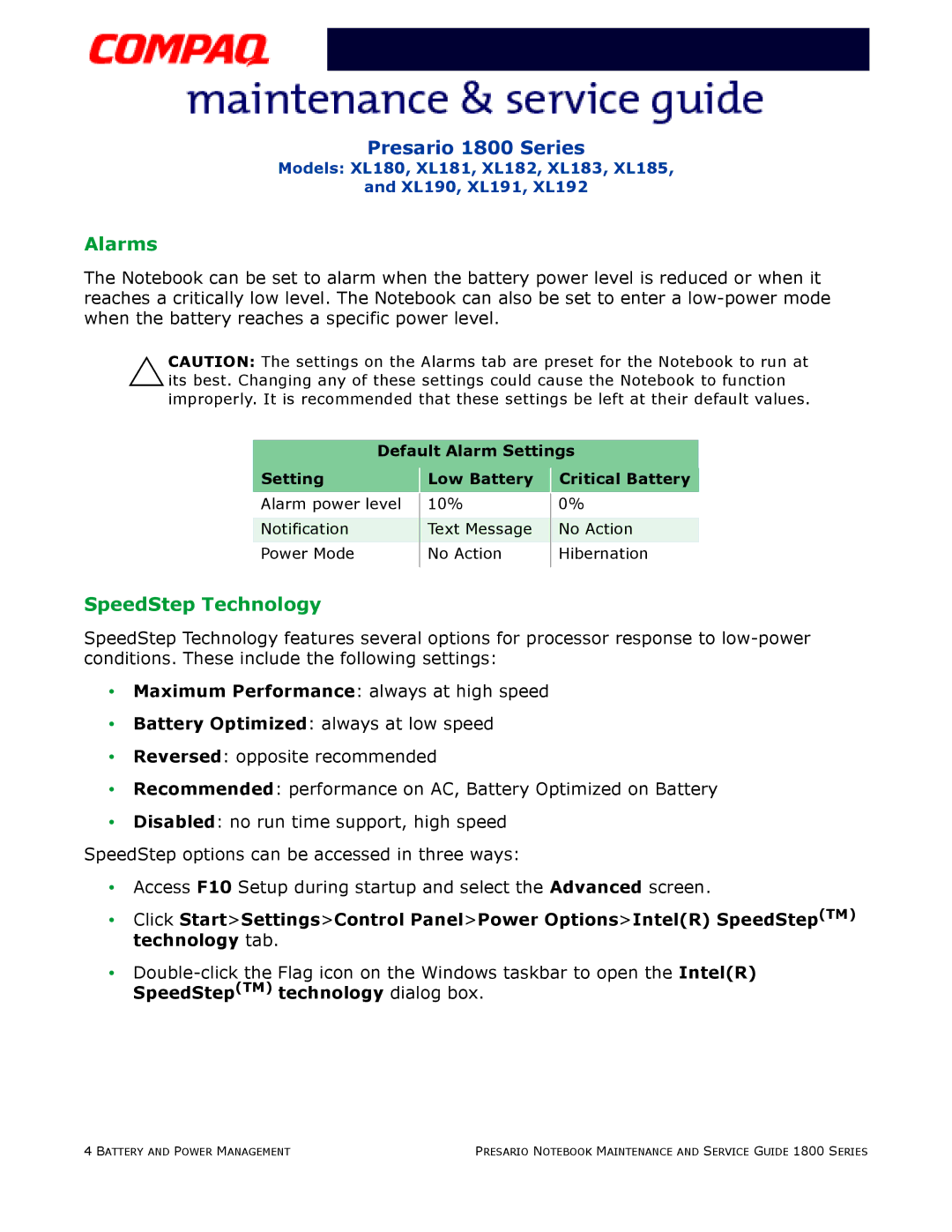Presario 1800 Series
Models: XL180, XL181, XL182, XL183, XL185,
and XL190, XL191, XL192
Alarms
The Notebook can be set to alarm when the battery power level is reduced or when it reaches a critically low level. The Notebook can also be set to enter a
ÄCAUTION: The settings on the Alarms tab are preset for the Notebook to run at its best. Changing any of these settings could cause the Notebook to function improperly. It is recommended that these settings be left at their default values.
Default Alarm Settings
Setting |
| Low Battery |
| Critical Battery |
Alarm power level |
| 10% |
| 0% |
|
|
|
|
|
Notification |
| Text Message |
| No Action |
|
|
|
|
|
Power Mode |
| No Action |
| Hibernation |
|
|
|
|
|
SpeedStep Technology
SpeedStep Technology features several options for processor response to
•Maximum Performance: always at high speed
•Battery Optimized: always at low speed
•Reversed: opposite recommended
•Recommended: performance on AC, Battery Optimized on Battery
•Disabled: no run time support, high speed
SpeedStep options can be accessed in three ways:
•Access F10 Setup during startup and select the Advanced screen.
•Click Start>Settings>Control Panel>Power Options>Intel(R) SpeedStep(TM) technology tab.
•
4 BATTERY AND POWER MANAGEMENT | PRESARIO NOTEBOOK MAINTENANCE AND SERVICE GUIDE 1800 SERIES |