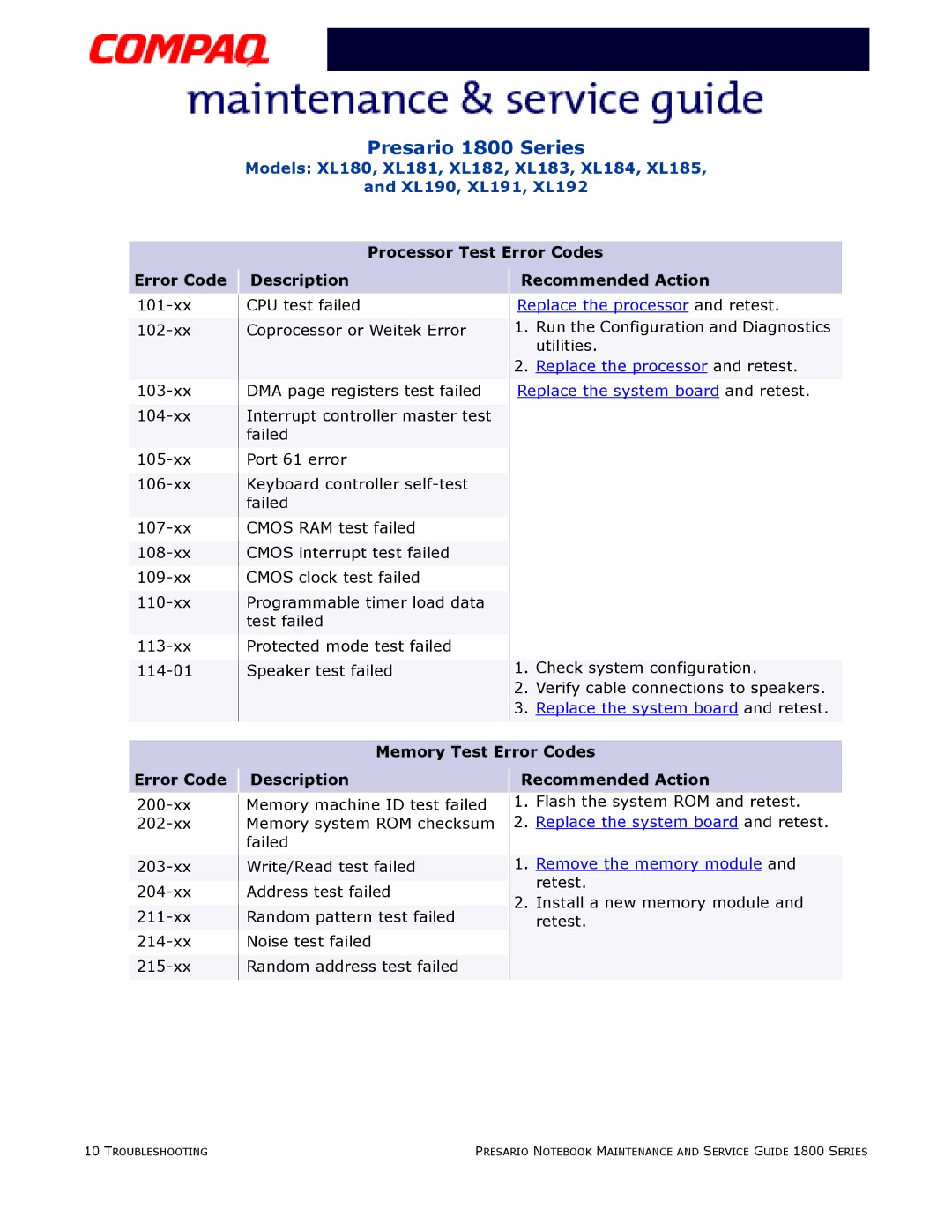Presario 1800 Series
Models: XL180, XL181, XL182, XL183, XL184, XL185,
and XL190, XL191, XL192
|
| Processor Test Error Codes | |
Error Code | Description |
| Recommended Action |
| |||
|
|
|
|
CPU test failed
Coprocessor or Weitek Error
DMA page registers test failed
Interrupt controller master test failed
Port 61 error
Keyboard controller
CMOS RAM test failed CMOS interrupt test failed CMOS clock test failed
Programmable timer load data test failed
Protected mode test failed Speaker test failed
Replace the processor and retest.
1.Run the Configuration and Diagnostics utilities.
2.Replace the processor and retest.
Replace the system board and retest.
1.Check system configuration.
2.Verify cable connections to speakers.
3.Replace the system board and retest.
| Memory Test Error Codes |
|
|
Error Code Description | Recommended Action |
Memory machine ID test failed Memory system ROM checksum failed
Write/Read test failed
Address test failed
Random pattern test failed
Noise test failed
Random address test failed
1.Flash the system ROM and retest.
2.Replace the system board and retest.
1.Remove the memory module and retest.
2.Install a new memory module and retest.
10 TROUBLESHOOTING | PRESARIO NOTEBOOK MAINTENANCE AND SERVICE GUIDE 1800 SERIES |