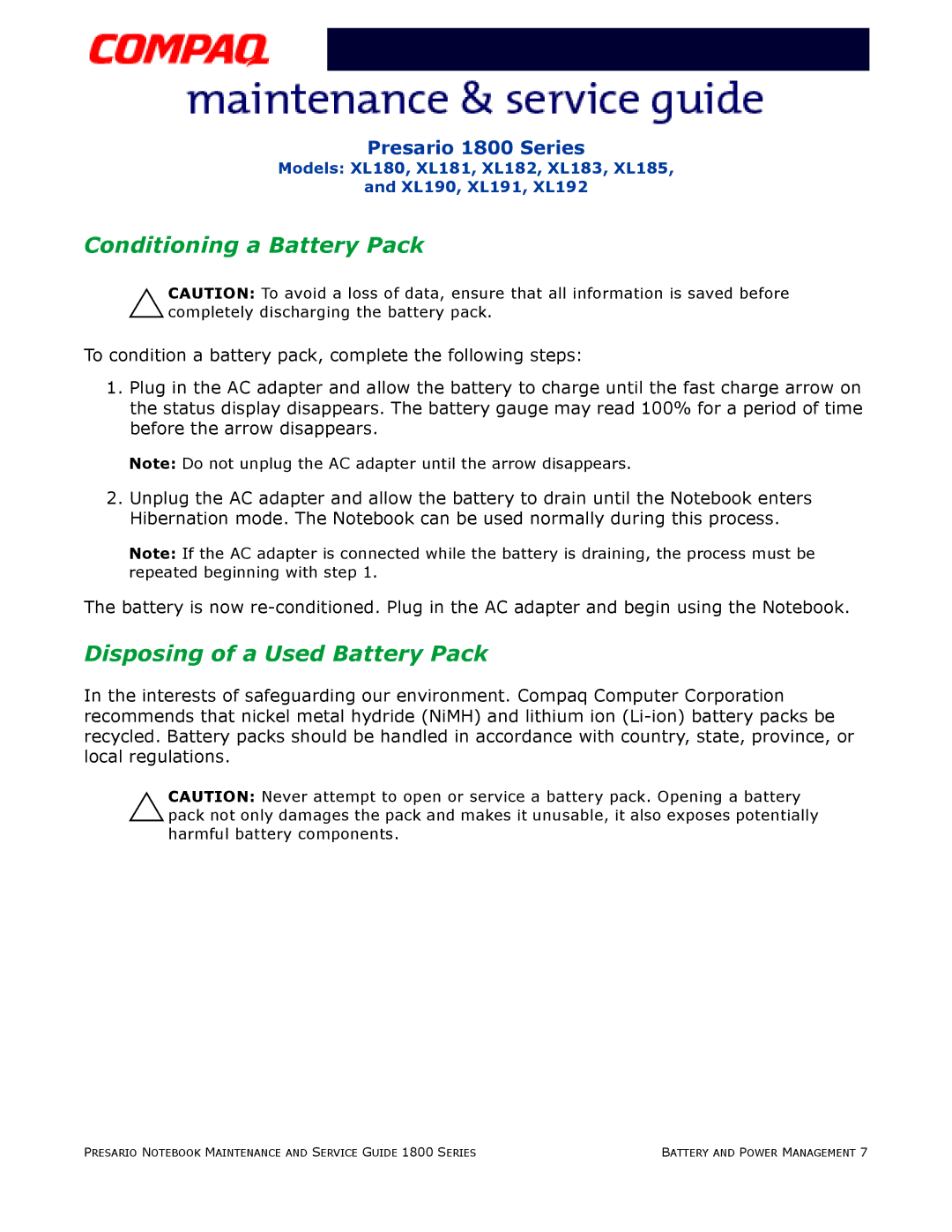Presario 1800 Series
Models: XL180, XL181, XL182, XL183, XL185,
and XL190, XL191, XL192
Conditioning a Battery Pack
ÄCAUTION: To avoid a loss of data, ensure that all information is saved before completely discharging the battery pack.
To condition a battery pack, complete the following steps:
1.Plug in the AC adapter and allow the battery to charge until the fast charge arrow on the status display disappears. The battery gauge may read 100% for a period of time before the arrow disappears.
Note: Do not unplug the AC adapter until the arrow disappears.
2.Unplug the AC adapter and allow the battery to drain until the Notebook enters Hibernation mode. The Notebook can be used normally during this process.
Note: If the AC adapter is connected while the battery is draining, the process must be repeated beginning with step 1.
The battery is now
Disposing of a Used Battery Pack
In the interests of safeguarding our environment. Compaq Computer Corporation recommends that nickel metal hydride (NiMH) and lithium ion
ÄCAUTION: Never attempt to open or service a battery pack. Opening a battery pack not only damages the pack and makes it unusable, it also exposes potentially harmful battery components.
PRESARIO NOTEBOOK MAINTENANCE AND SERVICE GUIDE 1800 SERIES | BATTERY AND POWER MANAGEMENT 7 |