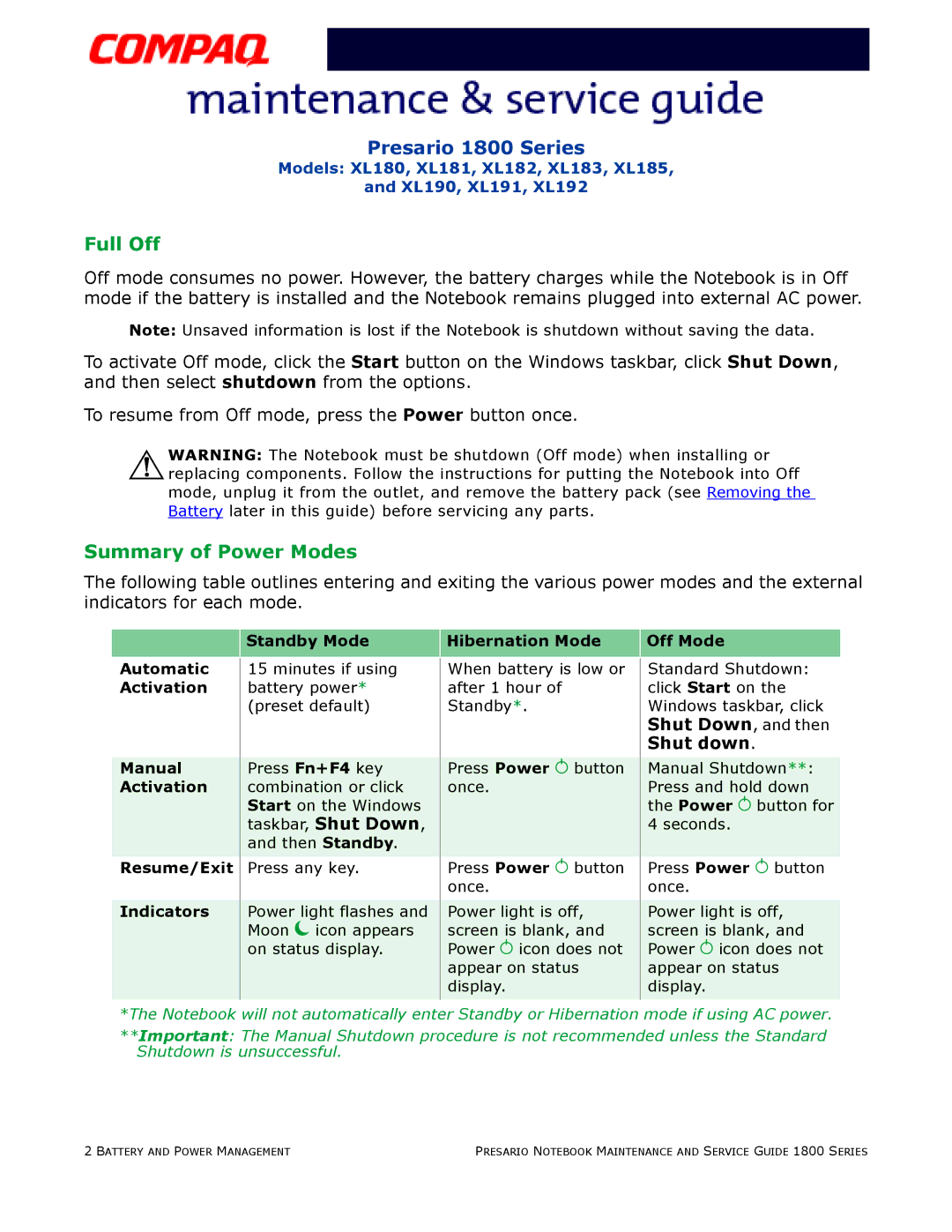Presario 1800 Series
Models: XL180, XL181, XL182, XL183, XL185,
and XL190, XL191, XL192
Full Off
Off mode consumes no power. However, the battery charges while the Notebook is in Off mode if the battery is installed and the Notebook remains plugged into external AC power.
Note: Unsaved information is lost if the Notebook is shutdown without saving the data.
To activate Off mode, click the Start button on the Windows taskbar, click Shut Down, and then select shutdown from the options.
To resume from Off mode, press the Power button once.
ÅWARNING: The Notebook must be shutdown (Off mode) when installing or replacing components. Follow the instructions for putting the Notebook into Off mode, unplug it from the outlet, and remove the battery pack (see Removing the Battery later in this guide) before servicing any parts.
Summary of Power Modes
The following table outlines entering and exiting the various power modes and the external indicators for each mode.
|
| Standby Mode |
| Hibernation Mode |
| Off Mode |
|
|
|
|
|
|
|
Automatic |
| 15 minutes if using |
| When battery is low or |
| Standard Shutdown: |
Activation |
| battery power* |
| after 1 hour of |
| click Start on the |
|
| (preset default) |
| Standby*. |
| Windows taskbar, click |
|
|
|
|
|
| Shut Down, and then |
|
|
|
|
|
| Shut down. |
|
|
|
|
|
|
|
Manual |
| Press Fn+F4 key |
| Press Power ª button |
| Manual Shutdown**: |
Activation |
| combination or click |
| once. |
| Press and hold down |
|
| Start on the Windows |
|
|
| the Power ª button for |
|
| taskbar, Shut Down, |
|
|
| 4 seconds. |
|
| and then Standby. |
|
|
|
|
|
|
|
|
|
|
|
Resume/Exit |
| Press any key. |
| Press Power ª button |
| Press Power ª button |
|
|
|
| once. |
| once. |
|
|
|
|
|
|
|
Indicators |
| Power light flashes and |
| Power light is off, |
| Power light is off, |
|
| Moon é icon appears |
| screen is blank, and |
| screen is blank, and |
|
| on status display. |
| Power ª icon does not |
| Power ª icon does not |
|
|
|
| appear on status |
| appear on status |
|
|
|
| display. |
| display. |
|
|
|
|
|
|
|
*The Notebook will not automatically enter Standby or Hibernation mode if using AC power.
**Important: The Manual Shutdown procedure is not recommended unless the Standard Shutdown is unsuccessful.
2 BATTERY AND POWER MANAGEMENT | PRESARIO NOTEBOOK MAINTENANCE AND SERVICE GUIDE 1800 SERIES |