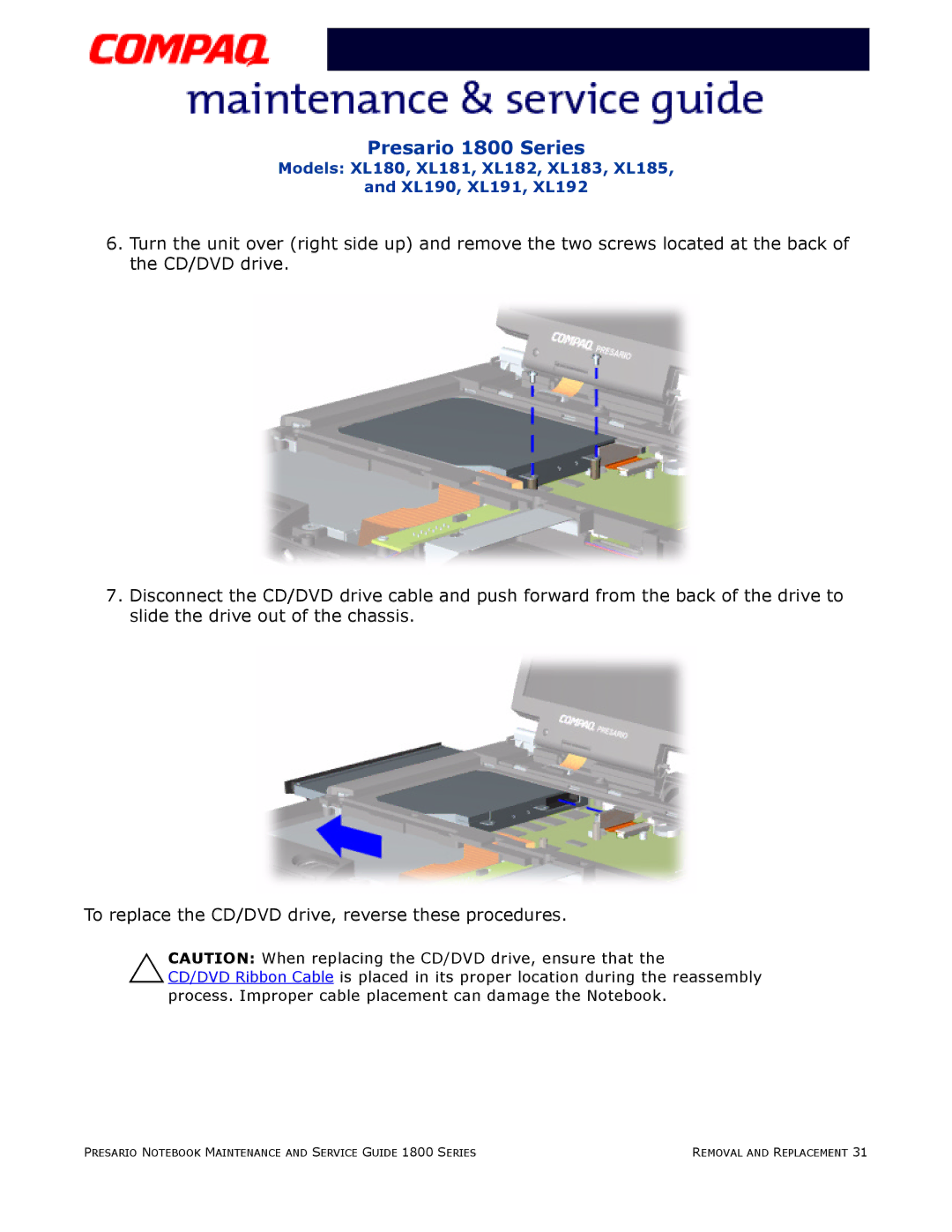Presario 1800 Series
Models: XL180, XL181, XL182, XL183, XL185,
and XL190, XL191, XL192
6.Turn the unit over (right side up) and remove the two screws located at the back of the CD/DVD drive.
7.Disconnect the CD/DVD drive cable and push forward from the back of the drive to slide the drive out of the chassis.
To replace the CD/DVD drive, reverse these procedures.
ÄCAUTION: When replacing the CD/DVD drive, ensure that the
CD/DVD Ribbon Cable is placed in its proper location during the reassembly process. Improper cable placement can damage the Notebook.
PRESARIO NOTEBOOK MAINTENANCE AND SERVICE GUIDE 1800 SERIES | REMOVAL AND REPLACEMENT 31 |