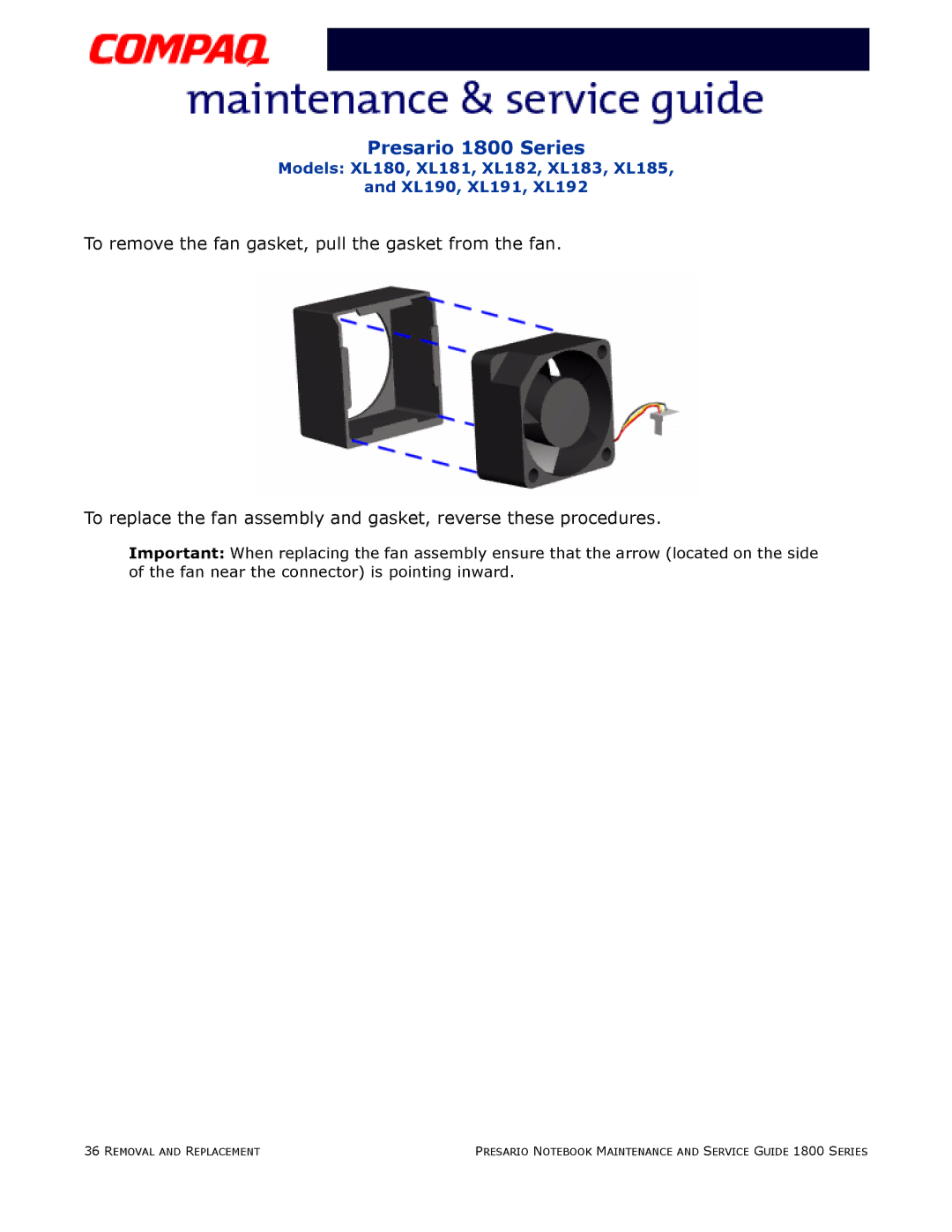Presario 1800 Series
Models: XL180, XL181, XL182, XL183, XL185,
and XL190, XL191, XL192
To remove the fan gasket, pull the gasket from the fan.
To replace the fan assembly and gasket, reverse these procedures.
Important: When replacing the fan assembly ensure that the arrow (located on the side of the fan near the connector) is pointing inward.
36 REMOVAL AND REPLACEMENT | PRESARIO NOTEBOOK MAINTENANCE AND SERVICE GUIDE 1800 SERIES |