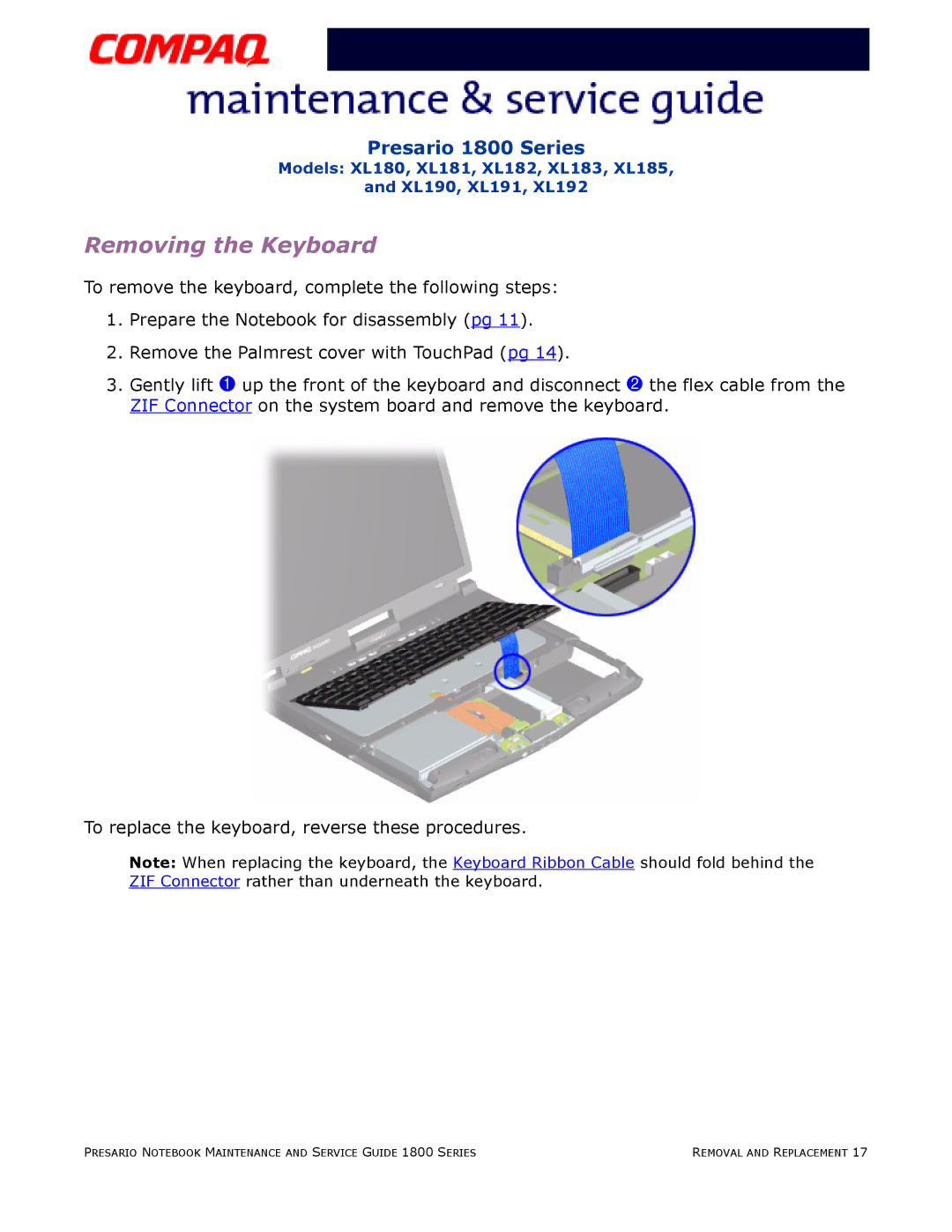Presario 1800 Series
Models: XL180, XL181, XL182, XL183, XL185,
and XL190, XL191, XL192
Removing the Keyboard
To remove the keyboard, complete the following steps:
1.Prepare the Notebook for disassembly (pg 11).
2.Remove the Palmrest cover with TouchPad (pg 14).
3.Gently lift 1 up the front of the keyboard and disconnect 2 the flex cable from the ZIF Connector on the system board and remove the keyboard.
To replace the keyboard, reverse these procedures.
Note: When replacing the keyboard, the Keyboard Ribbon Cable should fold behind the ZIF Connector rather than underneath the keyboard.
PRESARIO NOTEBOOK MAINTENANCE AND SERVICE GUIDE 1800 SERIES | REMOVAL AND REPLACEMENT 17 |