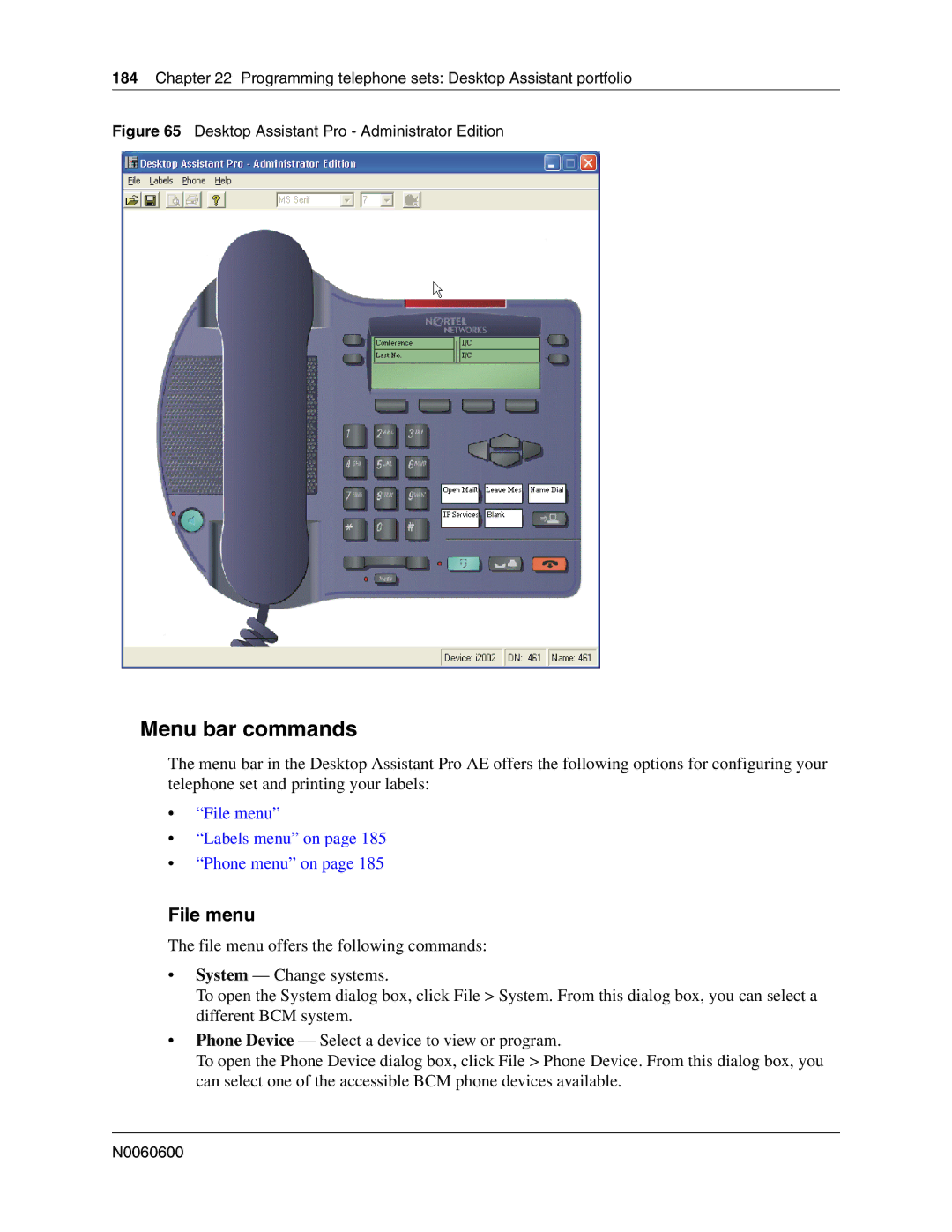184Chapter 22 Programming telephone sets: Desktop Assistant portfolio
Figure 65 Desktop Assistant Pro - Administrator Edition
Menu bar commands
The menu bar in the Desktop Assistant Pro AE offers the following options for configuring your telephone set and printing your labels:
•“File menu”
•“Labels menu” on page 185
•“Phone menu” on page 185
File menu
The file menu offers the following commands:
•System — Change systems.
To open the System dialog box, click File > System. From this dialog box, you can select a different BCM system.
•Phone Device — Select a device to view or program.
To open the Phone Device dialog box, click File > Phone Device. From this dialog box, you can select one of the accessible BCM phone devices available.