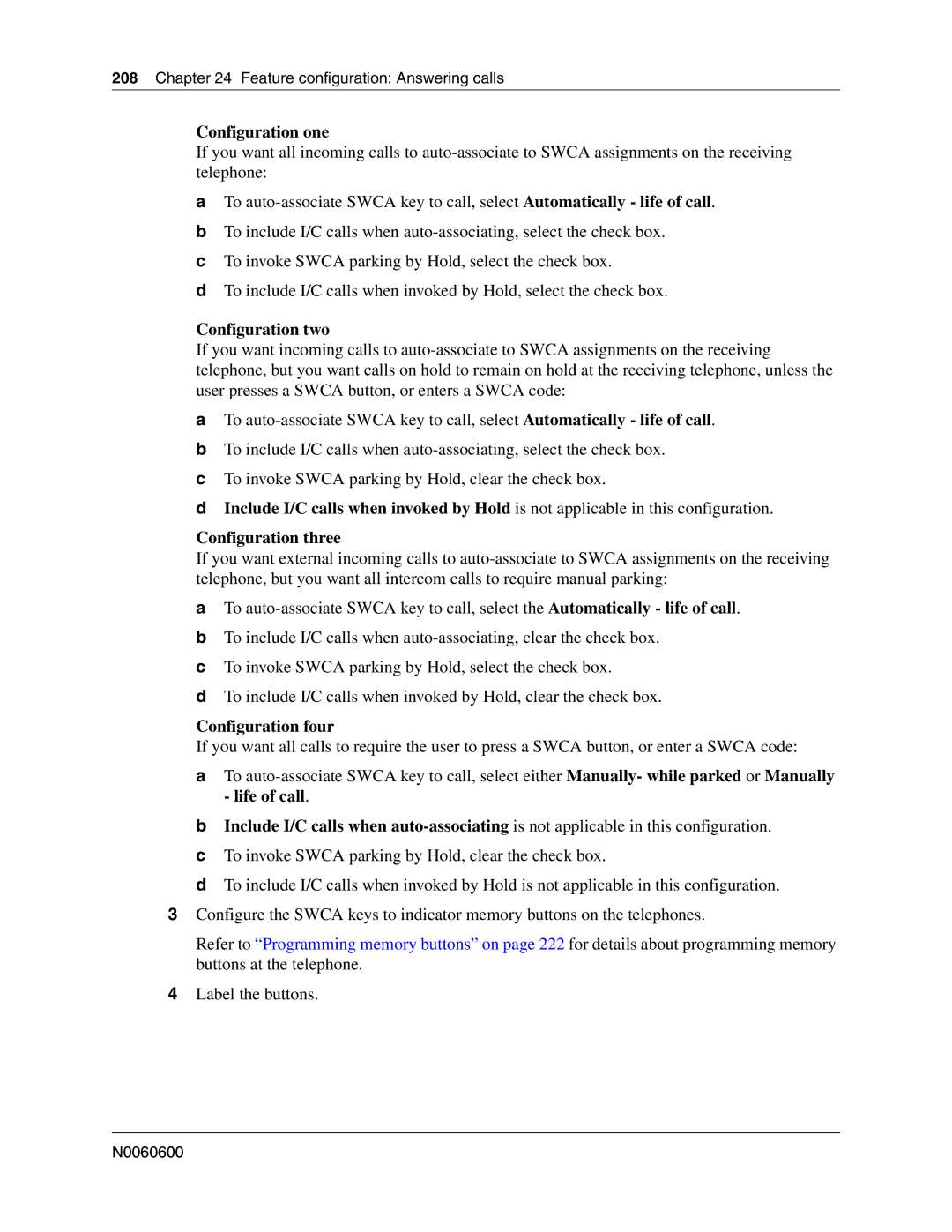208 Chapter 24 Feature configuration: Answering calls
Configuration one
If you want all incoming calls to
aTo
bTo include I/C calls when
cTo invoke SWCA parking by Hold, select the check box.
dTo include I/C calls when invoked by Hold, select the check box.
Configuration two
If you want incoming calls to
aTo
bTo include I/C calls when
cTo invoke SWCA parking by Hold, clear the check box.
dInclude I/C calls when invoked by Hold is not applicable in this configuration.
Configuration three
If you want external incoming calls to
aTo
bTo include I/C calls when
cTo invoke SWCA parking by Hold, select the check box.
dTo include I/C calls when invoked by Hold, clear the check box.
Configuration four
If you want all calls to require the user to press a SWCA button, or enter a SWCA code:
aTo
bInclude I/C calls when
cTo invoke SWCA parking by Hold, clear the check box.
dTo include I/C calls when invoked by Hold is not applicable in this configuration.
3Configure the SWCA keys to indicator memory buttons on the telephones.
Refer to “Programming memory buttons” on page 222 for details about programming memory buttons at the telephone.
4Label the buttons.