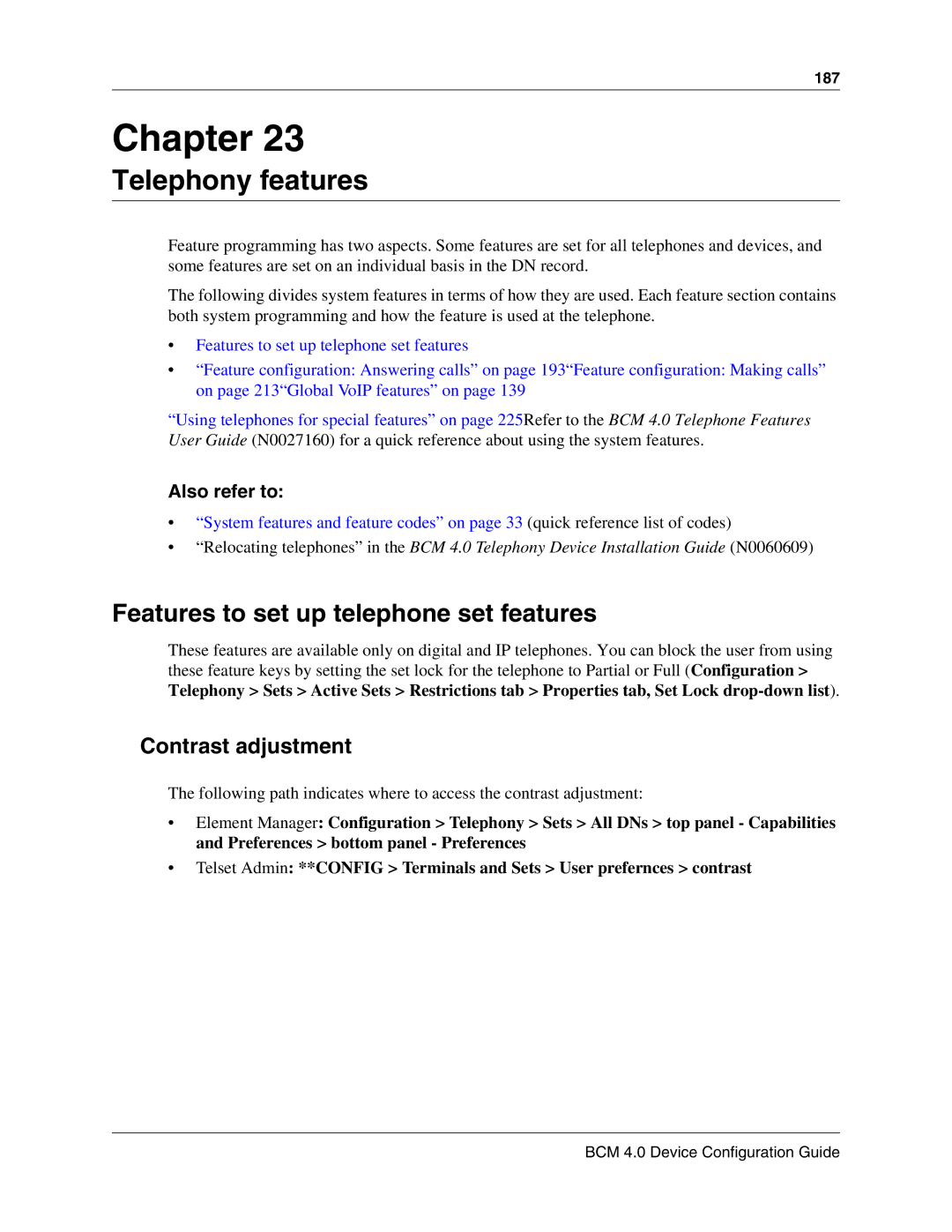187
Chapter 23
Telephony features
Feature programming has two aspects. Some features are set for all telephones and devices, and some features are set on an individual basis in the DN record.
The following divides system features in terms of how they are used. Each feature section contains both system programming and how the feature is used at the telephone.
•Features to set up telephone set features
•“Feature configuration: Answering calls” on page 193“Feature configuration: Making calls” on page 213“Global VoIP features” on page 139
“Using telephones for special features” on page 225Refer to the BCM 4.0 Telephone Features User Guide (N0027160) for a quick reference about using the system features.
Also refer to:
•“System features and feature codes” on page 33 (quick reference list of codes)
•“Relocating telephones” in the BCM 4.0 Telephony Device Installation Guide (N0060609)
Features to set up telephone set features
These features are available only on digital and IP telephones. You can block the user from using these feature keys by setting the set lock for the telephone to Partial or Full (Configuration > Telephony > Sets > Active Sets > Restrictions tab > Properties tab, Set Lock
Contrast adjustment
The following path indicates where to access the contrast adjustment:
•Element Manager: Configuration > Telephony > Sets > All DNs > top panel - Capabilities and Preferences > bottom panel - Preferences
•Telset Admin: **CONFIG > Terminals and Sets > User prefernces > contrast