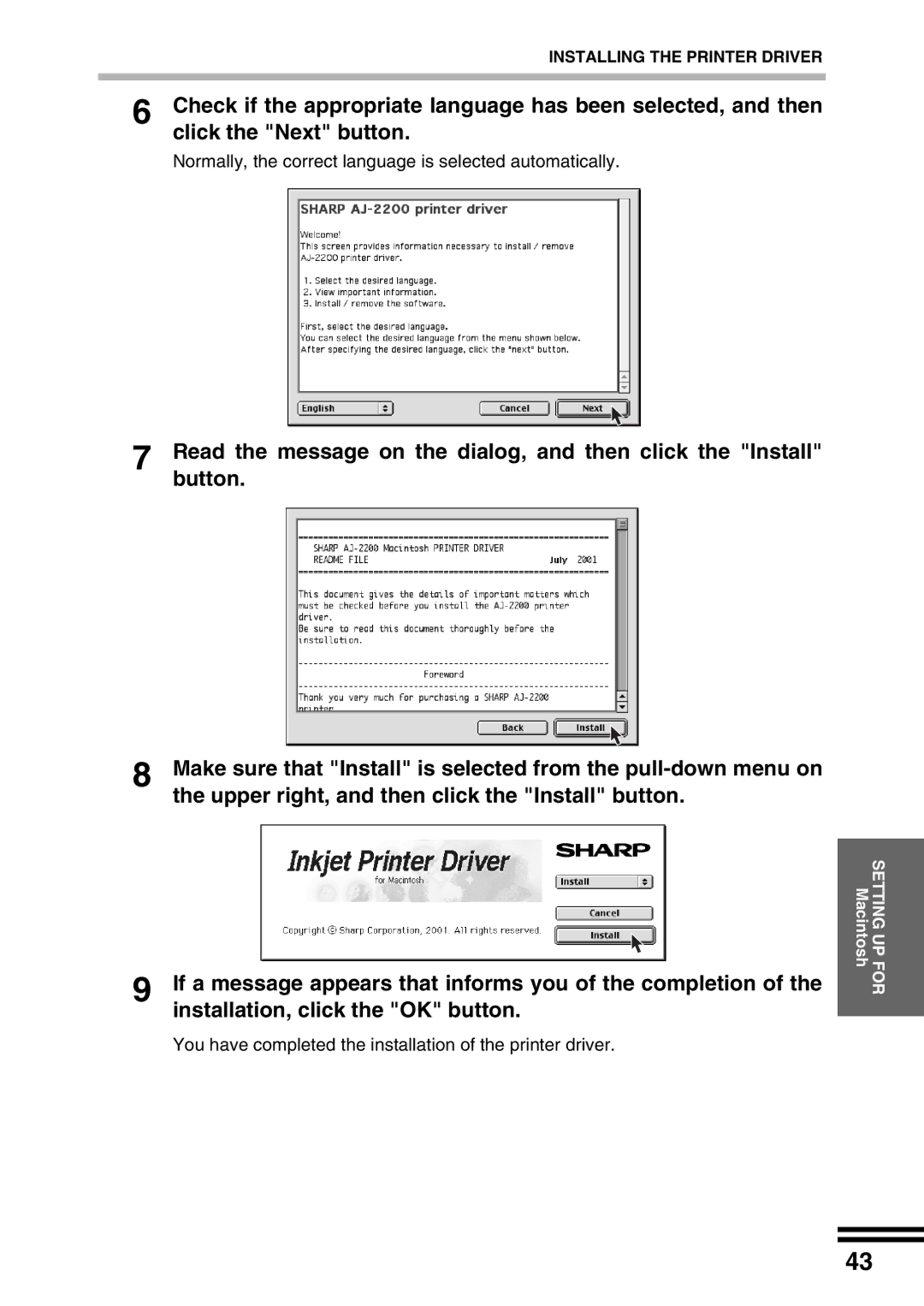INSTALLING THE PRINTER DRIVER
6 Check if the appropriate language has been selected, and then click the "Next" button.
Normally, the correct language is selected automatically.
7 Read the message on the dialog, and then click the "Install" button.
8 Make sure that "Install" is selected from the
9 If a message appears that informs you of the completion of the installation, click the "OK" button.
You have completed the installation of the printer driver.
SETTING UP FOR Macintosh
43