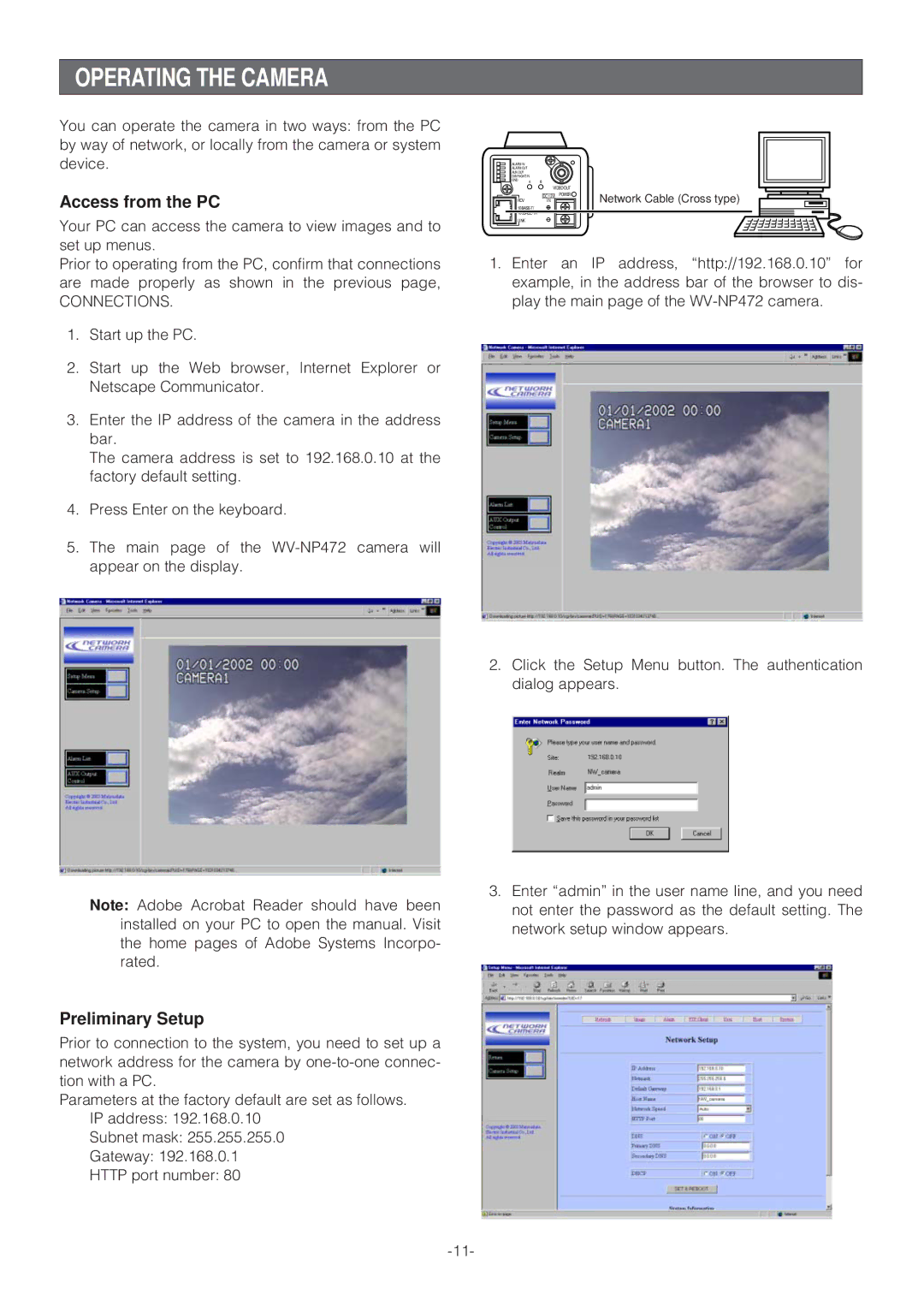OPERATING THE CAMERA
You can operate the camera in two ways: from the PC by way of network, or locally from the camera or system device.
Access from the PC
Your PC can access the camera to view images and to set up menus.
Prior to operating from the PC, confirm that connections are made properly as shown in the previous page,
CONNECTIONS.
1.Start up the PC.
2.Start up the Web browser, Internet Explorer or Netscape Communicator.
3.Enter the IP address of the camera in the address bar.
The camera address is set to 192.168.0.10 at the factory default setting.
4.Press Enter on the keyboard.
5.The main page of the
Note: Adobe Acrobat Reader should have been installed on your PC to open the manual. Visit the home pages of Adobe Systems Incorpo- rated.
Preliminary Setup
Prior to connection to the system, you need to set up a network address for the camera by
Parameters at the factory default are set as follows. IP address: 192.168.0.10
Subnet mask: 255.255.255.0
Gateway: 192.168.0.1
HTTP port number: 80
ALARM IN |
|
|
|
ALARM OUT |
|
|
|
AUX OUT |
|
|
|
DAY/NIGHT IN |
|
|
|
GND A | B |
|
|
| VIDEO OUT |
| |
RCV | DC 12V | POWER | Network Cable (Cross type) |
IN |
| ||
|
|
| |
|
|
| |
LINK |
|
|
|
1.Enter an IP address, “http://192.168.0.10” for example, in the address bar of the browser to dis- play the main page of the
2.Click the Setup Menu button. The authentication dialog appears.
3.Enter “admin” in the user name line, and you need not enter the password as the default setting. The network setup window appears.